During your Facebook usage, you might encounter a situation where your account faces checkpoint 956. This is a type of checkpoint, also known as the “vault” checkpoint. Let’s delve into the details of checkpoint 956 and explore how to unlock it!
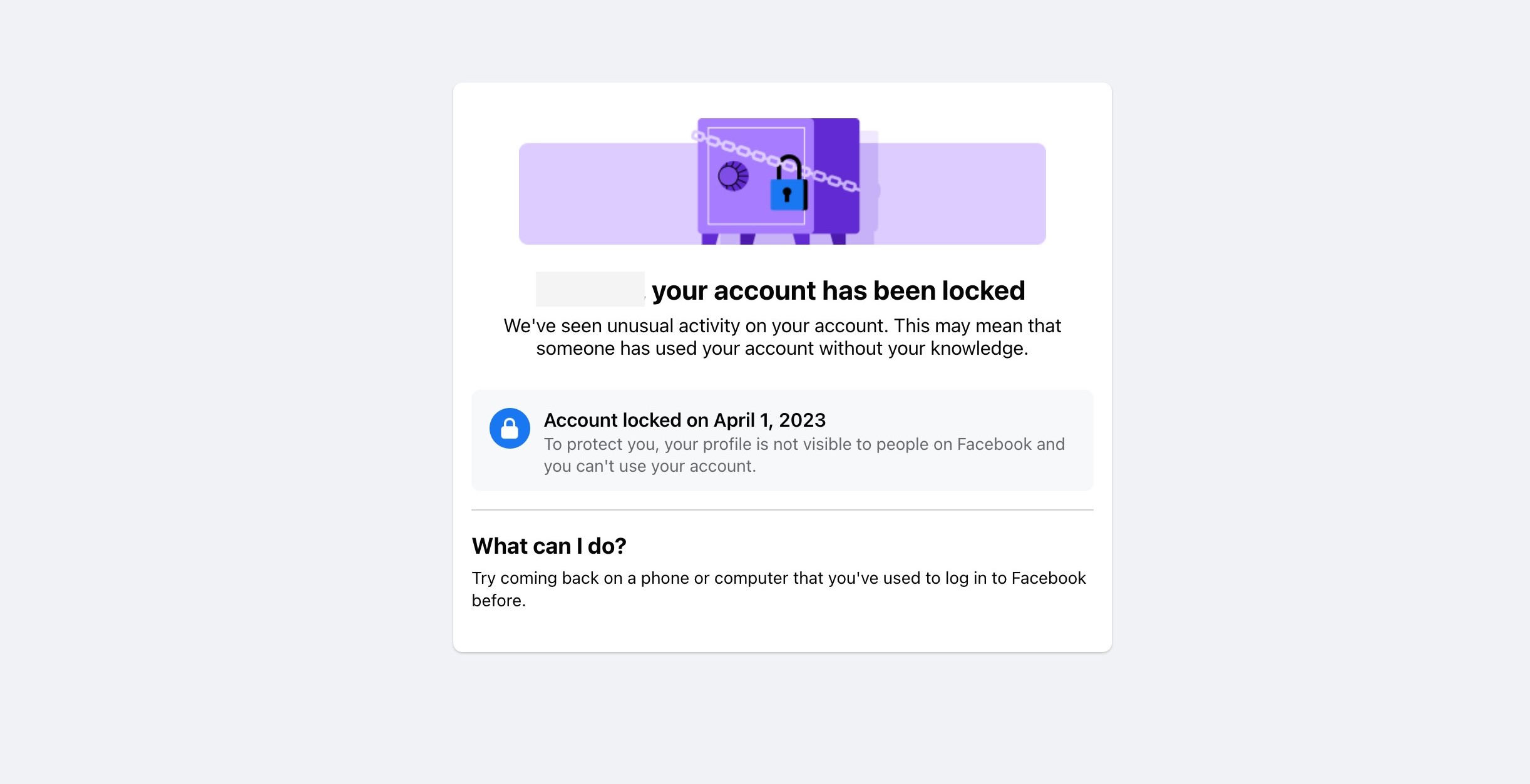
What is Checkpoint 956?
As previously mentioned, Facebook checkpoint 956 is is one of the common issues encountered while using the social media platform. It is also referred to as the “vault” or “safe deposit box” checkpoint. When faced with this error, users are unable to access their accounts for regular use and must undergo additional verification steps to unlock checkpoint 956.
The severity of the verification steps varies based on the user’s violation level. Temporary account locks can last from a few days to several weeks, depending on the nature of the violation. In the most severe cases, an account may be permanently locked. The process of unlocking checkpoint 956 relies on Facebook’s review, and it can take anywhere from minutes to days for the account to be reinstated.
Why a Facebook account might be locked with checkpoint 956?
Temporary Locks
- Suspicion of Impersonation: If your account is suspected of being fake or impersonating someone else.
- Community Standards Violation: Violations of Facebook’s community standards, such as spamming messages, excessive friend requests, or frequent photo uploads.
- Reports by Others: If someone reports your account, it can lead to a lock.
- Multiple Devices and IP Addresses: Logging in from various devices or different IP addresses.
- Accessing Harmful Links or Software: Clicking on harmful links or using malicious software.
Permanent Locks
- Persistent Violations: Serious violations that result in a permanent lock.
- Continued Non-Compliance: Failing to address temporary locks or violating community standards repeatedly.
- Advertising Prohibited Products: Running Facebook Ads for banned products.

How to identify whether your Facebook account is affected by checkpoint 956?
To identify whether your account is affected by checkpoint 956, log in on a computer. If the URL contains the number 7956, your account is under this type of checkpoint. Alternatively, if you see a message saying, “…your account has been locked,” it indicates a checkpoint 956 situation.
How to unlock Checkpoint 956 quickly
Preparation
- Browser Extension: Install the User-Agent Switcher for Chrome extension.
- IP Spoofing Software: Obtain a Fake IP software (such as HMA or HOLA VPN).
- Identification Documents: Prepare your ID card, driver’s license, or national ID card (both sides).
Step by Step Process
Step 1: Open the IP spoofing software and change your IP address to Italy, India, or Thailand. Italy is preferred, and let the IP soak for approximately 15 to 20 minutes.
Step 2: Launch Google Chrome and use the User-Agent Switcher extension to switch your browser to Opera or Safari mode.
Step 3: Sign in to the Facebook account that is currently locked with Checkpoint 956.
Step 4: Ensure that your ID card, driver’s license, or national ID card matches the name on your Facebook account.
Step 5: Submit an appeal
- Click on the “Start” button to initiate the appeal process.
- If prompted, upload clear images of your identification documents (CMT/BLX/CCCD) from both sides.
Step 6: Wait for Resolution
- Be patient and wait for a few minutes. Your account should be restored.
- In some cases, you may need to verify your identity via email (if you registered with an email address) or phone number (if your account is linked to a phone number).
In conclusion
When your Facebook account encounters a checkpoint, it means that there are certain aspects of your account’s nurturing process that haven’t met the required standards. Remember, if you seek a swift process, consider purchasing or renting Facebook accounts from Optimal Marketing Agency. Our affordable prices and quality assurance are our top priorities. Feel free to contact us for free assistance!
