We have numerous advertising accounts with hundreds of thousands of dollars in spending. The cost per result or cost per purchase is significantly lower than the industry standard. In this article, we will guide beginners through this strategy. Running successful advertisements for dropshipping or online e-commerce businesses can be challenging. If not done correctly, it can lead to wasted funds. But fear not! I’ll share the results I’ve achieved using this precise approach. Additionally, I’ll provide some quick tips for Facebook and Instagram based on my seven years of experience operating multiple businesses with seven-figure revenues. After that, we’ll dive into step-by-step instructions for setting up these creative ads, perfect for beginners. Remember to take notes or follow along step by step – it’s the easiest way to absorb the information. Now, let’s kick things off with some essential Facebook and Instagram insights for successful advertising.
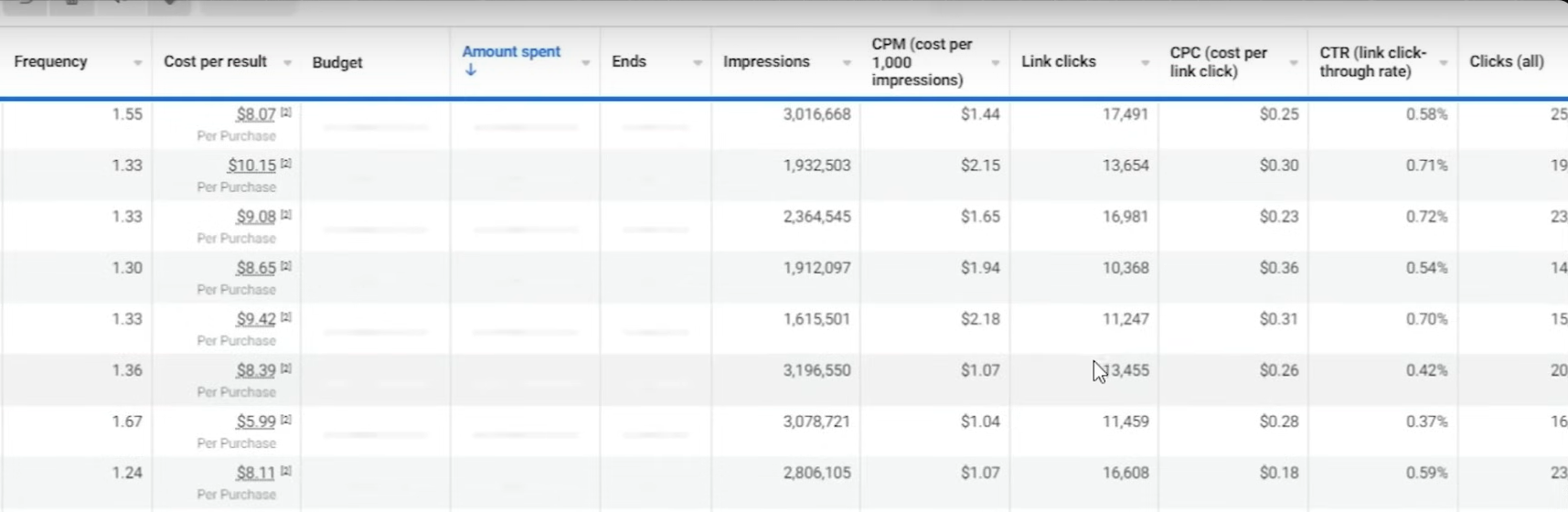
Why should you choose Facebook and Instagram Ads?
In fact, the valuable thing you will receive is that you are saving money because the effectiveness of your advertising campaign is increasing. This means you are paying less for advertising, which is a significant cost in today’s online business in 2024. In addition to product costs and Shopify fees, your advertising expenses will eat into a large portion of your profits, and it is one of the biggest expenses for your business. With it being a substantial part of your business, it simply means there are more opportunities to reduce costs for this factor and actually put more money in your pocket with higher profits. So, let’s quickly go over some results from ad campaigns like this that our customers have achieved on Facebook and Instagram, which are our favorite advertising platforms. We have been using these platforms from the beginning and still believe they are the best in our view, and there is still plenty of money to be made on these platforms. Therefore, the cost per result is quite good compared to some other platforms, mostly under $10 per transaction, which is truly fantastic. Some even cost only $431. We have seen transaction costs on some of our accounts drop to as low as $2, at which point it’s almost like free advertising. So, if we look at the metrics on some of these campaigns, you can see that the cost per impression is really low along with the cost per link click. This shows that the product I am selling is reaching a large audience, which helps me achieve the current low price. If you don’t see results like this in the metrics on the right, it doesn’t mean your campaign won’t be successful.

The pricing of products depends entirely on the product itself and the market size. There are numerous variables that factor into such metrics. Don’t get too caught up if you’re not achieving CPMS (cost per thousand impressions) of under $2; it’s pretty crazy if you are. If you have a more niche product, the CPMS is likely to be higher. Similarly, if your target audience is older, the CPMS may also be higher. So, don’t stress about that. The only thing you should truly concern yourself with is the cost per result. Are you breaking even or making money on these campaigns? This brings me to my quick Facebook tips. In 2024, Facebook (which includes Instagram and Facebook, or Meta, as it’s known) has evolved. Following the iOS 14.5 update, which prioritized user privacy on iPhones, social media platforms, including Meta, have shifted toward broader targeting. This update significantly impacted online advertising, especially for dropshipping and small businesses. With fewer users opting into data sharing, social media platforms collect less data, making it challenging to create precise user profiles for targeted advertising. This shift has affected the effectiveness of ads based on user interests and preferences.
Some Tips You will Need for Facebook & Instagram Ad Strategy
Embrace broader targeting in 2024
Interest targeting is becoming less effective, with Facebook even reducing the options available for targeting. The underlying goal, in my opinion (though I don’t work at Facebook), is to encourage advertisers to spend more broadly. Essentially, they want us to invest in retraining their algorithms. They want us to continue targeting and spending money while their algorithms learn to create the precise profiles they used to develop through data collection. This involves investing money to experiment with ads and identify which products resonate with which audiences, ultimately refining their algorithms. This trend has been ongoing for some time, and each year, Facebook and Instagram improve their targeting capabilities, even when adopting a broad approach. However, this improvement comes with an upfront cost. So, that’s the first tip: embrace broader targeting in 2024 and beyond.
Focus on testing one variable at a time
The second tip is about testing: focus on testing one variable at a time. Many beginners make the mistake of testing multiple ad creatives, copies, and marketing angles simultaneously. This makes it challenging to determine what’s effective and what’s not. E-commerce is like a puzzle, and advertising is one piece of that puzzle. Testing different creatives and angles without isolating variables makes it impossible to attribute success or failure to any specific element. Therefore, it’s crucial, albeit time-consuming, to test one variable at a time. We’ll delve into how to set up such tests properly. It’s a critical process and a common mistake that you’ll want to avoid, as it’s challenging to keep track of all these moving parts.
Pixel tracks
You just can’t attribute them correctly, right? You just don’t know what actually moved the needle and what hurt. Tip number three is, it’s going to take time. You’ve got to build up your pixel. And if you don’t know what that is, it’s all these social media online advertisements’ way of tracking data, right? So, a pixel tracks when someone makes a purchase, reports it back to the ad manager, and says, “Hey, this person, this kind of profile made a purchase.” They report it back here on the screen that you’re seeing now. And your pixel actually gets stronger. It collects this data, and it gets better and better and knows where to start sending advertisements because it’s kind of building this profile for you on the back end of your ideal customer. And just know that that takes time, right? In the beginning, you might do some broad campaigns that just don’t hit at all, and some others hit really hard in the beginning, and you’re profitable. That’s great. But over time, it gets better and better and better. So, every new campaign that you create, you’ve got all this data in the background in your pixel, and they kind of know where to throw their net, right? Which brings me into a good analogy of budget size and markets and all these things. It’s like a big lake.
And what Facebook does in the beginning, especially if your pixel isn’t really seasoned, they cast out that net in that broad audience and try to find the right subset of people, right? But in terms of the tip, don’t just expect your pixel to be crazy seasoned right off the bat and just, you know, 100 orders on your first ad that you ever run. It’s going to take some time, it’s going to take some trial and error. Just stick with it, because it’s totally worth it if you want to get your online business successful.
Set up our Facebook ad campaign step-by-step
Now, let’s go into the strategy and setup piece for beginners. And I promised you that I’m going to walk you through step by step. So, what we’re actually going to do is set up a campaign of how I like to set them up, especially when just testing out a product or an advertisement. I’ll show you how to structure everything at the campaign level, ad set level, ad creative level, and explain everything in detail of what each button means and what it does. That way, if you’re a complete beginner here, it’s going to be super super easy to follow along, and you’re going to understand everything and feel like a pro after this.
Firstly, when you create a new campaign, the buying type is auction. Always choose auction as it works like a bidding auction, where you bid against other ad creatives and campaigns. It’s the best way to do it. Better ad creatives that resonate with the audience can actually make it cheaper, as Facebook wants to send out good quality ads. We’ll talk about that later on.
Now, the first option you have to choose from is selecting a campaign objective. There’s awareness, traffic, engagement, leads, ad promotion, and sales. Whatever you pick here is exactly what Facebook will go after. For instance, if you’re looking for just traffic to your website and don’t care about conversions, you might select traffic. However, if you’re aiming to build an e-commerce brand or a DropShipping business, you want to click on sales. This tells Facebook to optimize for sales, targeting high-quality customers with an intent to purchase. These options are self-explanatory, but always choose sales if you’re running an online business focused on making sales.
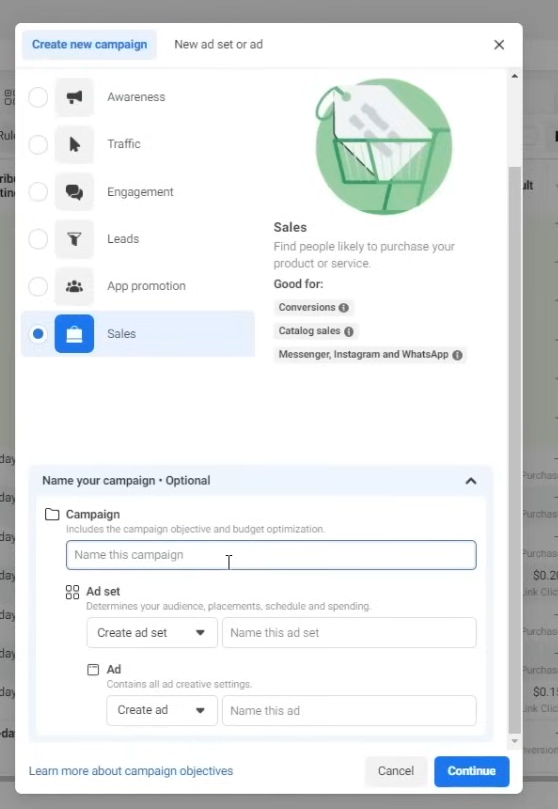
You can name your campaign here. It’s best to be organized, so include relevant details like the product, target audience, or testing variables.
Once you’ve named your ad campaign, hit continue. Now, there are two options here: Advantage Shopping Plus Campaign and Manual Sales Campaign. Advantage Plus Shopping Campaign is Facebook’s optimization for selling products online. It automates a lot of stuff, but for this video, we’ll focus on a manual sales campaign. It gives you more control and allows us to explore all the options in detail. Personally, I mainly use manual sales campaigns.
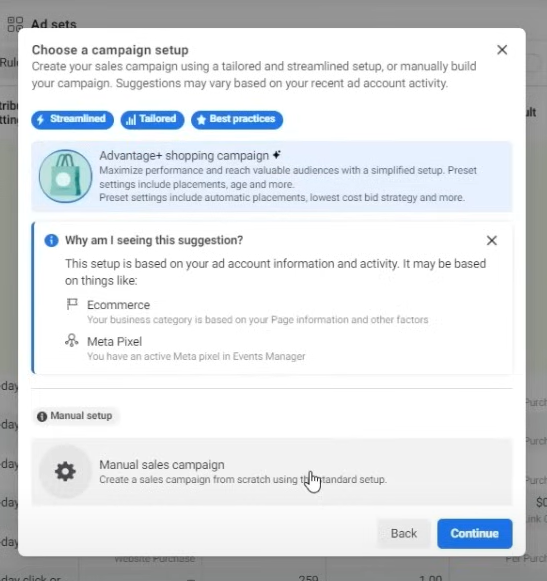
Click on manual sales campaign and hit continue. This takes us to our ad manager setup, where we have the campaign level, ad set level, and ad creative level. We’ll walk you through each step.
At the campaign level, you’ve already named your campaign. You don’t need to change anything in special ad categories unless you’re running ads related to credit, employment, housing, or social issues. Then, you can declare those special categories. Otherwise, leave it blank. The campaign details like the buying type (auction) and objective (sales) are already set. You can use a catalog if you want, but for testing a single product, you may not need it. AB testing is also available, but I prefer manual testing for full control.
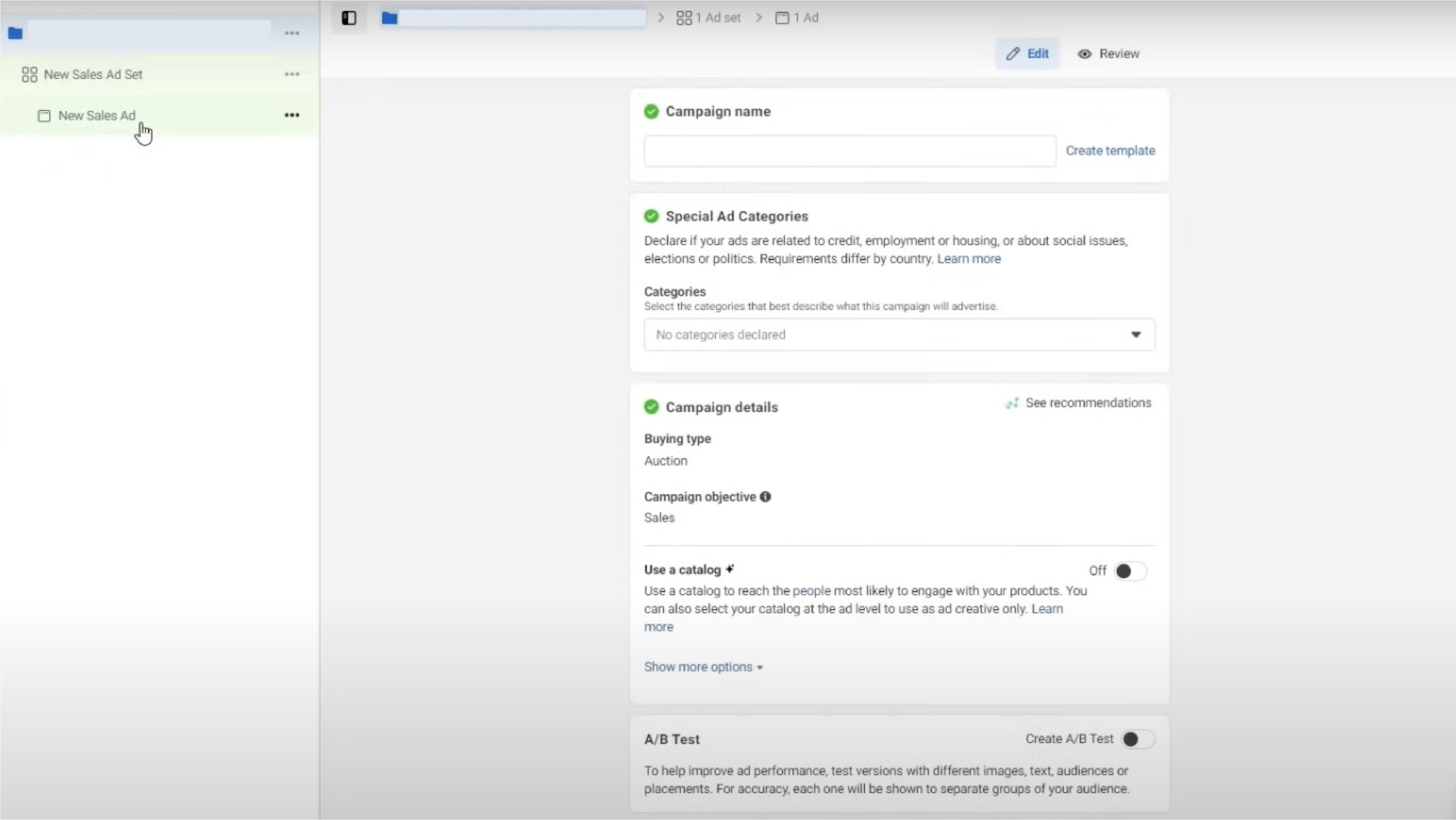
Now, there’s the Advantage campaign budget option. You can either choose Advantage campaign budget or ad set budget optimization. As a beginner, it’s better to leave these off and control the budget at the ad set level. We’ll dive into that later. So, hit next.
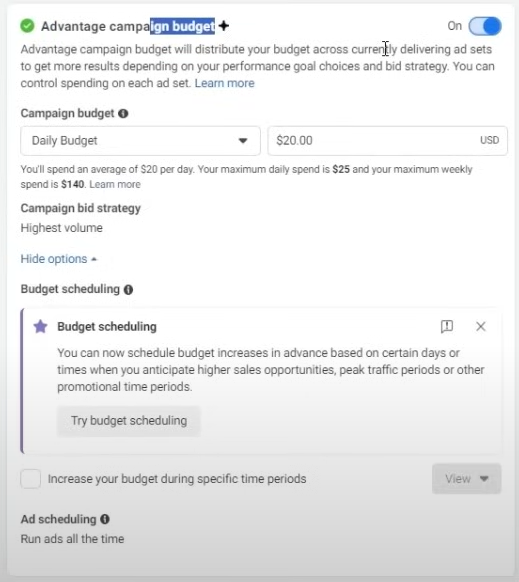
Now, we’re at the ad set level. This is where you set demographics like age, location, and detailed targeting. Choose your audience carefully based on your product and marketing strategy. Keep in mind that Facebook’s detailed targeting has become broader due to privacy updates. It’s often best to let Facebook optimize and learn from the data.
You can adjust placements, but I recommend using Advantage Plus placements for now to let Facebook decide. Manual placements give you more control, but in the beginning, it’s better to let Facebook optimize.
At the ad creative level, you can create multiple ad creatives with different angles or variations. For example, if you’re testing different marketing angles, create separate ad creatives for each angle. This allows you to test which angle resonates best with your audience.
Remember to track your results using the Facebook pixel and analyze the data to optimize your campaigns further. That’s it for setting up your Facebook ad campaign step-by-step. Now, duplicate the process if you’re testing different variables or angles.
Let’s say you have three marketing angles that you want to test, and now we’ve got three ad creatives underneath this ad set, underneath the campaign. So, what you’ll do is now change the ad copy 2 to let’s say “RFID blocking” because that’s the angle we’re testing. Then, we’d go back here, change the image if we need to, to have RFID blocking text all over it or whatever your angle is, and then change the headlines to “RFID blocking”. You do the same thing here with this one of the “Sleek Sleek wallet” uh businessman one.
And so now, how this is set up is we’ve got the Campaign level, we’ve got the ad set level so we’re targeting the same demographic of people, but underneath that ad set level, there’s three different marketing angles and three different creatives.
And so, for example, if your budget is $25 on your ad set level, it’s going to divvy that $25 down to those three creatives how it sees fit, which ones are performing the best, which ones are resonating with the audience. It might spend $5 on “Sleek wallet business”, and it might spend $5 on “RFID angle”, and $15 on “bulky wallets”, right? And that’s fine because we’re just testing that angle and we want to know which one is resonating with the audience the most, which one is getting sales because that’s the only variable that we’re testing right now.
So if that makes sense, you are ready to go and you just hit publish and your campaign will be ready to run the next day or at 6:00 a.m. whenever you set it for. Now that’s exactly how I set up my campaigns especially testing new products in 2024. Again, the biggest thing that you want to do is test the variables one at a time.
And let’s just say we did this right and we ran this campaign and the winning marketing angle was RFID blocking. Now that we know that, we’re going to move on to the next variable. We’re going to test maybe different countries against each other, maybe different age demographics, maybe different ad creatives, maybe different videos against each other, which hook is performing the best.
But we’re going to change one thing at a time until we put all the best-performing puzzle pieces together to create a really, really good super campaign. That is exactly what I do in all of my businesses when I’m testing Facebook ads. It has worked time and time again. It is very time consuming in certain ways, but it’s the cleanest way to do it and to get the best results.
I hope that this article was helpful and the walkthroughs were clear enough and you now understand what it’s like to set up a Facebook ad campaign. It’s not as scary as you think. There are a lot of options to choose from, but I hope that I explained them all in great detail of what each one means, that way you can apply whichever one is necessary to your business.
