In today’s world of online advertising, data is one of the most valuable resources. Every business aims to leverage data to optimize advertising performance and create effective campaigns. In this article, we will delve into Meta Pixel, a powerful tool that enables you to track, measure, and optimize your advertising campaign on this platform.
What is Meta Pixel?
Meta Pixel is a piece of JavaScript code provided by Facebook for advertisers to embed on their websites. This code helps you track user activity on your website, gather crucial information about them, and create custom audience files specific to your advertising campaigns. Pixel operates by sending user behavior data back to Facebook, enabling you to gain a better understanding of your customers. This, in turn, serves the purpose of promoting your advertising campaigns.
Pixel operates by sending user behavior data back to Facebook, enabling you to gain a better understanding of your customers. This, in turn, serves the purpose of promoting your advertising campaigns.

The capabilities of Meta Pixel
Meta Pixel offers several crucial advantages that you should be aware of to harness and unleash the power of website traffic.
Conversion tracking
Pixel enables you to track conversions on your website. This means you can identify when users take important actions like making a purchase, signing up, or placing an order. This helps you measure ad performance and determine which campaigns work best.
For example, if you have a website selling men’s suits, your Pixel can target men aged 24 to 60, allowing advertisers to reach the most relevant audience.
Ad Optimization
With data from Pixel, you can optimize your ad campaigns. Facebook uses this information to display ads to people more likely to engage and convert.
For example, if you notice customers visiting your product page, adding items to their cart but not completing the purchase, you can adjust your call-to-action to make it more enticing, such as offering a ‘Buy One, Get One Free’ deal or a 10% discount on total product value before a specific date.
Ad Tracking
You can track your ad performance from the target audience to the number of times your ad was displayed. This helps you control your budget and adjust campaigns effectively.
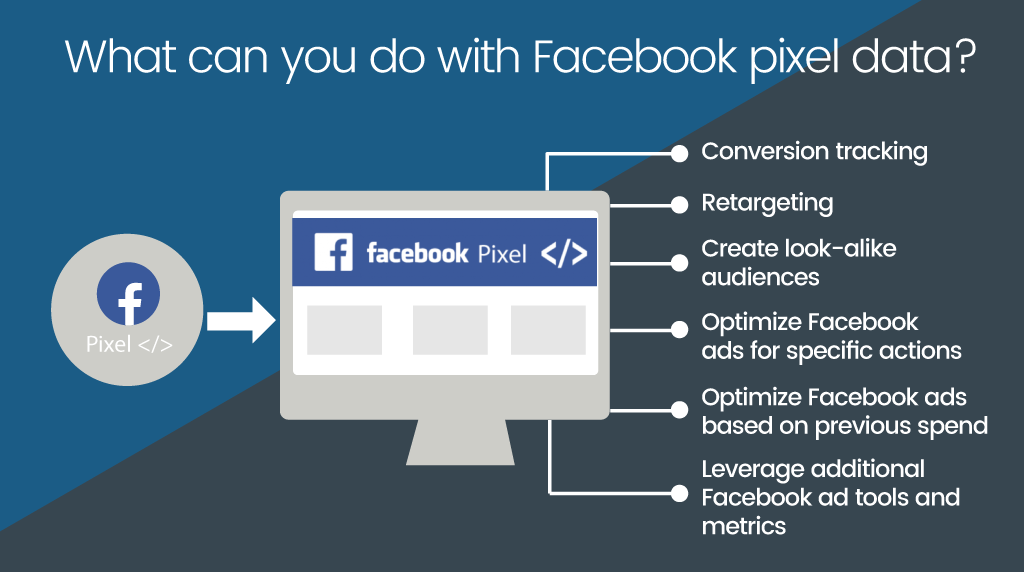
Despite the iOS updates that have limited some Meta pixel features. It still has a number of features that will help you expand your customer base and get the type of interactions you want.
How to set up Meta Pixel
Setting up Meta Pixel is not complicated. You just need to follow these steps.
Step 1: Create a Meta Pixel
- Navigate to your Facebook Events Manager and click on “Connect to Data Sources” in the left-hand menu, then select “Web.”
- Click “Get Started” and choose “Facebook Pixel,” followed by “Connect.”
- Name your pixel, enter your website URL, and click “Continue.” Note that with Events Manager, you get only one pixel for each ad account, so the name should represent your business.
- If you need to use more than one pixel per ad account, it can be done using Facebook Business Manager and connecting it to the dataset in the data source.
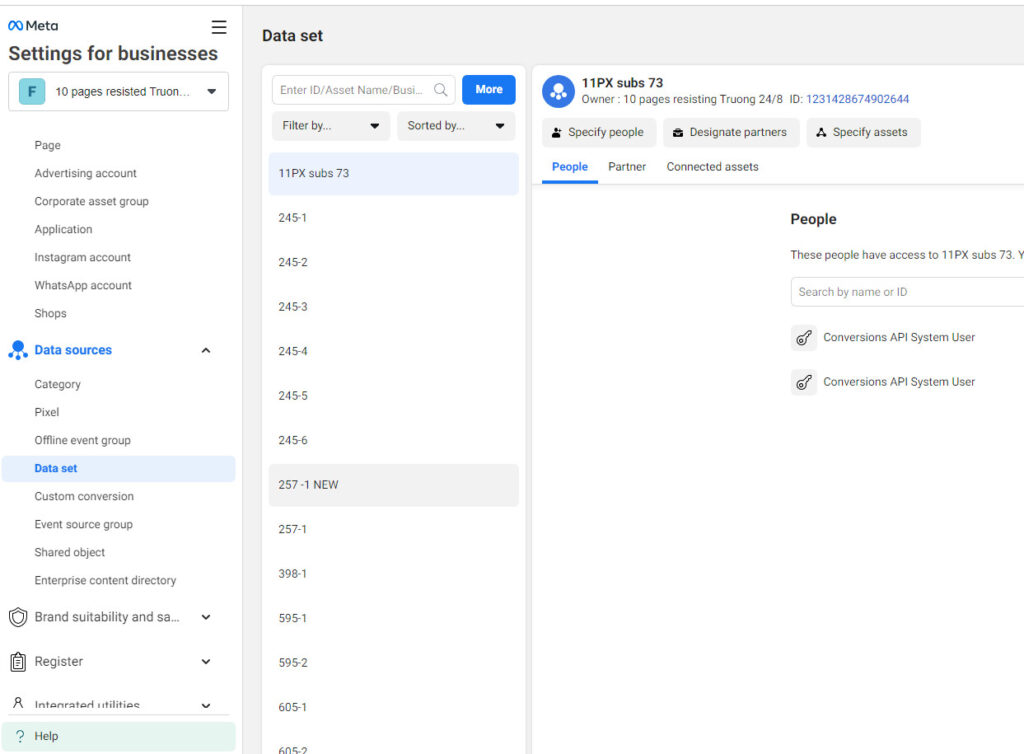
Step 2: Add the Meta Pixel Code to Your Website
- Depending on your website platform, choose one of the following options:
- Use a Partner Integration if your site utilizes one of Facebook’s integration partners like WordPress or SquareSpace.
- Email the instructions to your developer if you work with one who can help edit your website code.
- If neither of the above options applies, insert the pixel code directly into your web pages.
Step 3: Set Up Meta Pixel Events
- Click the “Open Event Setup Tool” and choose your Facebook pixel ID, then click “Settings” and go to “Open Event Setup Tool.”
- Enter your URL and click “Open Website.” Facebook will provide a list of suggested events.
- Review each event and choose to confirm or dismiss. Click “Finish Setup” to continue.
Step 4: Confirm Your Pixel is Working with the Meta Pixel Helper
- Add the Facebook Pixel Helper extension to your Google Chrome browser and visit the page where you installed the Facebook pixel.
Step 5: Add a Meta Pixel Notice to Your Website
- To comply with Facebook’s terms and in some cases, the law, provide clear notice to your website visitors about the use of the Facebook pixel and how they can opt out of having their data collected.
By following these steps, you can effectively set up the Meta pixel, allowing you to track conversions from Facebook ads, optimize ads, build targeted audiences, and remarket to your website visitors.
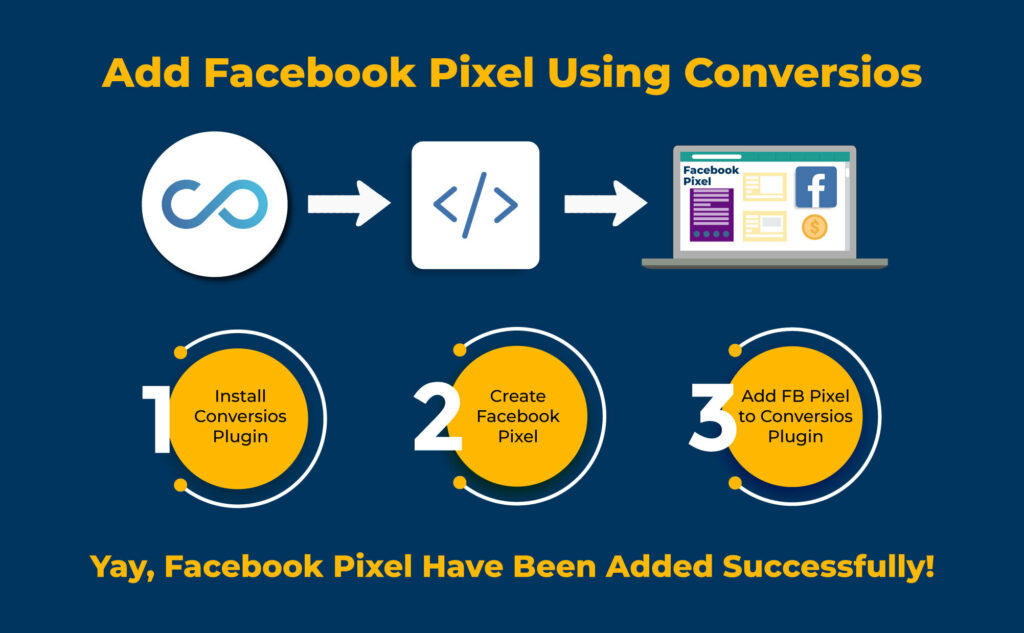
Practical Examples of Pixel Usage
Here are some practical examples of how tracking pixels are used across various digital marketing platforms:
Retargeting Website Visitors
Imagine you visit an online store for professional women’s clothing, browse through items, but leave without making a purchase. Later, while scrolling through your Facebook News Feed, you notice a retargeting ad offering discounts on the products you viewed earlier. Advertisers achieve this by using the Facebook Pixel to target potential customers effectively.
Reaching Customers from Other Channels
Combining multiple traffic sources enhances advertising and sales. Suppose your products generate traffic from Google (via Google Ads) due to your excellent SEO. In this scenario, your Pixel code should target users who visited your website. For instance, if you search on Google for “long office-style blouse,” visit a product on Shop X, and then get retargeted with related products on Shop X’s Facebook page, that’s the power of Pixel integration.
Facebook’s Algorithm Boosting Conversions
Suppose you’re running an advertising campaign for weight loss products. By directing customers to a landing page with integrated Facebook Pixel, you can track conversions (those interested in weight loss). Facebook’s extensive data sources allow them to expose your ads to people with similar characteristics to those who have already converted. Pixel’s accuracy in recognizing potential customers helps optimize conversions, lower costs, and precisely target your audience.
In summary
Facebook Pixel’s strength lies in optimizing and increasing conversions by accurately recognizing potential customers and helping Facebook’s AI understand your audience file better. This results in lower advertising costs and precise customer targeting. Facebook Pixel is a powerful tool to optimize your advertising performance on this platform. By using Pixel intelligently, you can effectively market to your target audience.
