Having a Google Ads campaign that is Google Ads are eligible but not showing can be a frustrating experience. You’ve put in the time and effort to create your ads, set up your targeting, and get your campaign ready to go, but for some reason, your ads aren’t showing up as expected.
In this comprehensive guide, we’ll explore the reasons why your Google Ads are eligible but not showing, and provide you with strategies and tactics to troubleshoot and optimize your campaigns for better performance.
Troubleshooting ”Google Ads are Eligible But Not Showing” Explained
Understanding Google Ads Eligibility
When your Google Ads are in an “eligible but not showing” status, it means that your ads meet the basic requirements to run, but there are other factors that are preventing them from being displayed. This can be due to a variety of reasons, including:
- Budget Constraints: If your daily or overall campaign budget has been exhausted, your ads won’t be able to run until the next billing cycle or until you increase your budget.
- Targeting Issues: Your targeting settings may be too narrow or specific, limiting the number of potential impressions and resulting in your ads not being shown.
- Ad Approval Process: Google has strict policies and guidelines for ad content, and if your ads don’t meet these requirements, they may be disapproved and not allowed to run.
- Ad Rank: Your ad’s position in the auction is determined by your ad rank, which is a combination of your bid, quality score, and other factors. If your ad rank is too low, your ads may not be shown.
- Competition: If your target market is highly competitive, with many other advertisers bidding on the same keywords, your ads may not be shown due to the high level of competition.
Understanding these potential issues is the first step in troubleshooting and resolving your “eligible but not showing” status.
Diagnosing the Problem
To diagnose the specific issue causing your Google Ads to be eligible but not running, you’ll need to carefully analyze your campaign data and settings. Here are some steps to take:
- Check Your Ad Status: In the Google Ads interface, navigate to the “Ads & Extensions” tab and look for any ads that are marked as “Eligible” but not “Enabled” or “Approved”.
- Review Your Targeting: Examine your targeting settings, including location, device, demographic, and audience targeting. Ensure that your targeting is not too narrow or specific, which could be limiting the number of potential impressions.
- Analyze Your Bidding Strategy: Review your bidding strategy and make sure that your bids are competitive enough to achieve the desired ad position and visibility.
- Inspect Your Ad Content: Carefully review your ad copy, images, and landing pages to ensure that they comply with Google’s policies and guidelines. If there are any issues, your ads may be disapproved and not able to run.
- Monitor Your Budget: Keep a close eye on your daily and overall campaign budgets to ensure that you’re not hitting your limits and causing your ads to stop running.
By systematically working through these diagnostic steps, you’ll be able to identify the root cause of your “eligible but not showing” issue and take the appropriate steps to resolve it.
No Keywords?
While keywords are often the foundation of a successful Google Ads campaign, it’s possible to create an effective campaign without relying solely on traditional keyword targeting. In this section, we’ll explore alternative strategies for building a winning Google Ads campaign, even if you don’t have a specific set of keywords to target.
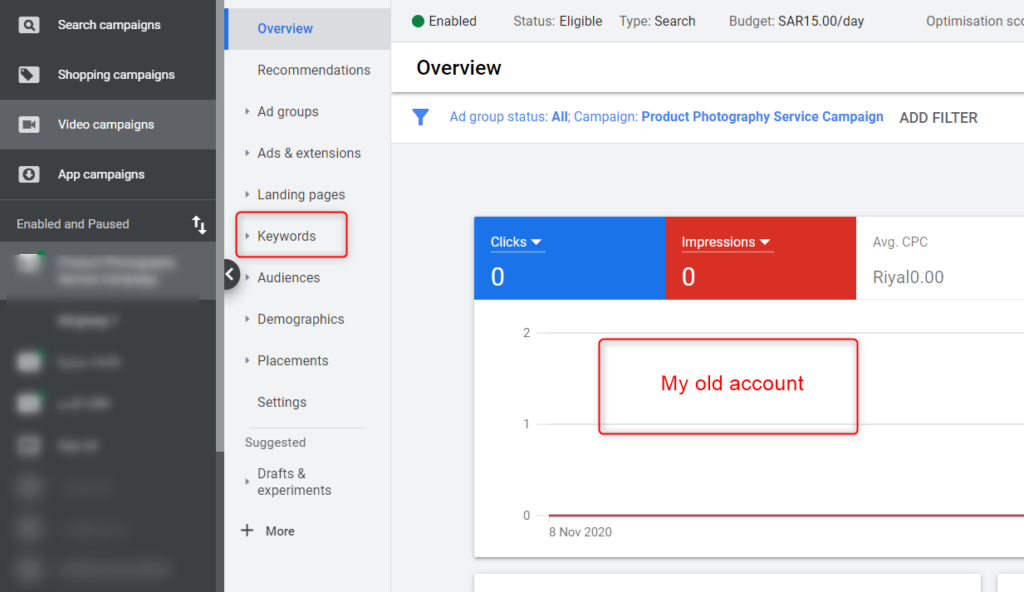
Leverage Audience Targeting
One alternative to keyword-based targeting is to focus on audience targeting. Google’s extensive user data and targeting options allow you to reach potential customers based on their interests, behaviors, and demographics. By creating targeted audience segments, you can effectively reach your ideal customers without relying on specific keywords.
| Audience Type | Example |
|---|---|
| Affinity Audiences | Outdoor Enthusiasts, Foodies, Tech Early Adopters |
| In-Market Audiences | Automotive Shoppers, Travel Planners, Home Improvement |
| Custom Audiences | Existing Customers, Website Visitors, CRM Contacts |
Employ Contextual Targeting
Another effective strategy for building a successful Google Ads campaign without keywords is to utilize contextual targeting. This approach involves displaying your ads on web pages and content that are relevant to your product or service, rather than targeting specific keywords.
Unordered List: Benefits of Contextual Targeting
- Reach potential customers when they are actively engaged with relevant content
- Avoid keyword saturation and competition, as your ads are not directly competing for the same keywords
- Tap into new audiences and opportunities that may not be accessible through traditional keyword targeting
Explore Placement Targeting
Placement targeting involves selecting specific websites, apps, or even individual web pages where you want your ads to appear. This strategy allows you to strategically position your ads on high-performing, relevant, and brand-safe placements, regardless of the specific keywords being used on those pages.
| Placement Type | Example |
|---|---|
| Websites | Popular industry blogs, news sites, or niche forums |
| Apps | Mobile apps related to your products or services |
| YouTube Channels | Influencers or content creators in your target market |
By combining audience targeting, contextual targeting, and placement targeting, you can build a successful Google Ads campaign without relying solely on traditional keyword-based strategies.
Google Ads Campaign Optimization: From Eligible to Running and Beyond
Even after your Google Ads are successfully running, the work doesn’t stop there. Ongoing optimization and refinement are crucial for maintaining and improving the performance of your campaigns. In this section, we’ll explore strategies for optimizing your Google Ads campaigns to ensure they continue to deliver results.
Continuous Monitoring and Adjustments
Regularly monitoring your Google Ads performance and making timely adjustments is essential for keeping your campaigns running effectively. This includes:
- Tracking Key Metrics: Monitor metrics such as impressions, clicks, click-through rate (CTR), conversion rate, and cost-per-conversion to identify areas for improvement.
- Adjusting Bids and Budgets: Regularly review and adjust your bid strategies and budgets to ensure your ads remain competitive and within your desired cost parameters.
- Optimizing Ad Content: Continuously test and refine your ad copy, images, and landing pages to improve their performance and appeal to your target audience.
- Refining Targeting: Analyze your targeting settings and make adjustments to reach the most relevant audience and improve your ad visibility.
Testing and Experimentation
Embracing a culture of testing and experimentation is crucial for optimizing your Google Ads campaigns. This may involve:
- A/B Testing: Conduct split tests to compare the performance of different ad variations, targeting options, or bidding strategies.
- Pilot Campaigns: Launch small-scale pilot campaigns to test new ideas or approaches before scaling them up.
- Conversion Rate Optimization: Continuously test and refine your landing pages and conversion funnels to improve their effectiveness.
Leveraging Automated Bidding Strategies
Google’s automated bidding strategies can be powerful tools for optimizing your campaigns. These include:
- Target CPA (Cost-per-Acquisition): Automatically adjusts bids to achieve your target cost-per-acquisition.
- Target ROAS (Return on Ad Spend): Optimizes bids to achieve your desired return on ad spend.
- Maximize Conversions: Automatically sets bids to maximize the number of conversions within your budget.
By leveraging these automated bidding strategies, you can take the guesswork out of bid management and focus your efforts on other aspects of campaign optimization.
Synergizing with Other Marketing Channels
To maximize the impact of your Google Ads campaigns, consider integrating them with other marketing channels, such as:
- Organic Search Engine Optimization (SEO): Align your Google Ads campaigns with your SEO strategy to create a cohesive, cross-channel approach.
- Email Marketing: Use Google Ads to retarget and re-engage your email subscribers, or promote your email campaigns through Google Ads.
- Social Media: Leverage Google Ads to complement your social media marketing efforts, such as by retargeting website visitors or promoting content.
By adopting a holistic, data-driven approach to Google Ads optimization, you can ensure that your eligible ads are not only running but also delivering consistent, high-performing results.
Unlocking Potential: Diagnosing and Resolving ‘Eligible But Not Showing’ Ads
When your Google Ads are marked as “eligible but not showing,” it can be a frustrating experience. However, by understanding the underlying causes and implementing the right strategies, you can unlock the full potential of your ad campaigns.
Identifying the Root Cause
The first step in resolving “eligible but not showing” ads is to diagnose the root cause of the issue. This may involve:
- Reviewing Your Campaign Settings: Carefully examine your targeting, bidding, and budget settings to identify any potential bottlenecks or areas for improvement.
- Analyzing Your Ad Performance Data: Closely monitor your ad performance metrics, such as impressions, clicks, and conversions, to uncover patterns or trends that may be contributing to the “eligible but not showing” status.
- Checking for Policy Violations: Ensure that your ad content and landing pages comply with Google’s advertising policies to avoid potential disapprovals or restrictions.
Implementing Targeted Optimization Strategies
Once you’ve identified the root cause of the issue, you can implement targeted optimization strategies to resolve the “eligible but not showing” status. This may include:
- Adjusting Your Targeting: Expand your geographical or device targeting, or leverage audience-based targeting to reach a broader, yet more relevant audience.
- Optimizing Your Bidding Strategy: Review and adjust your bid amounts or consider using automated bidding strategies to improve your ad’s competitiveness.
- Enhancing Your Ad Content: Refine your ad copy, images, and landing pages to improve their relevance, appeal, and user experience.
- Increasing Your Budget: If your daily or overall campaign budget is the limiting factor, consider increasing your budget to allow your ads to run more consistently.
Ongoing Monitoring and Refinement
Resolving the “eligible but not showing” issue is just the beginning. To ensure the long-term success of your Google Ads campaigns, it’s essential to engage in ongoing monitoring and refinement. This may involve:
- Regularly Reviewing Performance: Continuously track your key metrics, such as impressions, clicks, and conversions, to identify areas for further optimization.
- Iterating on Your Strategies: Continuously test and refine your targeting, bidding, and ad content to find the most effective approach for your campaign.
- Leveraging Automated Optimization Tools: Utilize Google Ads’ automated bid management and optimization features to streamline your campaign management.
- Integrating with Other Marketing Channels: Align your Google Ads campaigns with your broader marketing strategy to create a cohesive, cross-channel approach.
By taking a proactive, data-driven approach to diagnosing and resolving “eligible but not showing” ads, you can unlock the full potential of your Google Ads campaigns and achieve consistent, high-performing results.
Maximizing Your Ad Strength: Tips for Crafting Compelling Google Ads
Creating compelling and effective Google Ads is crucial for ensuring that your eligible ads are not only shown but also drive the desired actions from your target audience. By maximizing your ad strength, you can increase your ad’s visibility, relevance, and ultimately, its performance. Here are some tips for crafting compelling Google Ads:
Clear and Compelling Ad Copy
Your ad copy is the first thing that users see when your ad appears in search results. To make a strong impression, ensure that your ad copy is clear, concise, and compelling. Some tips for crafting effective ad copy include:
- Highlighting Unique Selling Points: Clearly communicate what sets your product or service apart from competitors.
- Including Relevant Keywords: Incorporate relevant keywords into your ad copy to improve its relevance and visibility.
- Adding a Strong Call-to-Action (CTA): Encourage users to take action by including a clear and compelling CTA in your ad copy.
Eye-Catching Visuals
In addition to compelling ad copy, incorporating eye-catching visuals can help your ads stand out and capture users’ attention. Consider using high-quality images or videos that are relevant to your offer and visually appealing.
Utilize Ad Extensions
Ad extensions allow you to provide additional information and links within your ads, making them more informative and engaging. Some popular ad extensions include:
- Sitelink Extensions: Direct users to specific pages on your website.
- Callout Extensions: Highlight key benefits or features of your products or services.
- Location Extensions: Display your business address and contact information.
By utilizing ad extensions, you can enhance the visibility and effectiveness of your Google Ads.
A/B Testing
Testing different ad variations can help you identify which elements resonate best with your target audience. Conduct A/B tests on different ad copy, visuals, CTAs, and other elements to determine the most effective combinations for driving conversions.
Landing Page Optimization
Once users click on your ad, it’s crucial to ensure that they are directed to a relevant and optimized landing page. Make sure your landing page aligns with your ad messaging, loads quickly, and provides a seamless user experience. Test different landing page layouts, content, and CTAs to maximize conversions.
By implementing these tips for crafting compelling Google Ads, you can enhance your ad strength, improve your ad’s performance, and drive better results for your campaigns.
Building a Strong Google Ads Foundation: Choosing the Right Keywords and Targeting
The foundation of a successful Google Ads campaign lies in choosing the right keywords and targeting options. By selecting relevant keywords and refining your targeting settings, you can ensure that your ads reach the most qualified audience and drive meaningful results. Here are some strategies for building a strong Google Ads foundation:
Keyword Research and Selection
Effective keyword research is essential for identifying the terms and phrases that your target audience is searching for. Start by brainstorming a list of relevant keywords and then use keyword research tools to expand your list and identify high-value keywords. Consider factors such as search volume, competition, and relevance when selecting keywords for your campaigns.
Negative Keywords
In addition to selecting target keywords, negative keywords play a crucial role in refining your targeting and ensuring that your ads are shown to the most relevant audience. Negative keywords allow you to exclude certain search terms from triggering your ads, preventing irrelevant clicks and improving your campaign’s efficiency.
Audience Targeting
Google Ads offers a range of audience targeting options to help you reach users based on their demographics, interests, and online behavior. Refine your audience targeting settings to focus on the most relevant segments of your target market. Some audience targeting options include:
- Demographic Targeting: Reach users based on factors such as age, gender, and household income.
- Interest Targeting: Target users with specific interests or behaviors related to your products or services.
- Remarketing: Re-engage users who have previously visited your website or interacted with your ads.
Location Targeting
For businesses that serve specific geographic areas, location targeting is a powerful tool for reaching local customers. Refine your location targeting settings to focus on regions where your target audience is located. Consider targeting options such as:
- Geographic Areas: Target users based on countries, states, cities, or custom-defined areas.
- Radius Targeting: Reach users within a specified radius of your business location.
- Exclusionary Targeting: Exclude certain locations where you do not want your ads to appear.
By building a strong foundation with the right keywords and targeting options, you can enhance the relevance and effectiveness of your Google Ads campaigns, ultimately driving better results and ROI.
Conclusion
In conclusion, understanding why your Google Ads are eligible but not running is crucial for optimizing your ad performance and achieving your advertising goals. By troubleshooting eligibility issues, boosting your ad strength, and leveraging targeted optimization strategies, you can unlock the full potential of your Google Ads campaigns and drive consistent, high-performing results.
Remember to focus on building a strong foundation with the right keywords and targeting, continuously monitoring and refining your campaigns, and embracing a culture of testing and experimentation. By following best practices, staying informed about industry trends, and adapting your strategies based on performance data, you can maximize the impact of your Google Ads and drive success for your business.
