Livestreaming sales on TikTok is no longer unfamiliar these days. In fact, there have been live sessions that generated huge revenue within just 24 hours, featuring a wide range of different products. So, do you know how to advertise effectively through TikTok Livestreams? Let’s dive into the details below.

What is TikTok Livestream advertising?
TikTok Livestream advertising refers to broadcasting content directly to your audience on TikTok. It’s a versatile format that can serve various purposes. You can engage in conversations, interact with friends and fans, or even use Livestreams for selling products.
Recently, direct advertising through TikTok Livestreams has become increasingly popular. With over 500 million users worldwide, TikTok offers numerous revenue opportunities for business owners. Therefore, understanding how to go live on TikTok for your business is crucial.
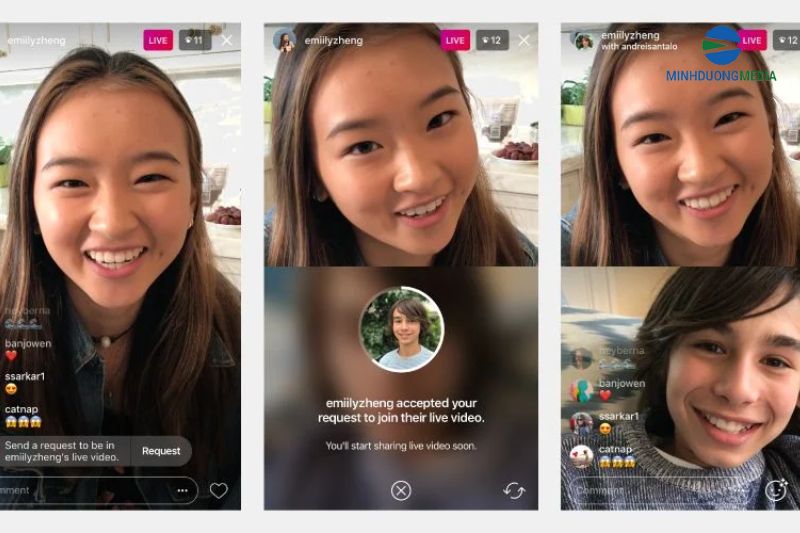
Benefits of advertising through TikTok Livestreams
- Increased Reach: TikTok appeals not only to middle-aged users but also to younger generations. By investing a reasonable budget in running TikTok Livestream ads, business owners and online shops can boost their views and reach.
- Natural-Looking Ads: When you use Livestream ads on TikTok, the system automatically labels your stream as “Sponsored” in the top left corner of the screen. Typically, few viewers notice this, making the advertising feel less obvious and allowing you to reach your target audience more naturally.
- Boosting Large-Scale Sales: Live videos on TikTok attract positive interactions from viewers. Users can see products from various angles, almost as if experiencing them firsthand. For instance, imagine showcasing a beloved handbag from every angle, allowing viewers to observe its true colors instead of just a product image. Moreover, during the Livestream session, sellers are readily available to answer any questions promptly.
Imagine this scenario: You spot a handbag that you absolutely adore. But it’s not just any ordinary glimpse. You get to see every nook and cranny of the bag, observe its true colors, and experience it as if you’re holding it in your own hands. And the best part? Throughout the entire Livestream session, the seller is readily available to answer any questions promptly. It’s like having a personal shopping assistant right at your fingertips!
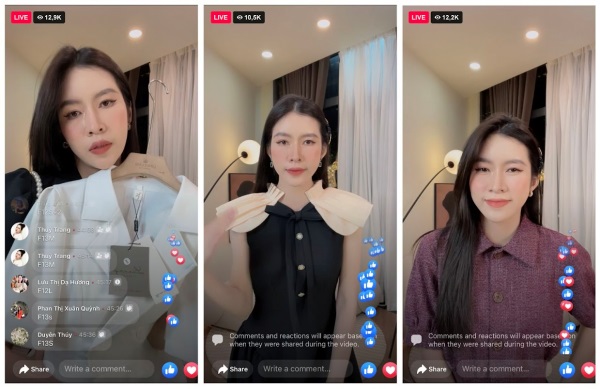
Popular TikTok Livestream advertising formats
Currently, there are two main formats for TikTok Livestream advertising:
Increasing Reach Ads
- Step 1: Tap the “+” sign on the screen and select the “Live” mode.
- Step 2: On the right side of the screen, choose “Promote.”
- Step 3: Set up your TikTok ad by specifying the target age group, interests, gender, etc.
- Step 4: Select the payment method and start your live session.
TikTok Shop Link Ads
This format is more complex but more effective than increasing reach ads.
- Access TikTok Ads Manager:
- Log in to your TikTok Ads Manager account.
- Click on the “Create” button to start a new campaign.
- Create a New Campaign:
- Choose the “Livestream” option as your advertising objective.
- Determine your target audience based on demographics, interests, and behaviors.
- Set your budget and schedule for the campaign.
- Set Up an Ad Group:
- Select “LIVE Shopping Ads” as the ad type.
- Choose an Identity (a TikTok account) to represent your business in the ad. You can use your own TikTok livestream or authorized livestreams from other creators as your ad creatives.
- Select the specific TikTok Shop you want to promote.
- Complete the ad group settings.
- Ad Details and Settings:
- Ensure that your target audience age selection is set to 18+.
- Consider a fairly broad target audience size.
- Set the start and end date and time to match your planned LIVE session.
- Choose your optimization goal (e.g., Click Viewer Retention, Product Click in LIVE, Initiate Checkout, Purchase, or Gross Revenue).
- Select your bidding option (e.g., Highest Gross Revenue, Min ROAS, or Cost cap).
- Create Your Ad:
- Use a real-time LIVE stream or select a single video as your ad creative. The single video can be a TikTok Post from the Identity you selected or a video uploaded in TikTok Ads Manager.
- Complete the rest of the ad settings.
- Click “Submit” to publish your LIVE Shopping Ad.
Optimizing Effective TikTok Livestream Advertising
If you understand and master the following aspects, your TikTok Livestream advertising will be highly effective:
- Set Up Your Campaign Early:
- TikTok takes time to review Livestream ad submissions. To ensure you don’t miss any crucial seconds, set up your Livestream ads on TikTok well in advance. For example, if you plan to go live in the evening, set up your ad campaign from the morning or noon to ensure a smooth and convenient Livestream session.
- Create Engaging Livestream Content:
- TikTok Livestreams are not just for advertising; they’re also an opportunity to create creative content. Don’t limit yourself to simple product introductions. Instead, combine creative elements such as sound, visuals, or even a compelling storyline.
- Uniqueness in your content will increase viewer engagement and keep them hooked. However, avoid overdoing it, as it might backfire and create a negative impression with the audience.
