Facebook Messenger Ads, with over 1.3 billion active monthly users, offer an easily accessible platform to reach potential customers. When users click on an ad template, the app automatically sends a pre-composed message to them, allowing businesses to directly engage with potential customers in their Messenger inbox. In this article, Optimal Marketing Agency will explain what Facebook Messenger ads are, explore their potential, and discuss how they can be leveraged to drive business growth.
Why You Should Use Facebook Messenger Ads?
There are several compelling reasons to consider using Facebook Messenger Ads:
Focus on direct communication
Facebook Messenger Ads, with approximately 1.036 billion users worldwide, rivaling Facebook itself. Most ads appear as messages, encouraging users to explore and engage with products effectively.
When users tap on these ads, they’re directed to detailed views within Messenger, where they can take action – whether it’s visiting a website, using an app, or initiating a conversation with a business. The interactive nature of Messenger ads fosters positive user interactions and yields impactful results.
Improved conversion rates
Due to the ability to reach a large number of users, especially when combined with Facebook ads, brands can intervene more in users’ shopping journey, increasing the chances of converting consumers into customers, and even turning regular customers into loyal customers.
Great versatility
Messenger Ads can be used for a variety of purposes, from promoting a product or service to providing customer support. This versatility makes them a valuable tool for businesses of all sizes and across various industries.
Stand out
One of the key advantages of Messenger Ads is their ability to stand out. This is particularly true for Sponsored Messages. These ads appear directly in a user’s Messenger inbox, demanding attention much like an email. In an era where the newsfeed is busier than ever, any advantage in standing out or bypassing the newsfeed altogether is worth taking.
Types of Facebook Messenger Ads
Messenger Ads come in different formats, each designed to help businesses achieve a variety of goals:
- Click-to-Messenger ads
- Sponsored Messages
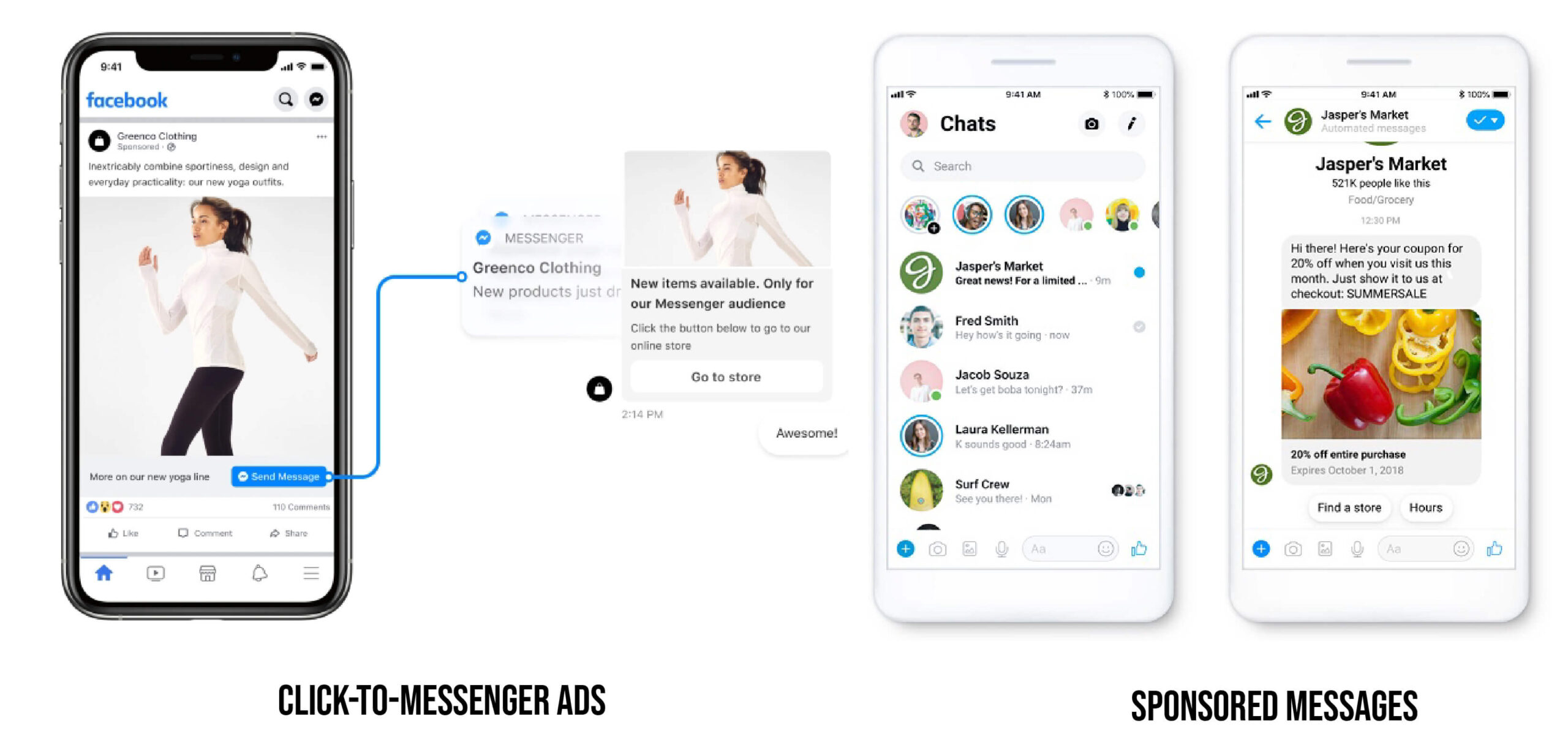
Click-to-Messenger ads
Click-to-Messenger Ads are a unique type of ad that appears in various Facebook platforms, including the News Feed, Instagram, and the Messenger inbox. When users click on these ads, they are directed to a Messenger conversation with your business. You can use the same creative for Messenger that you’re already using for Facebook and Instagram.
These ads are becoming increasingly popular due to their ability to connect with both existing and potential customers by initiating a conversation on Messenger.
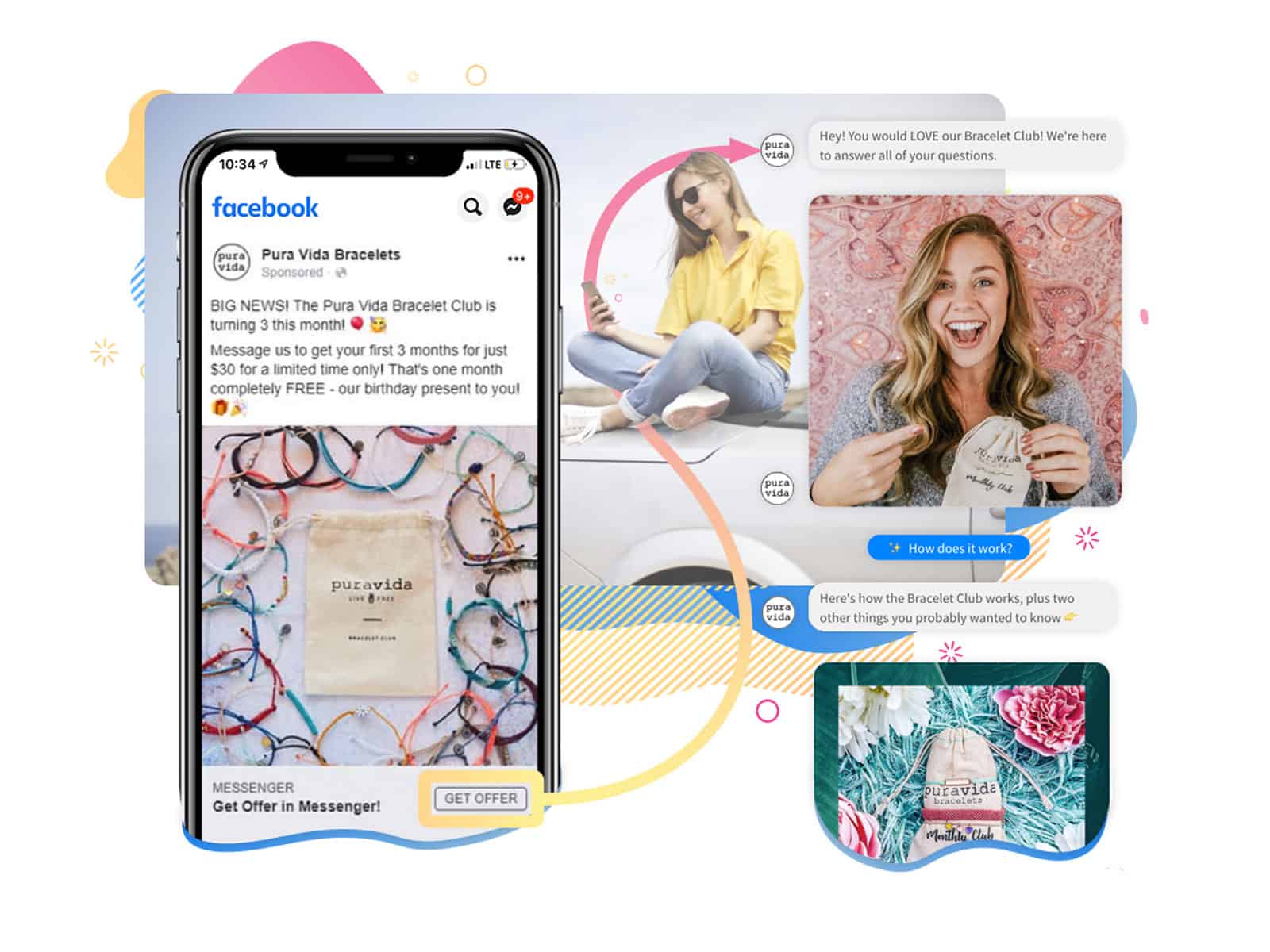
Sponsored messages
Sponsored Messages are a type of Facebook Messenger ad that allows you to send highly targeted promotions directly to people who have already interacted with your business in Messenger.
Facts about Sponsored Messages
- Content Type: Adhering to Facebook Community Standards
- Format: Sponsored messages allow you to send a message containing 300 characters, which can be either plain text or text accompanied by an image. This means no videos, library plugins, etc. However, sponsored messages can include links to bot sequences or URLs. Facebook also allows personalization of message content. You can add the user’s first name, last name, or full name.
- Placement: Unlike other Facebook ads, you cannot choose the placement of sponsored messages. They appear exclusively in users’ Messenger inboxes as new messages, rather than on the Facebook News Feed or in columns.
- These messages can be used even after the 24-hour rule has passed, making them effective for re-engaging customers.
How to create a Messenger Ads?
Step 1: Create a new campaign in Facebook Ads Manager
The first step is to log into your Facebook Ads Manager account. If you don’t have one, you can check out our comprehensive guide on how to create a new Facebook ad account.
Click on the green “+ Create” button to create a new ad campaign.
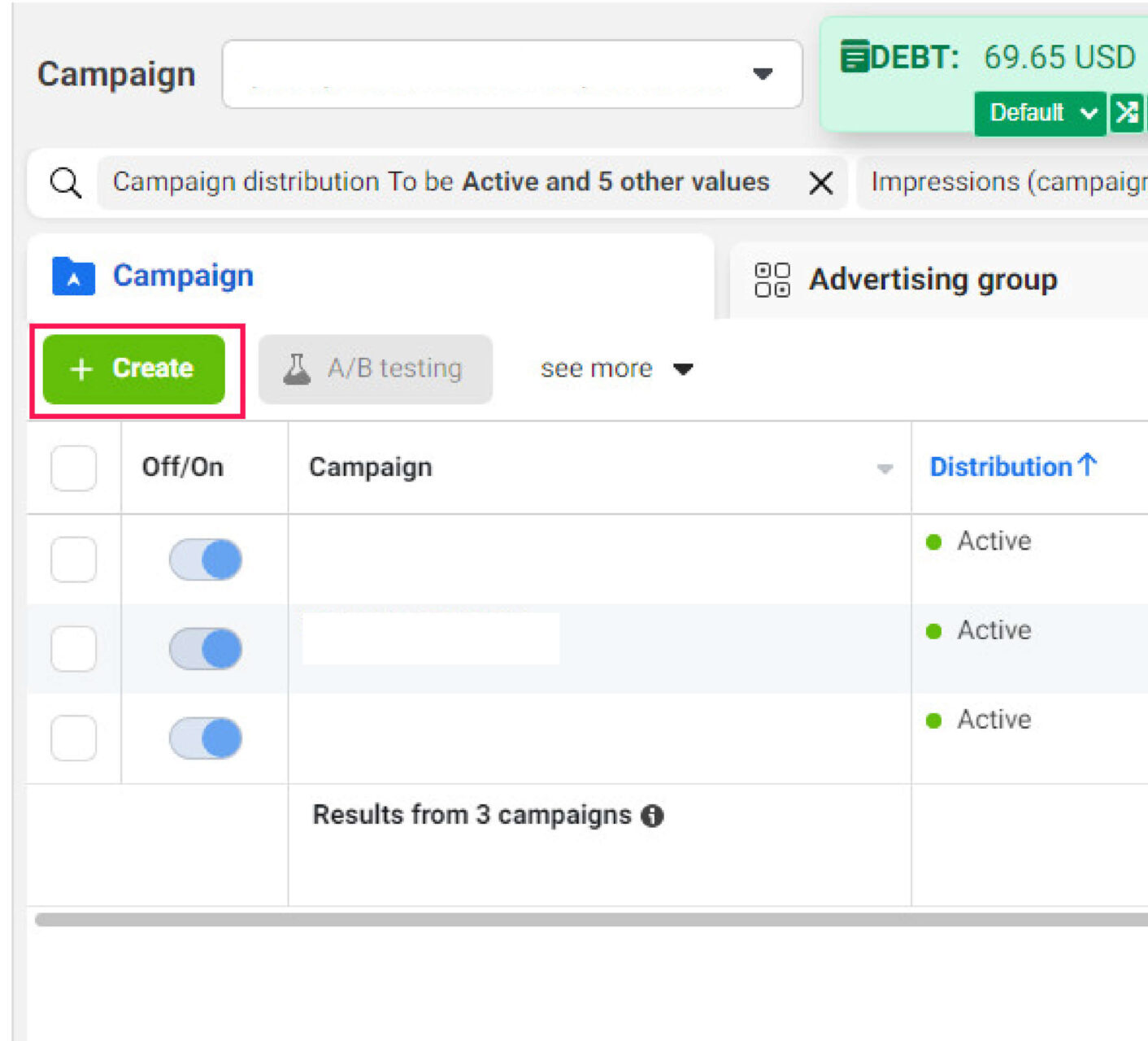
Step 2: Choose the campaign objective
Choose the “Messages”objective under “Consideration”, which is designed for ads that open conversations in Messenger.
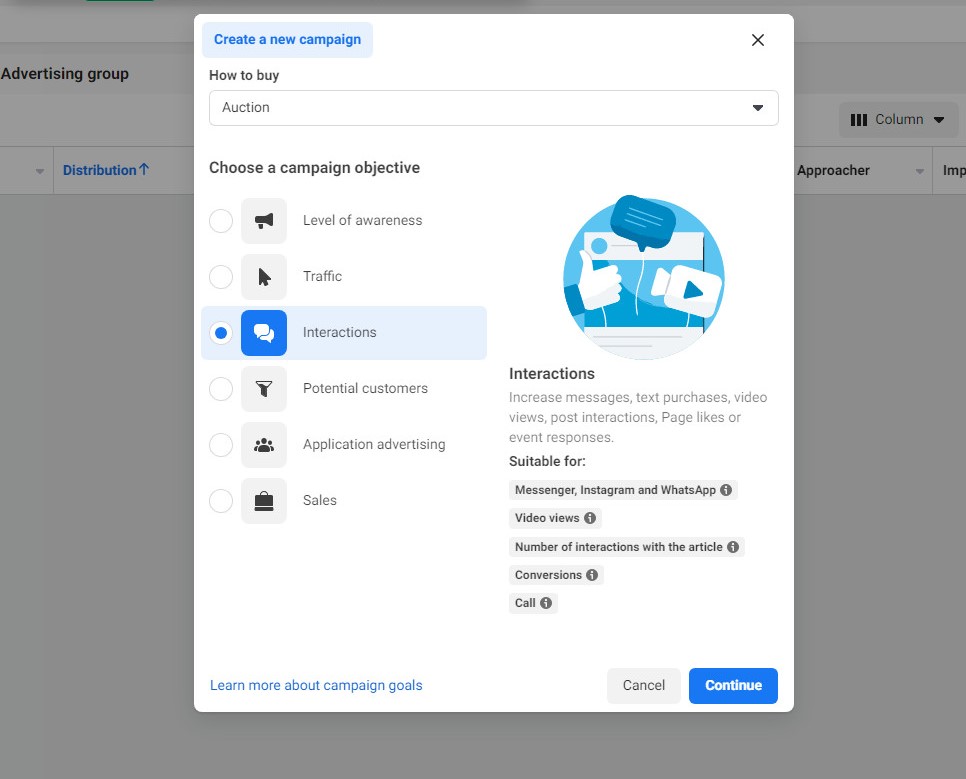
Step 3: Choose the Message destination
Go through the ad creation process as you normally would. At the ad type level, you can choose between two options:
- Click-to-Message ads
- Sponsored ads
You can then choose which apps you want to send people your message.
Ads That Click to Messenger
- These ads send people directly into a Messenger conversation with your business.
- You can reach people at scale and continue to interact with each of them individually in Messenger.
- Whether it’s about learning about a new product or resolving an issue, tailor your interactions to meet their specific needs.
- To create ads that click to Messenger:
- Visit the Advertiser Help Center for detailed instructions
Retargeting with Sponsored Messages
- Sponsored messages allow you to send highly targeted promotions directly to people who have already talked to your business in Messenger.
- Be active and responsive once you’ve re-engaged customers.
- Consider using away messages to manage customer expectations regarding follow-up responses
Review your ad to make sure everything looks good, and then click ‘Publish’ to launch your ad.
Facebook Messenger Ads offers a distinctive and impactful approach to connect with your audience. By enabling direct contact and personalized interactions, these ads become a potent weapon in the toolkit of digital marketers.
