The use of Facebook Messenger for messaging or calling is no longer unfamiliar in daily life. However, in some case, you may need to temporarily or permanently deactivate your Messenger account. So, how to deactivate Facebook Messenger? Let’s explore 2 quick ways to deactivate Facebook Messenger on your Phone or computer.
When you should deactivate or delete Facebook Messenger?
When you decide to stop using social media, including Messenger, consider either deleting or deactivating your Messenger account. By doing so, you will permanently remove it from the app, ensuring that no one can access your account or contact you.
On the other hand, deactivating Messenger temporarily disables your account, preventing everyone from chatting with you. Remember that after a period of automatic reactivation, your account will function normally, showing some of your previous information such as old messages.
How to deactivate Facebook Messenger?
Keep in mind that deactivating Messenger will also deactivate your Facebook account. Deactivating Messenger means that you’ll lose access to messaging features within the app, but you’ll still remain on Facebook itself.
To reactivate Messenger after deactivation, simply log back into your existing Facebook account. To deactivate Facebook Messenger, you can follow these steps:
Step 1: Open Messenger > Click on the menu (three lines in the top left corner) > Tap on the gear icon to open your account settings.
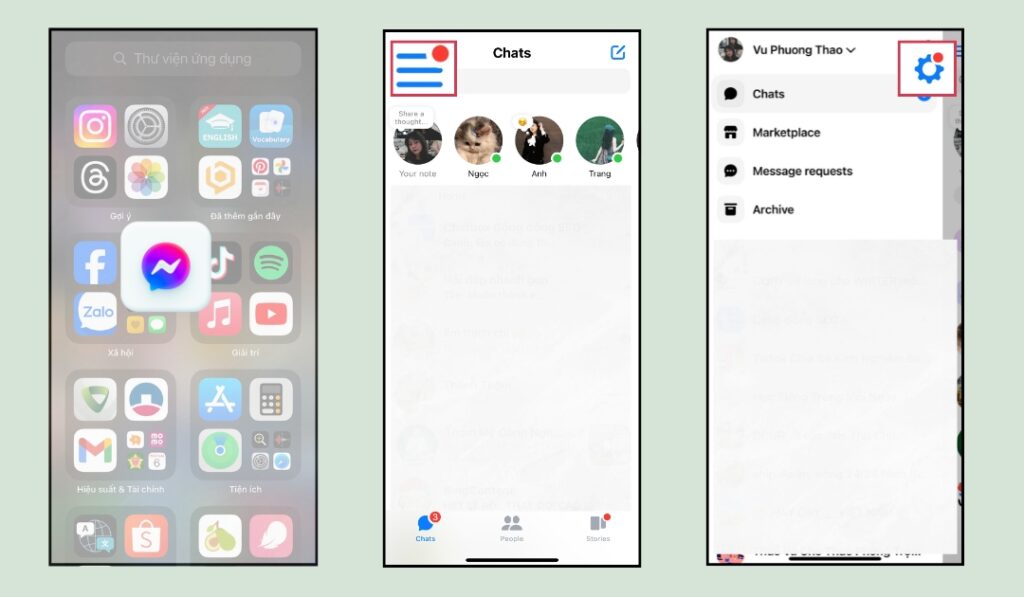
Step 2: On “Account setting” section, tap on “Personal details” > Tap on “Account ownership and control.”
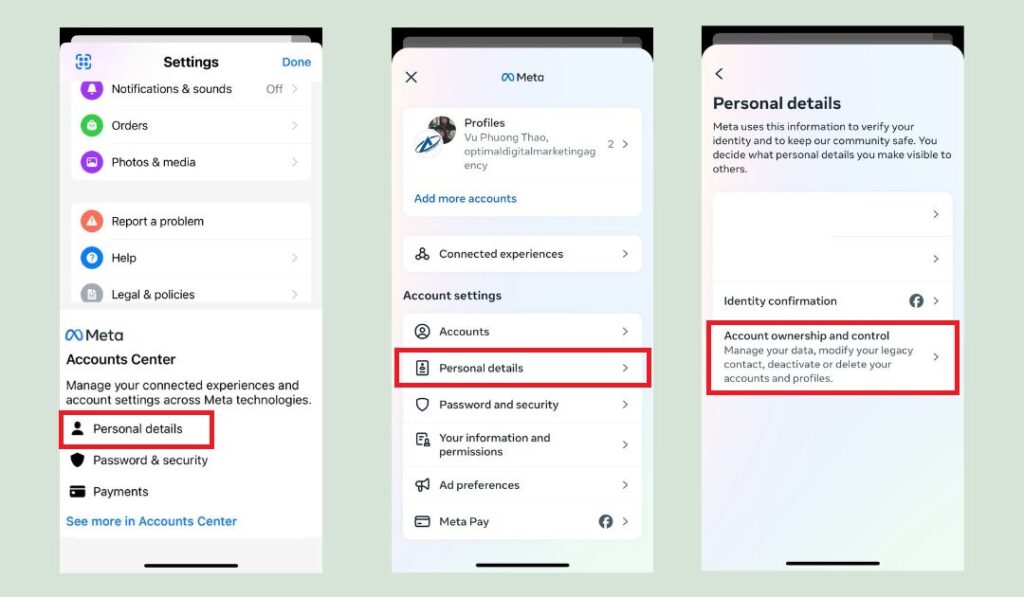
Step 3: Click on “Deactivation and deletion” > Finally, click on “Deactivate account” and then click “Continue“.
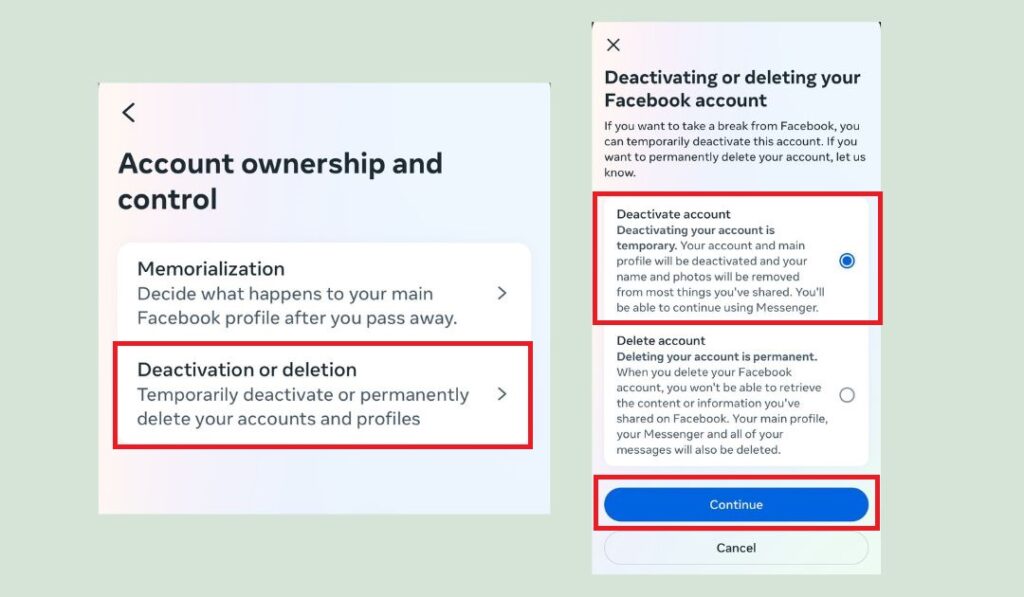
What happens when I choose to delete my Facebook?
Once you request to delete your account, Facebook will give you 30 days to reconsider before everything vanishes. This will give you time to decide to come back in case you change your mind.
When you choose to delete your Facebook account, several significant actions and consequences will follow:
- All the data associated with your account, including your photos, posts, friends, and personal information, will be permanently removed from Facebook’s servers. This process may take up to 90 days.
- Your account will also be disconnected from any apps or services that you’ve used Facebook to log into.
- You will lose access to all Facebook-owned properties, such as Instagram and Messenger, if you used your Facebook account to log into them.
- Your comments, likes, and other interactions on other people’s profiles or pages will no longer display your name or profile.
- While Facebook states that it takes about 90 days to delete data stored in backup systems, the data associated with your account may still be present in Facebook’s systems for some time after deletion.
It’s crucial to consider all these consequences before making the decision to delete your Facebook account. It’s also advisable to download a copy of your Facebook data before you proceed with deletion, in order to retain any information you may need in the future.
