Having trouble getting noticed by users on your Facebook page? With a staggering 3billion global monthly active users, Facebook is a bustling platform where branded content vies for attention. But here’s the catch: Facebook’s ever-changing algorithm often restricts the reach of organic posts. Fear not! Enter the Boost Post button, your trusty sidekick. But what does it mean to boost a post, and how can it work wonders for your business? In this article, I’ll unravel the mysteries of boosting posts on Facebook.
Boosting Posts: A Quick Overview
When you boost a post, you’re essentially paying to amplify its visibility. Here’s how it works:
- Select a Post: Choose an existing organic post from your Facebook page. It could be anything—a product announcement, an event, or a heartwarming story.
- Boost It: Click that magical ‘Boost Post’ button. You’ll be prompted to set your budget and target audience.
- Increased Reach: Your boosted post will appear in more users’ feeds, extending its reach beyond your regular followers.
Benefits of Boosting Posts
- Wider Audience: Reach users who aren’t already following your page. Expand your brand’s exposure.
- Targeted Reach: Specify demographics, interests, and behaviors to hone in on your ideal audience.
- Engagement Boost: More eyes on your content mean more likes, comments, and shares.
- Call to Action: Add buttons like “Shop Now” or “Learn More” to drive specific actions.
- Event Promotion: Boost event-related posts to attract attendees.
Facebook Boost Post Cost
Boosting a Facebook post can start with a budget as minimal as $1 per day. However, investing more can increase the reach of your ad.
You can set a specific amount or adjust the slider to determine your maximum total budget. This total budget is what Facebook will utilize over the lifespan of your boosted post. As you adjust your budget, Facebook provides an estimate of the potential reach of your post. This estimate gives you an idea of how many people you can expect to reach given your set budget.
For instance, if you set a budget of $50 for a duration of 7 days, Facebook will allocate an average of $7.15 per day. The actual daily expenditure may fluctuate slightly, but it will not exceed the total budget specified for the campaign.
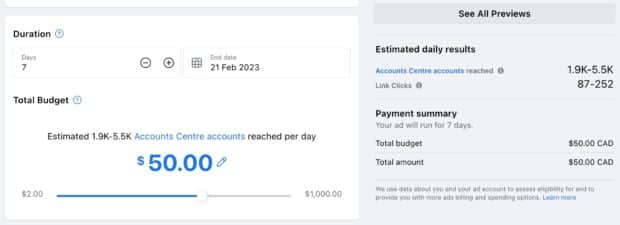
The cost of boosting a post on Facebook can vary based on several factors including the duration of the boost, the geographic location of your audience, and the total audience size.
How to Boost a Post on Facebook?
Boosting a post on Facebook is a straightforward process. However, before you begin, make sure you have the following prerequisites:
- Administrator or manager access for the page whose post you wish to boost
- A valid form of payment (for example, a credit card)
- A Facebook Ads Manager account linked with your chosen payment method, or you can choose to operate with Facebook Ads Agency account to access more high-profile account
Once you have these three things sorted out, follow the steps below to boost your first post.
Step 1: Choose the Post
Navigate to the post you want to boost on your Facebook Page. You can boost any post that includes the blue ‘Boost Post’ button in the lower-right corner.
Note: If you are unable to tap Boost post or your post says Boost unavailable, boosting may be unavailable for this post. There could be several reasons why the “Boost Post” option is unavailable for a particular post on Facebook:
- Cover photos or videos: If the post you’re trying to boost is your cover photo or cover video, you will not be able to boost it.
- Unpublished posts: Posts that are not published cannot be boosted.
- Facebook Click IDs: If the URL in the ad contains a Facebook click ID, a string of characters that tells Insights some information about the person who clicked the post and their behaviors, the post can’t be boosted.
- Ad account status: If your ad account status is disabled, you won’t be able to boost posts.
- Payment issues: If your payment method is disabled, you won’t be able to boost posts.
- Non-compliance with Facebook Advertising policies: If your post violates Facebook’s advertising policies, it won’t be allowed to be boosted.
- Prohibited content: Content that is not allowed according to Facebook’s policies cannot be boosted.
Step 2: Click on the ‘Boost Post’ button
Click on the ‘Boost Post’ button. This will open a new window where you can set up your boosted post.
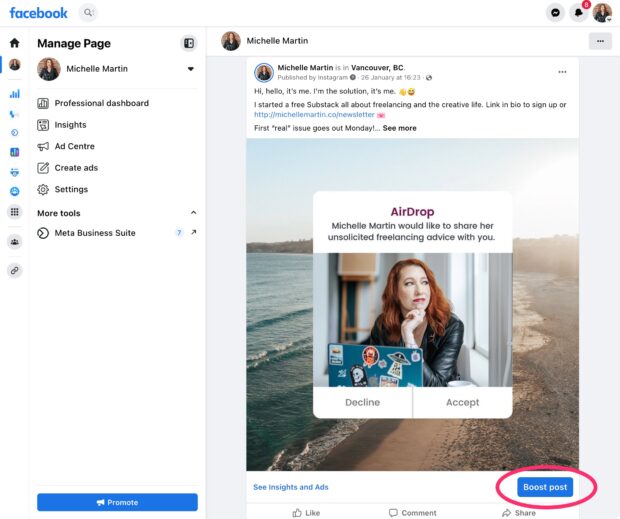
Step 3: Define your audience
In the ‘Audience’ section, you can choose who you want to reach with your boosted post. You can target people who like your page, people who like your page and their friends, or you can choose to target a specific demographic based on their location, age, gender, and interests.
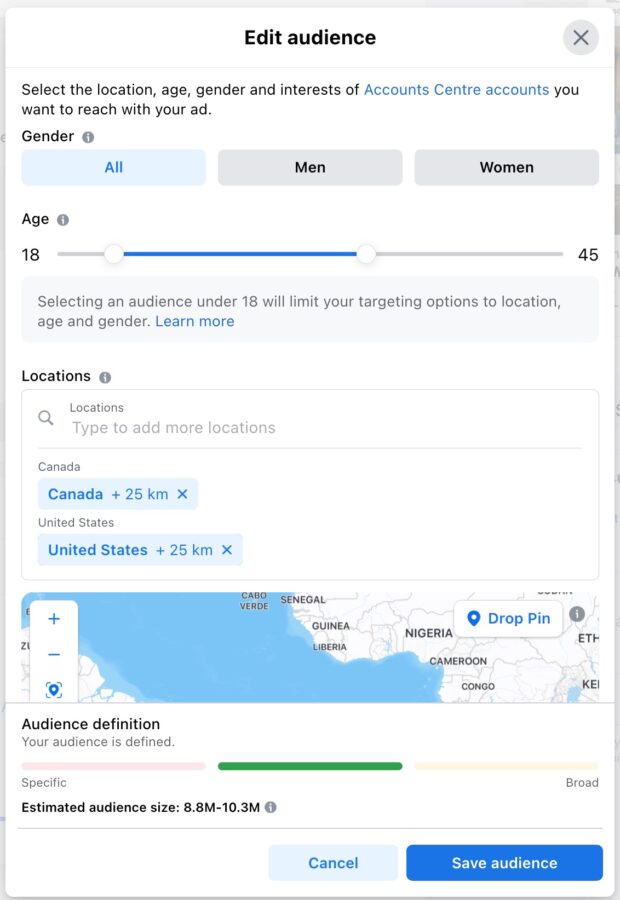
Step 4: Set Your Budget and Duration
Next, decide how much you want to spend on boosting the post in the ‘Budget’ section. You can choose a pre-set amount or enter a custom amount. Then, select the duration for which the post will be boosted. The duration can be anywhere from 1 day to 7 days or more.
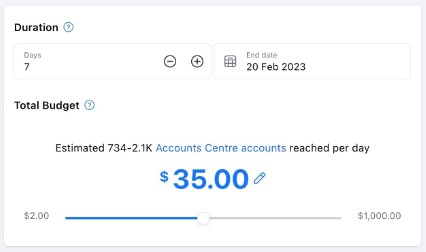
Step 5: Review and Boost
Review your settings to make sure everything is correct. Then, click ‘Boost’. Facebook will review your post before it’s boosted to ensure it meets their ad policies. Once approved, your post will start appearing in the News Feed of your target audience.
Tips to Make the Most of Your Boost Post on Facebook
- Establish Clear Goals:
- Before boosting a post, define your objectives. Are you aiming for more website visits, product sales, or brand awareness? Knowing your goals will guide your boosting strategy.
- Segment Your Audience:
- Targeting the right audience is crucial. Consider demographics, interests, and behaviors. Tailor your boosted post to resonate with specific groups.
- Optimize Boost Frequency:
- Be strategic about how often you boost posts. Too frequent boosting might lead to ad fatigue, while infrequent boosting could limit your reach. Find the sweet spot.
- Experiment with Post Types:
- Not all posts are created equal. Try boosting different types—product announcements, event updates, or heartwarming stories. Observe which resonates best with your audience.
- Budget Wisely:
- Set a budget that aligns with your goals. Remember, boosting posts isn’t free, but it can yield significant returns when done right.
- Time It Right:
- Boost during optimal time slots. Consider when your target audience is most active. Timing affects visibility and engagement.
Boosting posts on Facebook is indeed a potent and budget-friendly method to expand your reach and enhance engagement on the platform. Whether your aim is to promote a product, share a success story, or boost event attendance, a well-executed boosted post can be your secret weapon!
