Do you know anything about Google SGE?
In this decade, AI breakthroughs have significantly improved the Google search function. Google has also brought up many improvements to the search function such as the Bidirectional Encoder Representations from Transformers (BERT) and Multitask Unified Model (MUM). They have contributed a lot to improving quality and information structure in new ways.
However, those features have only touched the tip of the iceberg. Since Google always improves Google Search and innovates the way users can engage and interact with the information. Therefore, Google has released the new feature Search Generative Experience (SGE).
What Is Google SGE?
Google SGE or Google Search Generative Experience is the search function that uses generative AI to provide searchers with fast and clear overviews of search topics with precision and without having to click on the pages. This feature will innovate the following tasks:
- Looking up for answers
- Summarizing ideas and information
- Searching for solutions and instructions
- Discovering topic credentials
For instance, you are looking for how to rent Facebook ads accounts. In the past, Google would come up with results in pages for renting accounts directly. Now, with SGE, Google will display suggestions at the top of the SERPs from various sources.
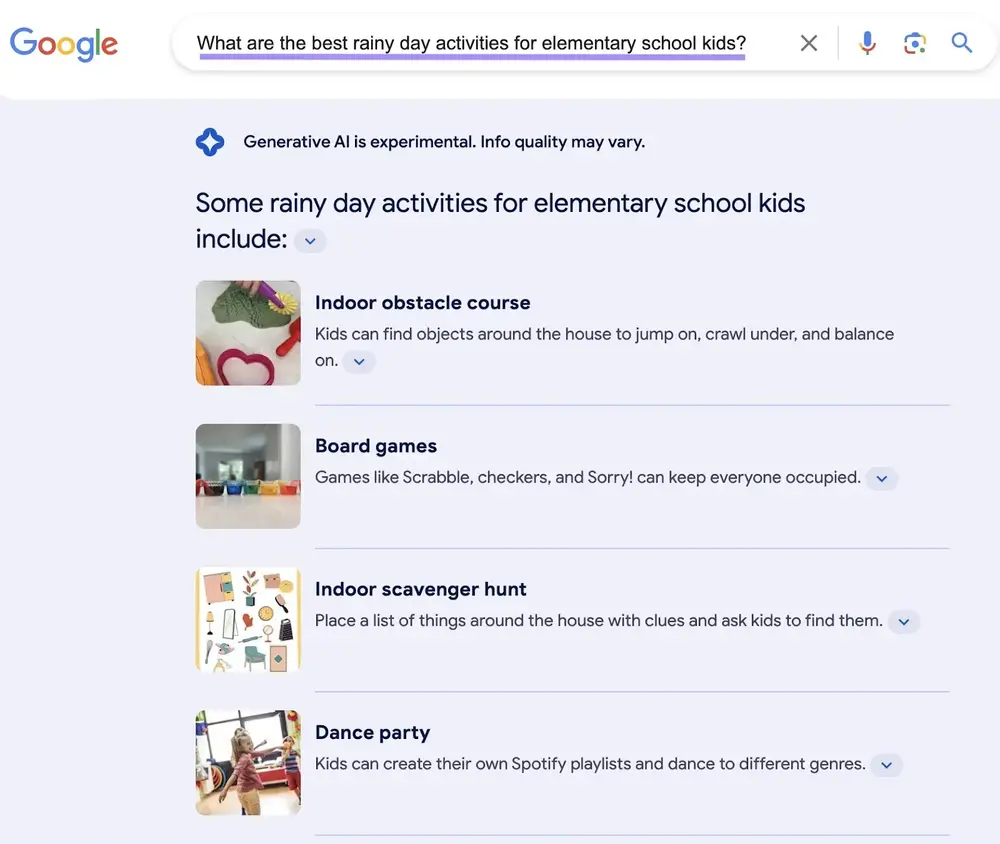
Usually, to the right side, Google will show you the sources users can access.
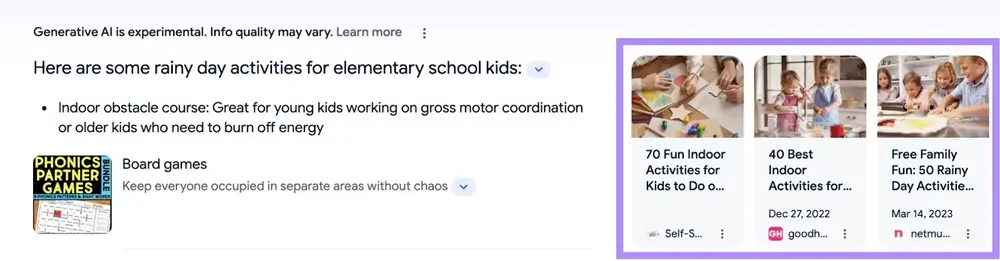
How To Enable Google SGE
You will have to use the Chrome browser to get this, and also some below requirements:
- A Google account
- Over 18 years old
- You are based in 1 of over 100 countries where this feature works
Since it’s still experimental, you must register and allow it on your browser. Here are the steps:
- Open your Google browser with your logged-in Google account.
- Open Google.com.
- Choose the icon Labs on the upper right corner of the page. If you don’t find this icon, we are sorry but this feature is unavailable in your nation yet.

- In the notification of SGE, enable the SGE function.
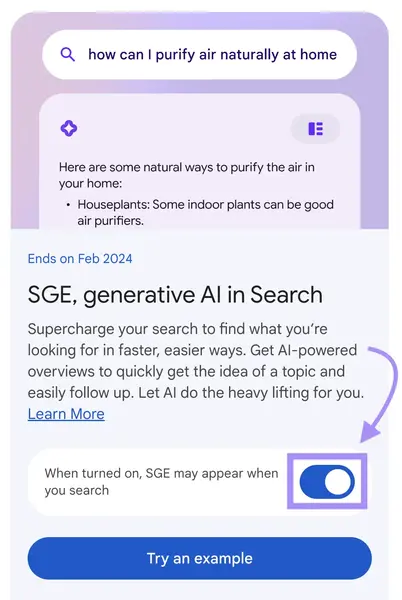
That should be all the steps to set up and you can start experimenting on SGE. Then, you can see some AI-generative results for some queries. However, it would be best if you remembered that Google SGE only works on some queries, not all of them.
Understanding How The Google SGE Works
You must understand what AI-generated content is before we find out more about SGE. AI-generated content is content made of models and algorithms, including images, videos, code, and audio.
Generative AI systems use large language models (LLMs) that were trained on a lot of data sources to understand and respond to your searches. These models, like Google’s PaLM 2, can then use different AI techniques to give you what you’re looking for. For instance, if you look for the query “best chocolate chip cookie recipe,” generative AI can find relevant recipes and summarize them for you.
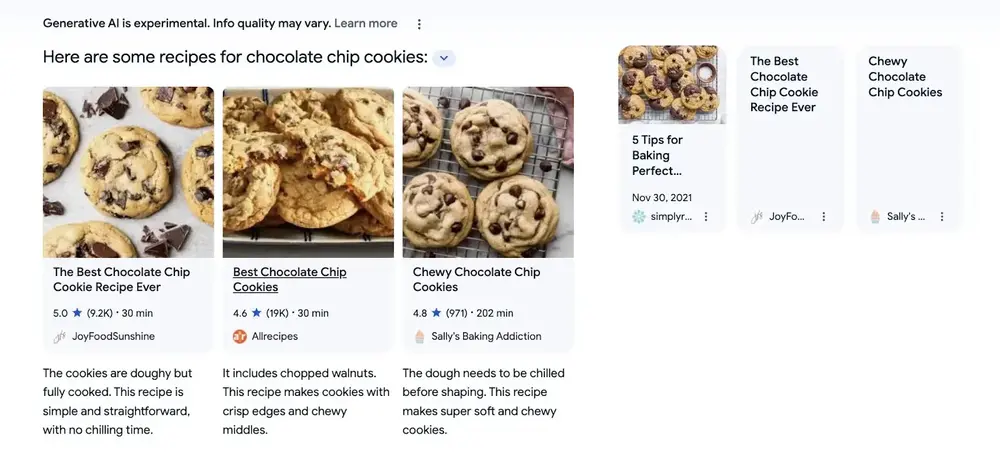
Moreover, SGE can suggest suitable follow-ups such as questions or full-sentence queries, such as “What is the secret to a perfect cookie?” or “What kind of chocolate chips are best for cookies?”.

If you click on a follow-up question, you will receive more credentials about the research topic since Google will summarize the most suitable tips, here is how to make the best cookies.
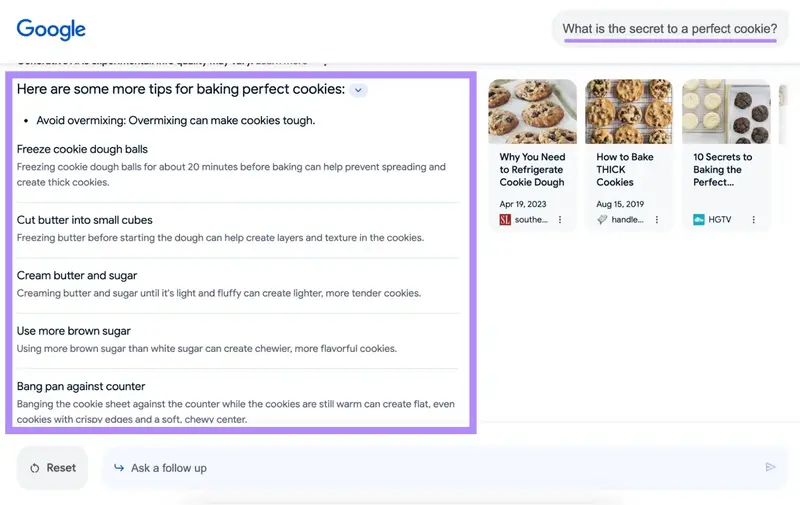
You may also search for the query of your own follow-up questions.
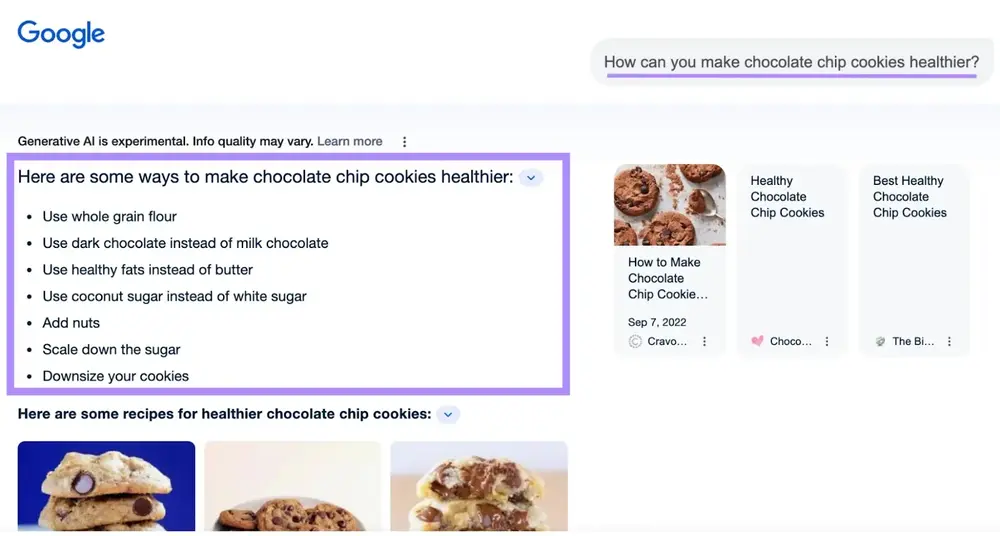
Advantages of Google SGE
This feature changes how data is displayed to the searchers. Some of the main pros are:
- Simpler overview of complicated topics: SGE provides users with a simple summary of the complex issues so users can summarize and receive the ideas without getting overwhelmed with information.
- More relevant information: Different from traditional search, SGE will provide related questions and queries to elevate your search results.
- Quick and direct information: Instead of spending time and effort on reading, SGE gives you the explained data, removing the reading process.
Disadvantages of Google SGE
Despite the benefits, we must bear in mind some downsides of this feature:
- Limitations in languages and countries: Google SGE only appears in 7 languages and 120+ countries, which leaves a gap for the remaining countries and language speakers.
- Knowledge inaccuracy: Still in experimental progress, this search feature might collect and provide wrong information.
- Paid search affection: Since paid search is the main income of many individuals and organizations, Google must ensure that SGE doesn’t distract it.
Endnote
Although still in the experiment, Google SGE has proven both efficiency and downsides. However, we can be assured that we will see significant changes in the future search. Maintain your SEO optimization, use SEO monitoring widgets, and make useful content will help you meet the demands of the Google SGE feature.
