In the realm of e-commerce, TikTok shop has emerged as an indispensable tool for driving online sales. However, like any system, TikTok shop not showing can arise, hindering its seamless operation. This article delves into the potential causes behind this issue and offers straightforward solutions to get your TikTok shop back up and running.
Each cause we will come up with different ways to fix.
Why is my TikTok shop not showing?
Outdated TikTok app
Similar to other apps, TikTok priorities regular updates to deliver an optimal user experience (enhance features, fix bugs, and improve overall performance). Outdated versions of the app may not be compatible with the latest features. This can lead to functionalities not appearing or working correctly.
Disabled TikTok shop feature
Before diving into more complex troubleshooting, it is crucial to check your TikTok settings. Many users confuse this with TikTok unban techniques since most of the time its not the case.
It’s possible you unintentionally disabled the feature or initially focused on entertainment content before realizing its potential. Navigating TikTok settings can be overwhelming, leading to accidental feature deactivation, which might leave you wondering why your TikTok has 0 views.
Account eligibility restrictions
Account eligibility restrictions can definitely be a reason why your TikTok Shop isn’t showing. Here’s why:
- Minimum Requirements: TikTok Shop has specific eligibility criteria that users need to meet before accessing the feature. These often include:
- Minimum follower count (e.g., 1,000 followers)
- Posting consistency (e.g., consistent posting for a certain period)
- Age restrictions (e.g., minimum age requirement)
- Location restrictions (TikTok Shop might not be available in all regions)
- Account Review Process: Even if you meet the basic requirements, your account might still be under review before being granted access to TikTok Shop.
Policy Violations
Advertisers often fall foul of TikTok’s policies and guidelines due to the difficulty of adhering to the platform’s stringent regulations. TikTok enforces numerous policies to provide users with a positive and safe ecosystem to unleash their creativity and enjoy the creativity of others. If you’re among the majority who haven’t meticulously combed through these policies, you could be unknowingly committing infractions that could potentially shutter your TikTok shop.
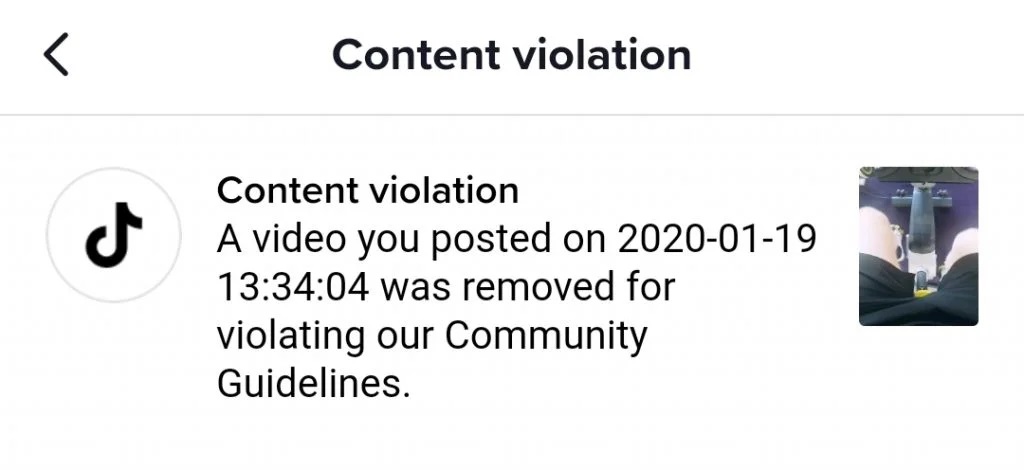
Some common policy violations that could lead to your TikTok shop not showing up include:
- Selling prohibited products
- Infringing on intellectual property rights
- Spamming users with misleading information or deceptive advertising
- Violating user safety regulations
TikTok shop not available in your region
TikTok Shop was not available worldwide. Its availability is typically limited to specific regions and countries based on factors like market conditions, user demand, and compliance with local laws and regulations.
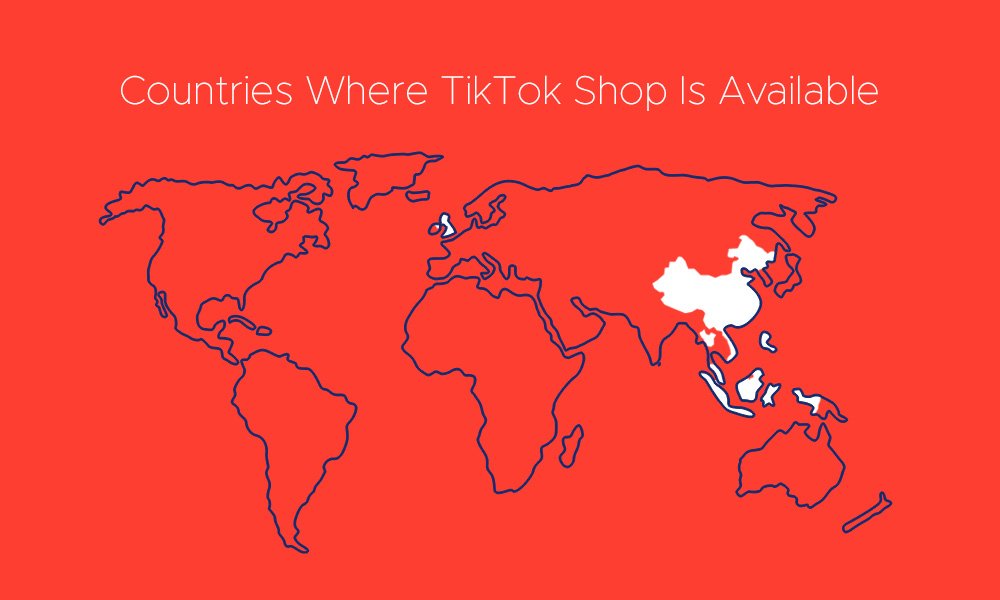
As of February 10, 2023, TikTok Shop is accessible to:
- Direct and agency Business Centers registered in Singapore, Malaysia, Philippines, Vietnam, Thailand, China, United Kingdom, United States, and Indonesia.
- If TikTok Shop is not available in your region, express your interest to TikTok support. Providing feedback can contribute to potential expansion in the future.
How to fix TikTok shop not showing?
Update the TikTok app
Advertisers should update their app to enjoy unrestricted access to the TikTok shop ‘s features. There are some simple instructions to update your TikTok app:
- Open App Store (iOS devices) or Google Play Store (Android devices).
- Find “TikTok” and select button “Update“.
- Once the update is complete, you can launch the TikTok app.
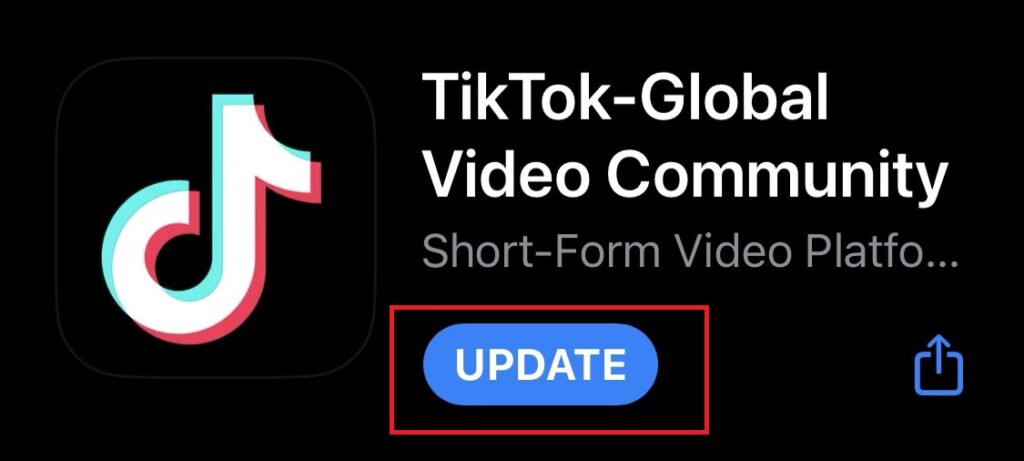
Enable TikTok shop in settings
- Go to your TikTok profile.
- Tap the three dots in the top right corner to access settings.
- Select “Settings” or ”Privacy and Settings”.
- Look for a section labeled “Shop” or “TikTok Shop”.
- Ensure the toggle switch for “TikTok Shop” is turned on. If it is disabled, simply enable it.
Follow policy of TikTok
To address this issue, you will need to resolve any account restrictions. head over to TikTok Help Center to learn more about account restrictions and determine if your account is indeed restricted. If you believe your account has been restricted in error, you can reach out to TikTok’s support team and provide additional information for their review.
Familiarizing yourself with TikTok’s Community Guidelines and adhering to them is crucial for maintaining good standing on the platform and regaining access to all features, including TikTok Shop.
Check Regional Availability
TikTok Shop is available only in specific regions. If you’re not in one of these regions, you won’t see TikTok Shop.
In conclusion
While TikTok Shop has become widely popular among advertisers and brands, many small businesses have grown frustrated with the array of imposed violations on their accounts. TikTok has a strict management process in place to handle violations related to product category tags, pricing procedures, and shipping. In some cases, the violations are legitimate and deserving of penalties, but in most instances, they stem from technical errors within a part of TikTok’s team.
The permanent restriction of accounts due to freezing and product complaint appeals can pose a significant burden for small-scale e-commerce businesses struggling to find their footing in the market. We encourage small business owners and creators to utilize our TikTok Agency Advertising accounts, which offer numerous benefits, including direct support from our specialized experts.
