In the ever-evolving digital landscape, video content has emerged as a powerful tool for businesses to captivate their audience and drive engagement. Facebook, being one of the most popular social media platforms, offers a vast canvas for businesses to showcase their products and services through compelling ad videos. Whether you’re a seasoned marketer or a budding entrepreneur, mastering the art of Facebook ad videos is crucial for propelling your brand’s visibility and reaching your target audience effectively.
Tips to craft compelling Facebook Ad Videos
Crafting a Compelling Narrative
A well-crafted narrative is the backbone of an engaging Facebook ad video. Your video should tell a story that resonates with your target audience, evokes emotions, and leaves a lasting impression. Start by identifying your brand’s unique selling proposition and weave it seamlessly into the narrative. Craft a storyline that not only showcases your product or service but also connects with your audience on a deeper level.
Capturing Attention from the Start
With countless ads vying for users’ attention on Facebook, it’s crucial to capture their interest within the first few seconds. Start your video with an attention-grabbing hook, whether it’s a striking visual, a thought-provoking question, or a surprising statistic. This initial hook sets the tone for the rest of the video and entices viewers to continue watching.
Incorporating Visuals and Motion
Eye-catching visuals and dynamic motion are essential for captivating your audience on Facebook. Utilize high-quality images, graphics, and animations to complement your narrative and enhance the overall visual appeal. Additionally, consider incorporating motion graphics or kinetic typography to add an extra layer of engagement and convey key messages effectively.
Optimizing for Sound
Although Facebook videos autoplay without sound by default, it’s essential to optimize your ad videos for both muted and unmuted playback. Include clear and concise captions or on-screen text to convey your message even when the sound is off. Additionally, ensure that your audio is crisp and engaging for viewers who choose to unmute the video.
Incorporating Calls-to-Action (CTAs)
A compelling call-to-action (CTA) is crucial for driving conversions and achieving your marketing objectives. Integrate clear and actionable CTAs throughout your, whether it’s prompting viewers to visit your website, make a purchase, or sign up for a newsletter. Make sure your CTAs are visually prominent and aligned with your overall messaging.
Facebook Ad Video Specs and Best Practices
Video Aspect Ratio
Facebook supports a variety of aspect ratios for ad videos, including:
- Square (1:1)
- Vertical (4:5, 9:16)
- Horizontal (16:9, 1.91:1)
While there’s no one-size-fits-all approach, it’s essential to consider the viewing experience and the type of content you’re creating. For example, square and vertical videos tend to perform better on mobile devices, while horizontal videos are ideal for desktop viewing.
Video Length
Facebook ad videos can range from 6 seconds to 240 minutes in length. However, shorter videos (15-30 seconds) tend to perform better, as they cater to the shorter attention spans of social media users. Experiment with different lengths to find the sweet spot that resonates with your audience while effectively conveying your message.
Video Dimensions
To ensure optimal display and engagement, Facebook recommends the following video dimensions:
- Square: 1080 x 1080 pixels
- Vertical: 1080 x 1920 pixels (9:16 aspect ratio)
- Horizontal: 1920 x 1080 pixels (16:9 aspect ratio)
Video Resolution and Bitrate
High-quality videos are essential for capturing and retaining viewer attention. Facebook recommends uploading videos with a minimum resolution of 720p (1280 x 720 pixels) and a minimum bitrate of 3.5 Mbps for optimal playback quality.
Video File Formats
Facebook supports a wide range of video file formats, including:
- MP4
- MOV
- GIF
- AVI
However, it’s recommended to use the MP4 format with H.264 video codec and AAC audio codec for the best compatibility and performance.
Closed Captions and Subtitles
Incorporating closed captions and subtitles into your Facebook ad videos can significantly improve accessibility and engagement. Not only do they cater to viewers who prefer to watch without sound, but they also make your content more inclusive for individuals with hearing impairments.
The Power of Facebook Marketing Videos: Engaging Your Audience
Building Brand Awareness
Facebook marketing videos are an effective way to increase brand awareness and reach a wider audience. By creating visually appealing and captivating content, you can leave a lasting impression on potential customers and establish your brand’s presence in their minds.
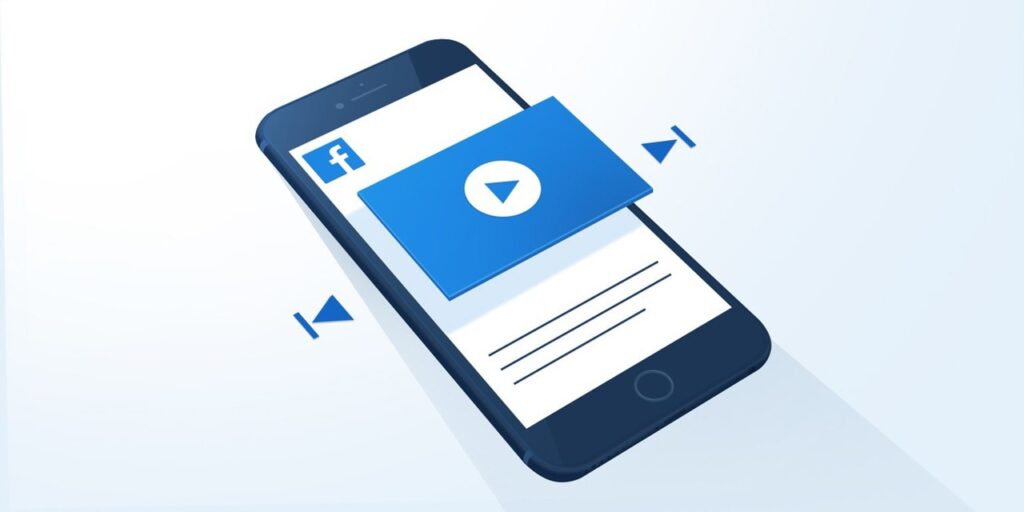
Showcasing Products and Services
Video content allows you to showcase your products or services in an immersive and engaging manner. Through creative storytelling and visuals, you can highlight key features, demonstrate product usage, and convey the benefits of your offerings in a way that resonates with your target audience.
Fostering Emotional Connections
In addition to showcasing your offerings, Facebook marketing videos offer an opportunity to foster emotional connections with your audience. By tapping into human emotions and creating content that evokes feelings, you can establish a deeper bond with your viewers and build brand loyalty.
Driving Conversions and Sales
Ultimately, the goal of any marketing campaign is to drive conversions and increase sales. Facebook marketing videos can be powerful tools for guiding users through the sales funnel and encouraging desired actions, such as making a purchase, signing up for a service, or requesting more information.
Downloading Facebook Ads Videos: A Step-by-Step Guide
Why Download Facebook Ads Videos?
There are several reasons why you might want to download Facebook ads videos:
- Archiving and record-keeping purposes
- Repurposing or editing the video for different platforms or campaigns
- Analyzing and studying the video’s performance or impact
- Sharing or presenting the video offline or in presentations
Step 1: Access the Video URL
The first step in downloading a Facebook ad video is to access its URL. There are a few ways to do this:
- If you created the ad, you can find the video URL in the Ad Manager or Business Manager interface.
- If you’re viewing someone else’s ad, you can right-click on the video and select “Copy Video URL” or “Show Video URL.”
- Alternatively, you can use a browser extension or third-party tool to extract the video URL from the Facebook page.
Step 2: Use a Video Downloader Tool
Once you have the video URL, you can use a reliable video downloader tool to download the video. There are various online and desktop tools available, both free and paid, that can facilitate the download process. Popular options include:
- Online video downloaders (e.g., SaveFrom.net, KeepVid.com)
- Browser extensions (e.g., Video DownloadHelper for Firefox, Video Download Helper for Chrome)
- Desktop applications (e.g., WinX YouTube Downloader, 4K Video Downloader)
Step 3: Follow the Tool’s Instructions
Each video downloader tool has its own set of instructions, but the general process involves:
- Copying the video URL
- Pasting the URL into the tool’s input field
- Selecting the desired video quality or format
- Initiating the download process
Step 4: Save and Manage the Downloaded Video
Once the download is complete, save the video file in a secure location on your computer or cloud storage. Organize your videos using a logical file structure and naming convention for easy retrieval and management.

Optimizing Your Facebook Ad Video Size for Maximum Impact
The size of your Facebook ad video can significantly impact its performance and overall effectiveness. While larger file sizes may offer higher quality, they can also result in slower load times and buffering issues, which can negatively impact user experience and engagement.
To optimize your Facebook ad video size, consider the following factors:
Video Quality vs. File Size Trade-off
When it comes to video quality and file size, there’s often a trade-off. Higher video quality generally translates to larger file sizes, which can slow down load times and affect user experience. On the other hand, smaller file sizes may compromise video quality, making your content appear pixelated or blurry.
To strike the right balance, consider:
- Your target audience’s internet connection speeds and device capabilities
- The video’s purpose and intended impact
- The level of visual detail required to convey your message effectively
Video Compression Techniques
Video compression is a process that reduces the file size of a video while attempting to maintain an acceptable level of quality. There are various compression techniques and codecs available, each with its own strengths and limitations.
Some commonly used video compression codecs for Facebook ad videos include:
- H.264 (AVC)
- VP9
- H.265 (HEVC)
H.264 is the most widely supported codec and is recommended for Facebook ad videos due to its compatibility and efficiency.
Aspect Ratio and Resolution
Facebook recommends using a 16:9 aspect ratio for videos, as it’s the most commonly used format across devices and platforms. Additionally, consider the following resolution guidelines for optimal viewing:
- Landscape videos: 1280 x 720 pixels (minimum), 1920 x 1080 pixels (recommended)
- Square videos: 600 x 600 pixels (minimum), 1080 x 1080 pixels (recommended)
- Vertical videos: 600 x 315 pixels (minimum), 1080 x 1920 pixels (recommended)
By adhering to these aspect ratios and resolutions, you can ensure that your Facebook ad videos display correctly and attract viewer attention.
Conclusion
In conclusion, Facebook ad videos are powerful tools for capturing audience attention, driving engagement, and achieving marketing objectives. By crafting compelling videos, optimizing their size and quality, and leveraging Facebook’s platform features, marketers can create impactful campaigns that resonate with viewers.
Remember to follow best practices for video creation, including storytelling, branding, and call-to-action elements, to maximize the effectiveness of your Facebook ad videos. Additionally, stay informed about Facebook’s video specifications and guidelines to ensure that your content meets the platform’s requirements for optimal performance.
With the right strategies and techniques in place, Facebook ad videos can help you stand out in a crowded digital landscape, connect with your target audience on a deeper level, and ultimately drive conversions and sales for your business.
