Are you leveraging Facebook ads to showcase your products? I bet you’ve encountered the unsettling message “your Facebook ad account has been disabled” at least once. This issue is becoming increasingly prevalent. Fret not, as we’ve got you covered! With seven specialized strategies, you can bid farewell to concerns about your ad account being disabled. Implement these tactics today to elevate your sales performance!
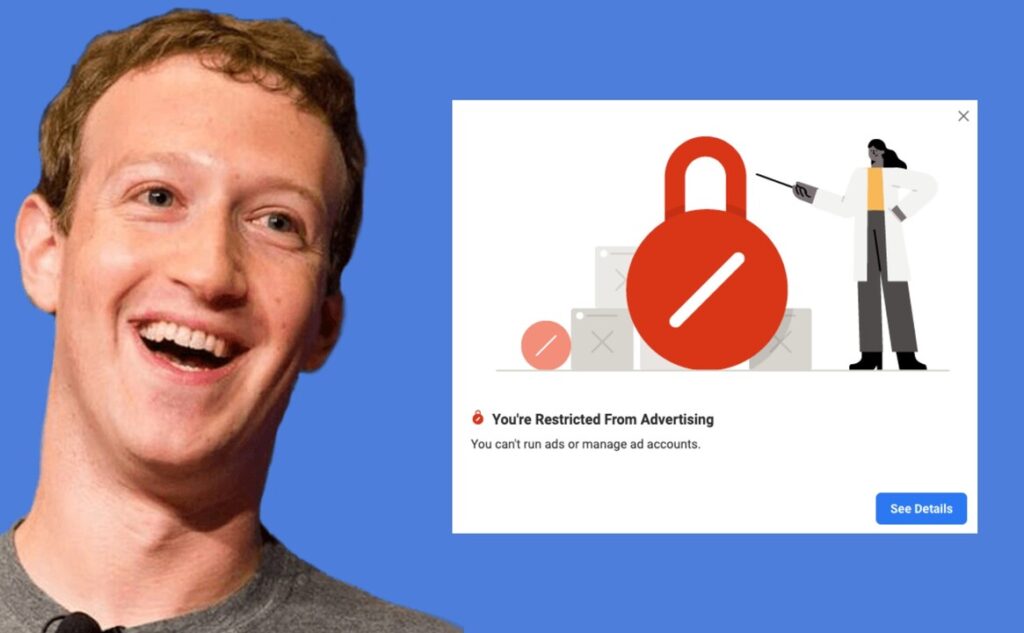
If your advertising account is disabled, it may be due to one of the following three reasons:
- Protection: Your account may be disabled if Facebook detects that your account is associated with suspicious activities or violates Facebook’s policies. To resolve this issue, you may need to verify your identity and provide additional information to Facebook.
- Your offer: If you do not comply with Facebook’s advertising regulations, your account may be disabled. For example, if you use keywords that are not related to your product or service, or use inappropriate images, your account may be disabled. To resolve this issue, you need to comply with Facebook’s advertising regulations.
- Your product or service: If your product or service violates Facebook’s policies, your account may be disabled. For example, if you are trying to advertise one of the many banned topics on Facebook, your account may be disabled. To resolve this issue, you need to comply with Facebook’s advertising regulations.
Two Factor Authentication
So starting with this, make sure you have the two factor authentication switched on. You can do this by going to your personal profile settings, scroll to settings and privacy, click settings, look for security and login, scroll down to two factor authentication and switch to on.
Here’s how you can enable two-factor authentication on Facebook:
- Go to your personal profile settings.
- Scroll down to Settings and Privacy and click on Settings.
- Look for Security and Login and click on it.
- Scroll down to Two-Factor Authentication and switch it on.
Recovery Codes
If you enable two-factor authentication, Facebook will send you a text message with a code every time you log in to your account. Yes, it’s a bit of a hassle, but it significantly improves the security of your account. Given the number of accounts currently being attacked, I strongly recommend that you do this because the benefits of doing so are much greater than the drawbacks. As I mentioned earlier, this option is mandatory if you want to use the advertising platform!
However, what happens if you don’t have your phone with you or your battery is dead? Will you be unable to access the code sent via Facebook Messenger? This is where recovery codes come in handy. Facebook provides you with 10 such codes that you can use to access your account. You must perform this step if you set up two-factor authentication.
You can find the codes right below the section where you set up two-factor authentication. I suggest that you copy the codes and store them in a safe and secure place, if not multiple safe and secure places.
Verify Your Facebook Ad Account
Sometimes, Facebook may require you to verify your identity to ensure that you are the real person using the account. Therefore, if your name on your personal account does not match the information during the verification process, you may face unwanted difficulties. I have encountered this situation several times while working with clients and found that it can not only be time-consuming but also create significant inconvenience.
Business Manager
If you want to set up and run your ads through Business Manager, you can do so by visiting www.business.facebook.com. Business Manager is a portal that sits over everything inside your account, including your personal profile, business pages, ad accounts, pixels, and product catalogues. It provides you with centralized access to all of these features. Once you’ve set up your ad account inside of Business Manager, it’s also a good idea to request a second account so that you have a backup in case your primary account gets disabled.
Verify Your Business
By verifying your business with Facebook, you can prove that you are a legitimate business and trying to do everything right. You can verify your account by going to the settings section inside Business Manager. After verification, Facebook will classify you differently because they have now confirmed that you are a legitimate business.
New Advertising Accounts
If you have a brand new Facebook ad account, it’s advisable to start with a Like page campaign that runs for 3 or 4 days with a budget of £5 per day. This will help warm up the account and give Facebook time to understand what your page is about, charge your card for a small amount, and confirm that you are a legitimate business. Starting with a traffic or conversions objective right away, especially with a high daily ad spend of £30/£50/£100, can significantly increase the chances of your account being disabled. In fact, this will raise a red flag with Facebook.
To avoid getting your account disabled, it’s important to follow Facebook’s advertising policies and guidelines. If your account has been disabled, you can request an ad account review, contact Facebook support, or get in touch with your account representative.
For more information on how to create an effective Facebook ad strategy, you can check out this guide by HubSpot.
Adhere To Facebook’s Advertising Policy
Facebook has strict advertising policies to ensure a safe and positive experience for users. These policies prohibit ads that encourage discrimination based on personal attributes such as race, religion, age, gender, sexual orientation, gender identity, family status, disability, health status, or genetics. Ads must also avoid adult content, excessively shocking content, and the use of personal attributes in advertising. These policies apply to all content on Facebook and Instagram.
If you want to know more about the products that are banned on Facebook, you can click here to view them.
If you want to advertise on Facebook, make sure your ads comply with Facebook’s advertising policies.
Personal Attributes
It is important to avoid implying that someone has a problem when using Facebook advertising. Instead, it is better to focus on the benefits of Facebook advertising and how it can help businesses reach their target audience.
As for pain points, here are some common ones that businesses might face when using Facebook advertising.
- Low click-through rates: This is when people are not clicking on your ads. It could be because your ad is not relevant to your target audience, or it is not eye-catching enough.
- High cost per click: This is when you are paying too much for each click on your ad. It could be because your ad is not relevant to your target audience, or you are targeting a highly competitive audience.
- Low conversion rates: This is when people are not taking the desired action after clicking on your ad. It could be because your landing page is not optimized for conversions, or your ad is not relevant to your target audience.
- Ad fatigue: This is when people have seen your ad too many times and are no longer interested in it. It could be because you are not rotating your ads frequently enough, or you are not targeting a large enough audience.
To address these pain points, it is important to create ads that are relevant to your target audience, use eye-catching visuals, optimize your landing pages for conversions, rotate your ads frequently, and target a large enough audience.
Claims
Facebook also disapproves of exaggerated and false claims, particularly in the realms of health and finance. If the outcome isn’t a ‘typical’ result, meaning everyone achieves the same result, it’s best to avoid using it. Instead of stating “this course will generate you 200 leads per week,” consider phrasing it as “this course helped me generate 200 leads per week.” This emphasizes your personal result without implying that others will experience identical success. Opt for indirect assertions using words like “may,” “might,” or even “potentially,” and prioritize the use of “I” over “you.” Of course, if you’re marketing a tangible product like a soup maker and claim “it will make soup in 20 minutes,” that’s acceptable, as it’s a physical product with a consistent result achievable by everyone.
In conclusion
navigating the intricacies of Facebook advertising requires a strategic approach to avoid the potential setback of having your ad account disabled. The increasing prevalence of this issue necessitates proactive measures to safeguard your account and ensure the uninterrupted promotion of your products. Understanding the primary reasons for ad account disablement is crucial. It often stems from concerns related to protection, advertising compliance, and adherence to Facebook’s policies. To mitigate these risks, implementing the following strategies is paramount.
For further help with Facebook, please contact us.
Contact us to start moving your business in the right direction
