If you are a campaign manager on Google Ads, you may encounter the situation where your Google Ads account is temporarily suspended due to “suspicious payment activity.” This is an undesirable issue that can affect your advertising performance. However, don’t worry too much, as we will guide you on what to do when facing this situation.


Common reasons for Google Ads account suspension due to “suspicious payment” errors
When your account is temporarily suspended, you will receive a notification from Google Ads explaining the specific reason. First, make sure you carefully read this notification to understand why your account is suspended. This notification usually provides detailed information about the issue but may not offer a detailed explanation or resolution steps.
If your account is temporarily suspended due to payment-related issues, your campaigns will not be distributed during this time. You can only resume running advertising campaigns after Google’s team lifts the suspension order.
- Your account is suspended We’ve detected suspicious payments in your account.
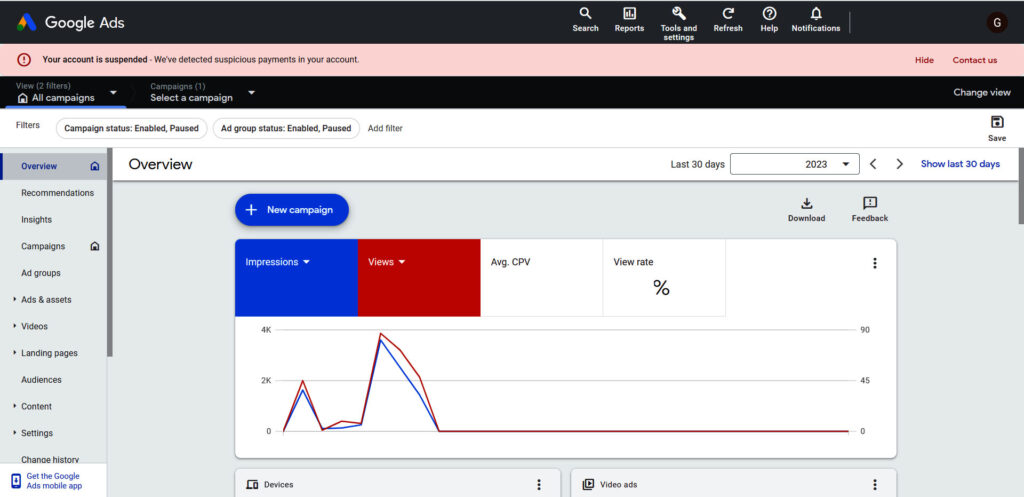
- Your ads aren’t running Make a payment towards your overdue account balance.
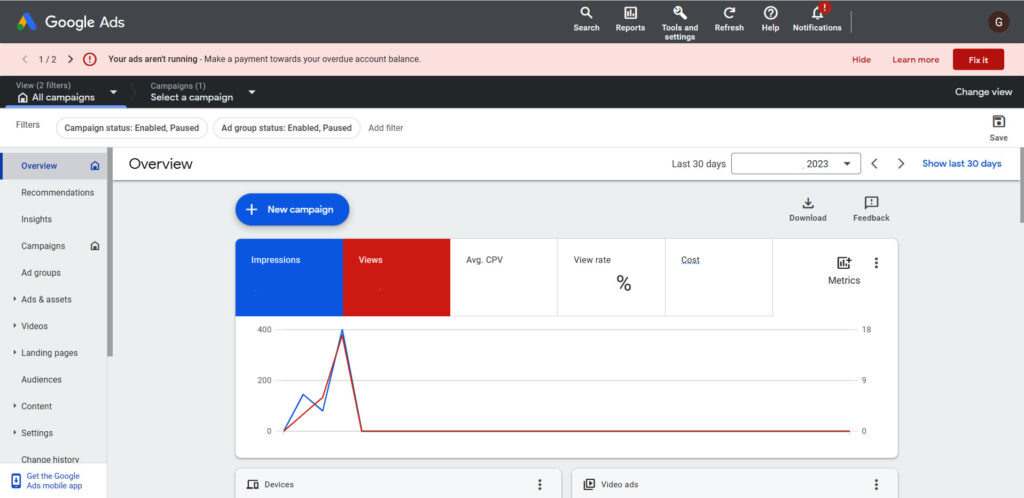
Causes of temporary account suspension
Please check if there are any issues with your payment status. Ensure that your payment information, such as credit cards or bank accounts, is functioning normally and has enough funds to cover advertising costs. Additionally, other Google Ads accounts sharing payment information may also be restricted.
- You are using a credit card that is linked to another active Google Ads account.
- The cardholder’s name does not match the name on your Google Ads account.
- The billing address on the credit card does not match the address in your Google Ads account.
- You are using a payment card not issued by a bank.
- You owe Google money for other services: Your account may be temporarily suspended due to unpaid balances on previous accounts or other services owned by Google.
- There are many cases where new advertising accounts are also temporarily suspended.
How to resolve
After identifying the issue by reviewing the reasons your advertising account was temporarily suspended due to payment problems as listed above, you should effectively apply the following steps during the appeals process with Google.
The detailed steps to appeal a suspended advertising account
You can request a review of the account suspension by completing and submitting the Google Ads account suspension appeal form, which is straightforward and easy to understand.
Step 1: On the advertising account management interface, click on “Contact Us.”
Next, you will see a “Submit an appeal” button. Click on it to initiate the Google Ads account appeal process.
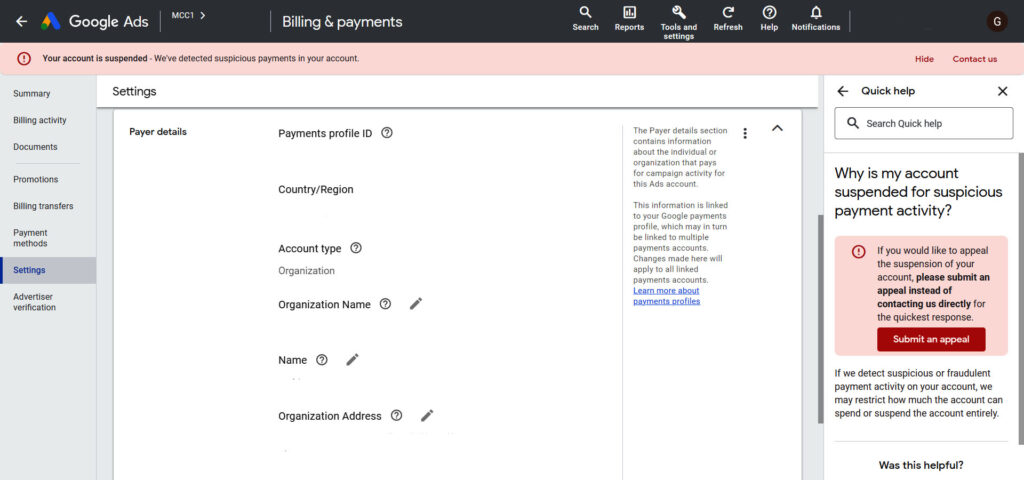
Step 2: Complete the information in the form
When the form is displayed, simply fill it out accurately according to the provided instructions
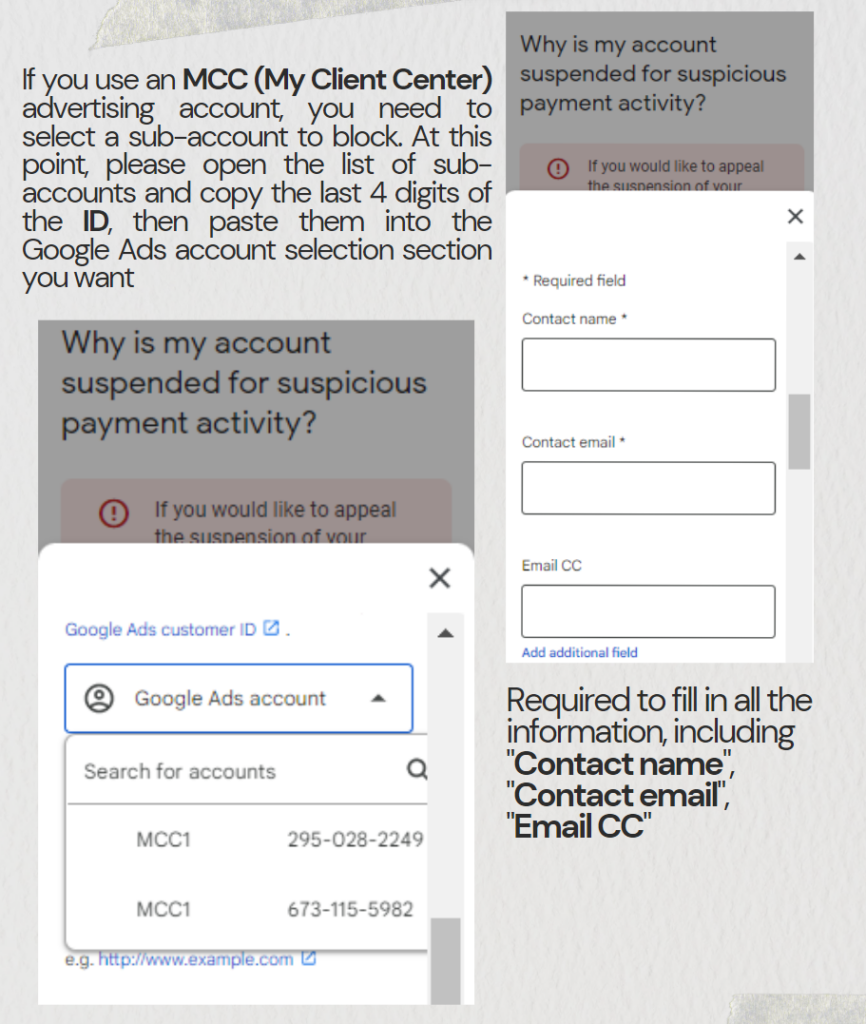
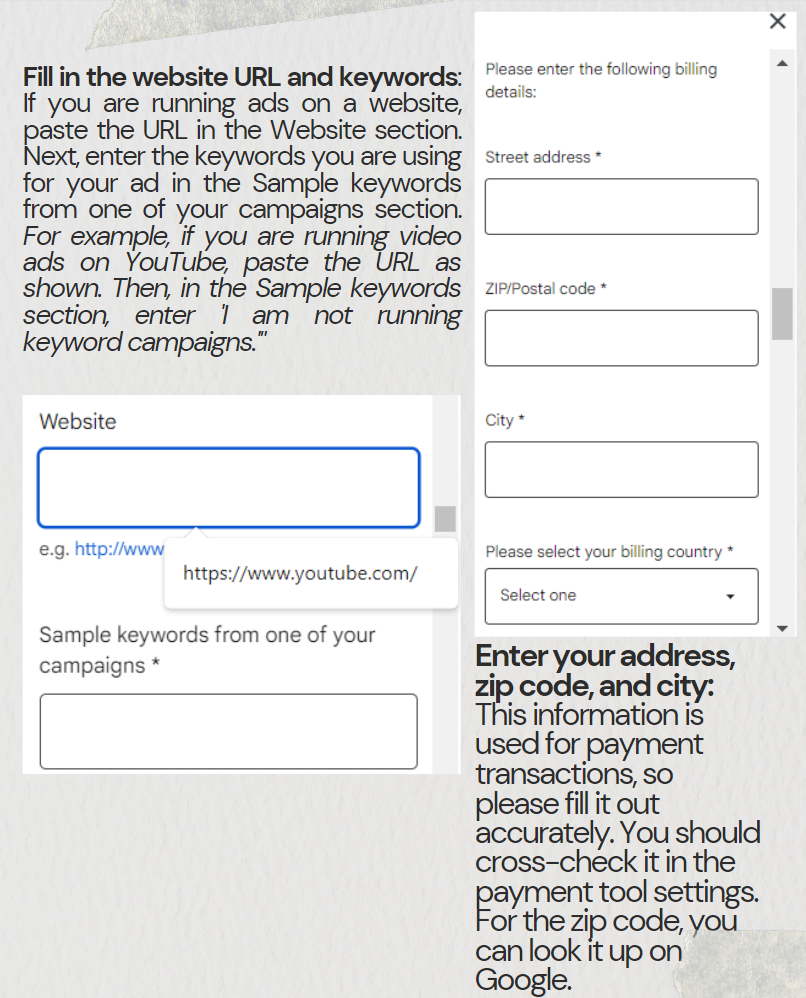
Then, answer the questions in the form
Note: Summary of the issue: This is the most crucial part of the appeal form sent to Google. Please provide detailed information about your issue here for the support team to review and assist you in verifying your account. To enhance credibility, you should take a screenshot of the most recent payment history and attach it to the form.
For example, “The campaign was running smoothly when suddenly it came under review. Our account has been temporarily suspended. Our payment card has no payment violations, bad debts, outstanding charges, etc. We are always ready to pay when it comes to the advertising account’s billing cycle. Therefore, there seems to be a misunderstanding regarding the suspension of our account. We sincerely hope Google will review and reactivate our account soon. Thanks!”
Step 3: Submit the Approval Request
After completing all the information in the form, please click “Submit” for Google to review. Google typically takes 1 to 5 days for the review process. If the appeal is successful, you will receive a notification stating, “Your account has been reactivated and you can resume running ads…”
Replace the payment card with a new one
Step 1: On the advertising account management interface, click on “Fix it”
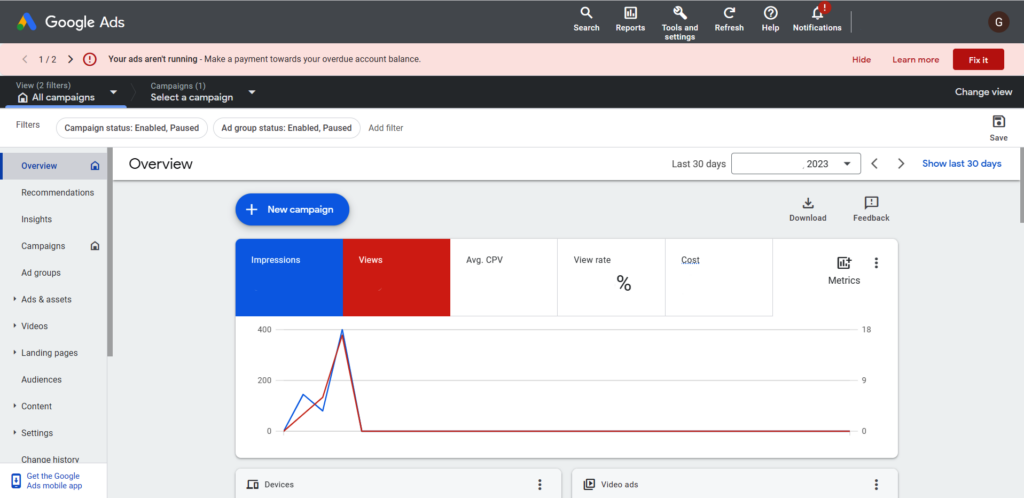
Step 2: Follow the instructions provided by Google Ads

How to remedy when a new advertising account is temporarily suspended
You can buy a ready-made account
It would be beneficial if you could nurture that account for a few weeks before creating Google ads.
- One option is to purchase pre-spent Google Ads accounts, as these accounts will skip the initial Google review process and can be launched more easily.
- You can also consider renting Google Ads accounts from agencies to ensure a smoother account setup.
You can make another account that is free from been link to your old accounts. Either you use another device or VPSYou can create a new account that is entirely separate from your previous accounts. This can be done by using a different device, a virtual private server (VPS), a virtual credit card (VCC).
