Sometimes when you use your phone or computer to log in your Facebook account, you receive a notification that your account has been disabled or locked for security reasons. Let’s go over the possible reasons why a Facebook account might get locked and address some frequently asked questions related to this issue!

Why Facebook accounts might get locked
Impersonation
If you use a fake name or create an account pretending to be someone else or an organization, Facebook will eventually detect it and lock the account.
Message Spam
Sending excessive posts on your timeline or continuous messages in groups within a short period can trigger account restrictions. Facebook considers this behavior as spam and may lock your account immediately.
Joining Too Many Facebook Groups
Facebook limits users to a maximum of 200 groups. If you exceed this limit, your account may be locked or disabled.
Excessive Friend Requests
Sending too many friend requests to strangers within a short time frame can raise suspicion, leading to temporary account locks.
Age Restrictions
Accounts with birthdates indicating that the user is under 13 years old or accounts suspected of being underage may be locked. Providing proper age verification can help unlock the account.
Reports from Other Users
If someone reports your account as fake or requests Facebook to lock it, your account won’t be locked immediately. However, if multiple reports occur, your account may receive warnings or be locked.
Suspecting Facebook Has Been Hacked
Facebook takes account security seriously. If you suspect that your account has been compromised, Facebook will temporarily lock it until the account’s safety can be confirmed.
Password Changes Throughout the Day
Frequent password changes might raise suspicion on Facebook that your account is under attack. If your account is temporarily locked by Facebook, don’t worry—it could be due to frequent password changes.
Malware Infection
If your Facebook account is infected with malware, it might not necessarily be a virus, but rather malicious software that remains undetected. In such cases, Facebook will temporarily disable your account to protect it. Be vigilant when clicking on links shared on Facebook. Malicious links can compromise your account.

Logging in Across Multiple Devices
While Facebook allows authentication on multiple devices, accessing your account simultaneously from several devices may be considered a security violation. Always log out of devices you’ve used before logging in from a different one.
Remember, Facebook prioritizes user security and takes necessary steps to protect your account. If you suspect any issues, follow their guidance to secure your account.
Frequently asked questions
How to Avoid Getting Locked Out of Your Facebook Account?
Sometimes your account may be locked without warning. However, if you still have control, you can take certain measures to prevent your Facebook account from being locked again:
-
- Adhere to Facebook’s Terms and Conditions: Complying with these guidelines ensures the safety of your account.
- Send Friend Requests to Genuine Connections: Avoid random or indiscriminate friend requests.
- Avoid Posting Sensitive or Offensive Content: Be mindful of the content you share.
- Limit Logins Across Multiple Devices: Logging in from too many devices simultaneously might raise security concerns.
How Long Is a Facebook Account Temporarily Locked?
Facebook does not specify an exact duration for temporary account locks. If your account is temporarily locked, confirming your identity as the rightful owner will allow you to unlock it promptly. However, if you fail to verify your account with Facebook, it may transition from temporary lock to permanent disablement. In such cases, reopening your account becomes more challenging and time-consuming.
How to recover a locked Facebook account?
Change your password
If your Facebook account is temporarily locked and you receive the message “Your Account is Temporarily Locked”, To regain access to your account, you need to change your password. Follow these steps:
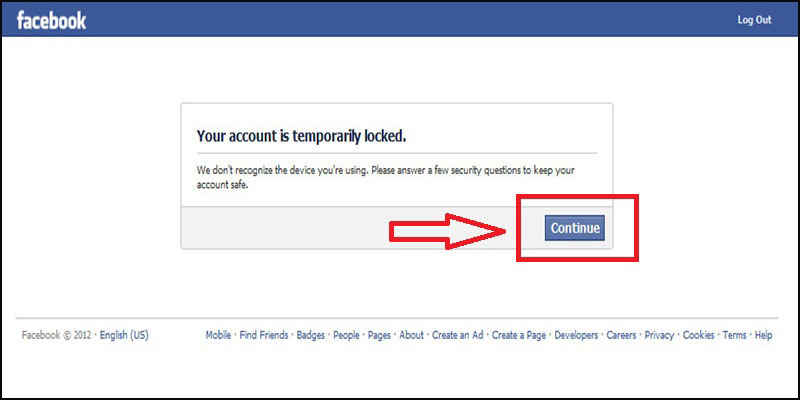
- Click “Continue.”
- Enter the verification code.
- Change your password to regain access to your account.
Unlock via Trusted Friends
- Input the name of a trusted friend on Facebook (someone you’ve added to your trusted friends list).
- Provide them with the designated link to access the security code.
- Receive the code from your friend and enter it on the page. If the codes match, your account will be unlocked.
Verify Your Account with ID
Visit the following link: RECOVER YOUR ACCOUNT
Afterward, fill in your information such as your full name, email, and phone number. Then, attach personal documents by clicking on “Choose file.” Finally, wait for Facebook to review your account.
If you cannot recover your account, don’t be sad! You can still register a new account and start over. Alternatively, the quickest way is to purchase a new account with reliable quality from Optimal Agency.
Buy Facebook Ad Account at Optimal Marketing Agency
And if you wish to switch to a new social network and completely vanish from Facebook, you can lock your account yourself following the instructions on how to lock Facebook.
