In today’s world, artificial intelligence (AI) technology is becoming increasingly prevalent and significant across various fields. From producing high-quality content and stunning visuals to generating realistic voices from text, AI tools have helped humans save time, effort, and even achieve higher efficiency. Let’s dive into the world of AI tools with Optimal Marketing Agency and discover how to use it to create awesome stuff.
How to use AI ChatGPT to create content
AI is now a staple in content creation. It offers a wide array of tools to generate diverse, high-quality content. Popular AI tools like ChatGPT, Bing, and Aiktp are widely used in content production.
To begin using a ChatGPT account, simply visit https://chat.openai.com/auth/login to register. The free version of ChatGPT will limit some information to 2022. For a full experience and access to the latest information, you can subscribe to the ChatGPT Plus plan for 20$ per month.
- To use AI ChatGPT for content creation, you must first prepare a specific context and request. Connect with ChatGPT through existing platforms and tools and provide the necessary information.
- ChatGPT will use your context and request to generate text segments. You can then collect and edit the results to ensure the content is suitable and of high quality.
- Finally, review and use the generated article for your purposes. Remember to write content that meets your initial requirements and serves your goals.
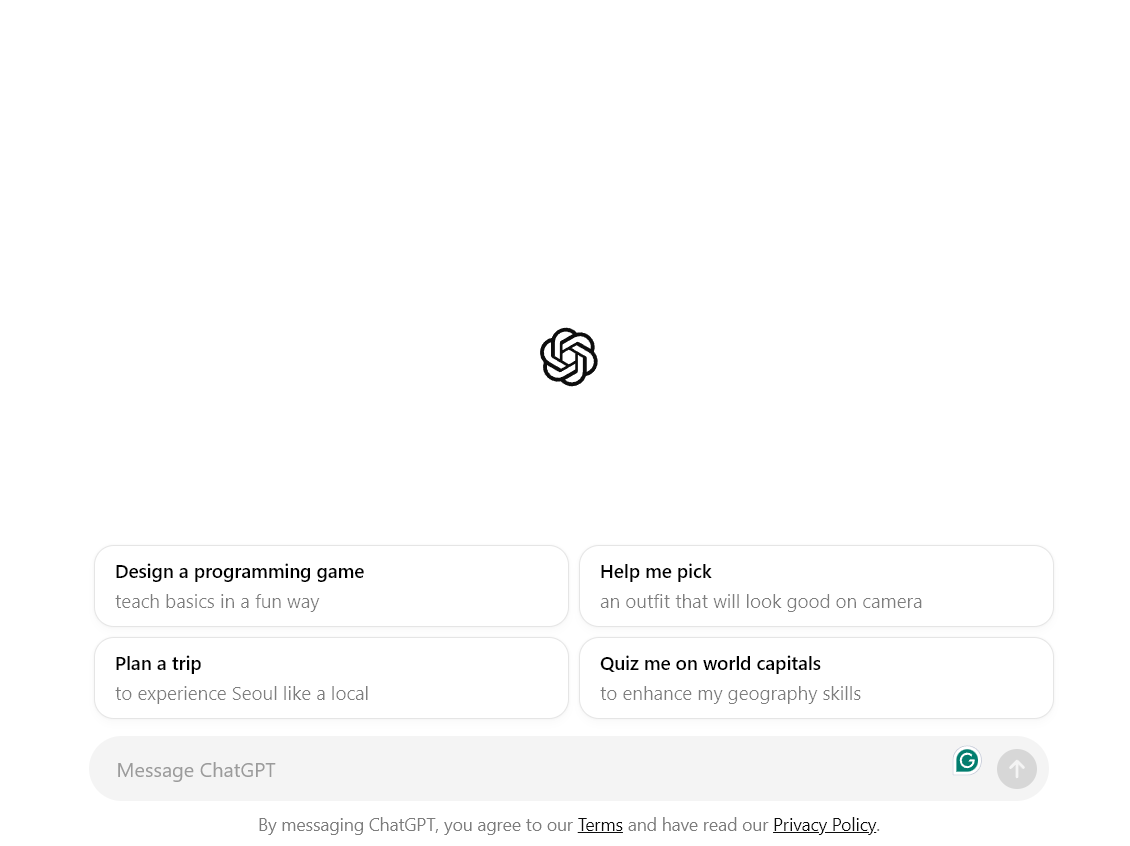
How to use AI tools Bing to content search
To use the Bing AI chatbot, you will need to register for an account. The registration process for a Bing AI chatbot account is simpler than that of ChatGPT. Once approved, you will get a confirmation email and can start using Bing AI.
To begin a search using the Bing AI chatbot, simply input your query or keywords into Bing’s search bar and hit Enter. Bing’s AI technology will analyze the web to provide you with the most relevant results. Review these results and select the ones that best align with your needs. For a more comprehensive understanding, refine your search query or explore related results.
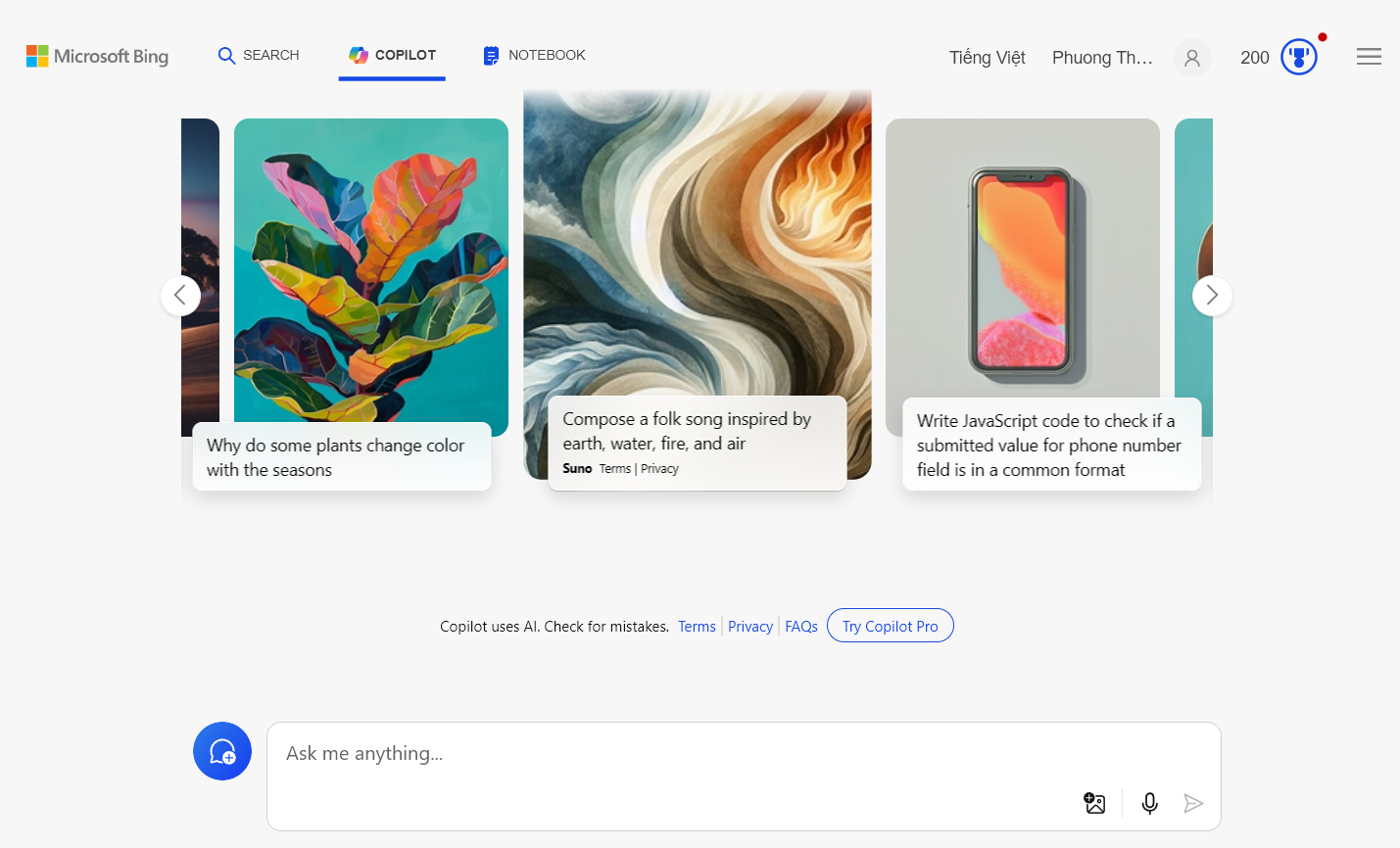
How to use AI AIKTP to create outline
AIKTP Outline Generator is a groundbreaking tool designed to create outlines for articles using artificial intelligence. The process of using AIKTP is simplified, allowing you to focus on developing content efficiently.
To start, simply enter the keywords or topic you want the content to focus on. This helps AIKTP understand your goal and create a suitable outline.
Choose the language you want AIKTP to use for writing the outline.
After entering the keywords and selecting the language, just click the “Generate” button and wait a few seconds to receive the results. AIKTP will automatically generate an outline based on the information you provide, saving you time and effort in the content development process.
How to use AI Canva
The Magic Image Transformation tool in Canva is an ideal choice for quick and efficient photo editing. With the ability to add, change, and remove image elements flexibly, you can create unique photos without needing professional skills. The clutter removal and background erasure features help you refine images quickly, while the auto-editing feature ensures the final result is always beautiful and professional.
- You can choose a pre-made template or create a new custom design by clicking the “Create a design” button on Canva’s homepage.
- Upload the photo you want to edit into Canva.
- Use Canva’s AI photo editing tools to enhance the image, add or replace elements, or remove excess parts. You can use features like Magic Edit to add new elements to the photo, or Magic Erase to remove unwanted details.
- Once you’ve finished editing, you can download the completed photo or share it directly from Canva.
How to use AI Bing Image Creator
Bing Image Creator is a new feature of Bing that allows you to create unique images on both computers and mobile devices. Simply describe the image, add context, and choose an art style, and you can turn your ideas into visual reality. Specifically:
- With an easy-to-use image creation interface, you just need to enter a description into the blank text box and press “Create” to start the process.
- The image creation process is quick, and you will receive four different images based on your description. You can view details, download them, or save them to your Bing account.
How to use AI Murf.AI
Murf.AI is a groundbreaking AI voice generation tool that offers flexibility and power in creating natural-sounding voices. Users have many options for voices and sounds, including various languages and tones. The sound quality produced by Murf.AI is almost indistinguishable from real human voices.
- To start using Murf.AI, users log into their account and click on “Open Studio”. In the “Getting Started” section, name the new project and select “Create Project” to begin.
- Enter the text and customize the voice as needed. Users can choose the language, gender, and speaking style, as well as adjust features like pitch, speed, pause, and pronunciation.
- After editing, click “Preview” to listen and “Export” to download the audio file.

In conclusion
The continuous advancement of artificial intelligence technology has made the use of AI tools increasingly prevalent. With the diverse and convenient applications of AI tools, creating high-quality and diverse content has never been easier. Therefore, through the AI usage methods shared by Optimal Marketing Agency, we hope you will leverage the power of artificial intelligence to enhance the efficiency and creativity of your content creation process
