Facebook has become an integral part of many people’s lives, serving as a platform for connecting with friends, family, and communities. However, the constant barrage of advertisements on the platform can be overwhelming and disruptive to the user experience. As the year 2024 approaches, the need for effective ad blockers has become increasingly important. In this post, we’ll explore the reasons why you might want to block ads on Facebook and provide a detailed guide on the best ad blockers available for 2024, along with step-by-step instructions on how to use them effectively.
Why You Might Want to Block Ads on Facebook
Intrusive and Disruptive Ads
One of the primary reasons for blocking ads on Facebook is the intrusive and disruptive nature of many advertisements. Pop-ups, autoplay videos, and sponsored posts can disrupt your browsing experience, making it difficult to focus on the content you actually want to engage with.
Privacy and Security Concerns
Some advertisements on Facebook may pose privacy and security risks by tracking your online behavior or containing malware. By blocking these ads, you can potentially reduce the risk of your personal information being misused or your device becoming compromised.
Improved Performance and Data Savings
Advertisements often consume significant bandwidth and can slow down your browsing experience, particularly on mobile devices or slower internet connections. Blocking ads can improve page load times and potentially save on your data usage.
Reducing Visual Clutter
For many users, the sheer number of advertisements on Facebook can create visual clutter, making it difficult to navigate and find the content you’re interested in. Ad blockers can help declutter your newsfeed an a cleaner, more streamlined experience.
Best Facebook Ad Blockers for 2024
AdBlock Plus
AdBlock Plus is a popular and widely-used ad blocker that has been around for over a decade. It is available as a browser extension for various web browsers, including Chrome, Firefox, and Safari. AdBlock Plus is known for its effective ad-blocking capabilities and user-friendly interface.
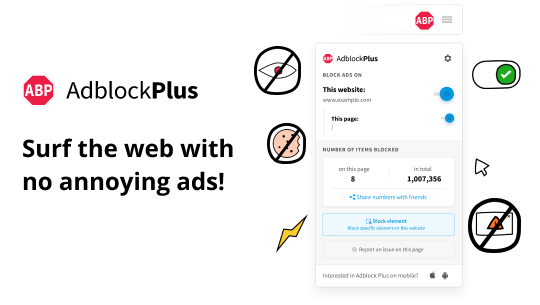
Features
- Blocks annoying ads, pop-ups, and banners
- Allows whitelisting of non-intrusive ads
- Customizable filter lists for advanced users
- Supports multiple languages
Pros
- Easy to use and configure
- Regularly updated filter lists
- Lightweight and efficient
Cons
- Some users may find the whitelisting feature controversial
- Limited customization options for non-advanced users
uBlock Origin
uBlock Origin is a powerful, open-source ad blocker that is widely respected for its efficient resource usage and comprehensive ad-blocking capabilities. It is available as a browser extension for Chrome, Firefox, and other popular web browsers.

Features
- Blocks ads, trackers, and malware
- Low memory and CPU usage
- Supports advanced user customization
- Regularly updated filter lists
Pros
- Highly efficient and lightweight
- Excellent ad-blocking performance
- Extensive customization options for advanced users
Cons
- The user interface may be overwhelming for beginners
- Limited support for non-advanced users
Ghostery
Ghostery is a privacy-focused ad blocker that not only blocks advertisements but also helps protect your online privacy by blocking trackers and other tracking mechanisms. It is available as a browser extension for Chrome, Firefox, Opera, and Edge.
Features
- Blocks ads, trackers, and other online threats
- Provides detailed information about trackers and their purposes
- Allows whitelisting of trusted sites and trackers
- Supports multiple languages
Pros
- Strong focus on privacy protection
- Detailed tracker information for advanced users
- Easy-to-use interface for beginners
Cons
- May not block all types of ads as effectively as dedicated ad blockers
- Limited customization options for advanced users
Brave Browser
Brave is a privacy-focused web browser that comes with built-in ad-blocking and tracker-blocking capabilities. It is available for, macOS, Linux, Android, and iOS.
Features
- Built-in ad and tracker blocking
- Optional Brave Rewards system for supporting creators
- Tor integration for enhanced privacy
- Supports synchronization across devices
Pros
- No need for additional extensions or plugins
- Enhanced privacy and security features
- Fast and efficient browsing experience
Cons
- Limited customization options for ad blocking
- Brave Rewards system may not appeal to all users
How to Stop Ads on Facebook with an Ad Blocker: Detailed Guide
Installing an Ad Blocker Extension
- Choose an ad blocker from the list above or any other reputable ad blocker of your choice.
- Visit the official website of the ad blocker and follow the instructions to download and install the browser extension for your preferred web browser (e.g., Chrome, Firefox, Safari).
- After installation, you may need to restart your browser or grant the necessary permissions for the ad blocker to function properly.
Configuring the Ad Blocker for Facebook
For AdBlock Plus
- Click on the AdBlock Plus icon in your browser’s toolbar.
- Select “Options” or “Preferences” from the dropdown menu.
- In the options menu, navigate to the “Filter Lists” or “Subscription” section.
- Look for a filter list specifically designed for Facebook and enable it.
- Save your changes and restart your browser.
For uBlock Origin
- Click on the uBlock Origin icon in your browser’s toolbar.
- Select “Open the dashboard” from the dropdown menu.
- In the dashboard, navigate to the “Filter Lists” or “3rd-party filters” section.
- Look for a filter list specifically designed for Facebook and enable it.
- Save your changes and restart your browser.
For Ghostery
- Click on the Ghostery icon in your browser’s toolbar.
- Select “Open Ghostery” from the dropdown menu.
- In the Ghostery interface, navigate to the “Blocking” or “Categories” section.
- Look for the “Advertising” category and ensure it is enabled.
- Save your changes and restart your browser.
For Brave Browser
- Open the Brave browser settings by clicking on the menu icon (three horizontal lines) in the top-right corner of the browser window.
- Navigate to the “Shields” or “Privacy and security” section.
- Ensure that the “Block ads” and “Block trackers” options are enabled.
- Optionally, you can customize the ad blocking settings by selecting “Advanced view” and adjusting the settings as desired.
- Save your changes and restart the browser.
Testing and Troubleshooting
- Once the ad blocker is installed and configured, visit Facebook and check if ads are still being displayed.
- If ads are still visible, try disabling and re-enabling the ad blocker, or consult the ad blocker’s documentation for troubleshooting steps.
- Remember that ad blockers may need to be periodically updated to keep up with changes in advertising techniques and website updates.
How to Choose an Ad Blocker to Block Facebook Ads
Compatibility and Ease of Use
When choosing an ad blocker, it’s essential to consider its compatibility with your preferred web browser and operating system. Additionally, ease of use and a user-friendly interface can make a significant difference in your overall experience.
Performance and Resource Usage
Some ad blockers can be resource-intensive, slowing down your browsing experience or consuming excessive memory and CPU resources. Look for ad blockers that are lightweight and efficient, ensuring a smooth and enjoyable browsing experience.
Privacy and Security Features
While ad blockers primarily focus on blocking advertisements, some also offer additional privacy and security features, such as blocking trackers, scripts, and other online threats. If privacy is a concern, consider ad blockers that prioritize user privacy and security.
Customization and Advanced Features
Advanced users may appreciate ad blockers that offer extensive customization options, such as the ability to create custom filter lists, whitelisting specific sites, or fine-tuning the ad-blocking rules. On the other hand, beginners may prefer a more straightforward and user-friendly interface.
Community Support and Updates
Regular updates and active community support can ensure that your ad blocker remains effective against the ever-evolving advertising techniques. Look for ad blockers with a strong developer community and frequent updates to address new advertising methods and website changes.
FAQ
Is it legal to use an ad blocker on Facebook?
Yes, it is generally legal to use an ad blocker on Facebook and other websites. Ad blockers are software tools that modify the content displayed in your web browser, and their use is not prohibited by Facebook or most other websites. However, some websites may attempt to detect and circumvent ad blockers, or they may restrict access to certain features if an ad blocker is detected.
Will using an ad blocker on Facebook result in a ban or suspension?
Using an ad blocker on Facebook is unlikely to result in a ban or suspension of your account. Ad blockers primarily affect the way ads are displayed in your browser and do not interfere with the core functionality of the Facebook platform. However, it’s essential to note that Facebook’s terms of service prohibit the use of automated tools or browser extensions that manipulate the platform’s services. As long as the ad blocker you choose does not violate Facebook’s terms of service, you should be able to use it without facing any consequences.
Can ad blockers completely eliminate too many ads on Facebook?
While ad blockers can effectively block many ads on Facebook, it’s important to understand that they may not be able to eliminate all ads entirely. Some ads may bypass ad blockers by using different techniques or being integrated into the content in a way that makes them harder to block. Additionally, sponsored posts and native advertising may still appear in your feed even with an ad blocker enabled. However, using an ad blocker can significantly reduce the number of ads you see on Facebook and improve your overall browsing experience.
Are there any downsides to using ad blockers on Facebook?
One potential downside of using ad blockers on Facebook is that some websites rely on advertising revenue to provide free content and services to users. By blocking ads, you may inadvertently deprive these websites of their primary source of income. Additionally, some websites may detect ad blockers and restrict access to content or features for users who have them enabled. It’s essential to consider the impact of ad blocking on the websites you visit regularly and to support content creators through other means if you choose to block ads.
Conclusion
In conclusion, blocking ads on Facebook can help improve your browsing experience by reducing distractions, improving page load times, and enhancing privacy and security. By using an ad blocker specifically designed to target Facebook ads, you can customize your ad-blocking preferences and enjoy a more streamlined social media experience. When choosing an ad blocker, consider factors such as compatibility, performance, privacy features, customization options, and community support to find the best option for your needs.
Remember that while ad blockers can effectively reduce the number of ads you see on Facebook, they may not eliminate all ads entirely. Some ads may still appear due to the nature of how they are integrated into the platform. Additionally, it’s essential to be mindful of the impact of ad blocking on websites that rely on advertising revenue to sustain their operations.
Overall, using an ad blocker on Facebook is a personal choice that can enhance your online experience, but it’s essential to weigh the benefits against any potential drawbacks and consider supporting content creators through alternative means.
