Let’s join Optimal Marketing Agency to explore the reasons and solutions for Facebook content display error in the following article. Currently, many people are encountering the error ‘This content isn’t available at the moment. When this happens, it’s usually because the owner only shared it with a small group…’. This causes a lot of inconvenience and frustration for users.
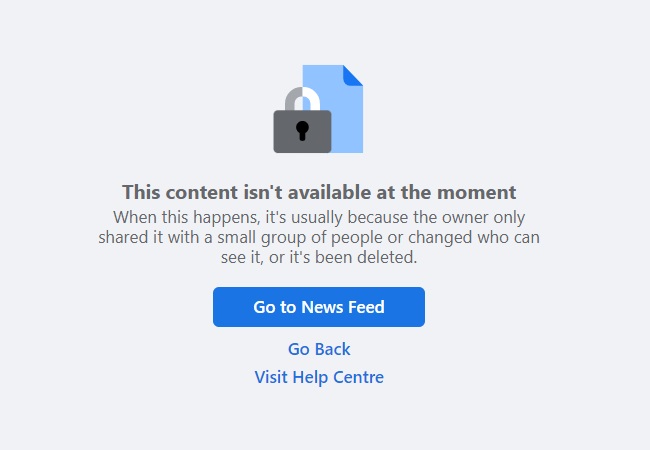
Causes Facebook Content Display Error
Network Issues
This issue is caused by an unstable or weak internet connection when loading content on the Facebook page, leading to errors. In this case, you can check your WiFi or 5G connection on your device and try accessing the page again.
Facebook Error or Freeze
Facebook may experience temporary errors or freezes, preventing you from viewing your news feed or accessing other users’ profiles. Try closing the app or tab and reopening it. These issues are usually resolved quickly.
Outdated Facebook App Version on Device
When Facebook updates to a new version, some features in the old version may become limited, causing page display errors.
This issue is quite simple to resolve. Just go to the App Store or Google Play and update the app. After updating to the new version, try accessing the app again, and the display error should be fixed. Alternatively, you can uninstall the app and download the latest version, then log in again.
Blocked Facebook Account
Besides the issues mentioned above, another reason you might not see your friends’ posts on Facebook could be that your account has been blocked by them. This means you cannot search for, access, or view any content on their page.
To check if you have been blocked, simply use another Facebook account to try accessing their page. If you can access it normally, then your account has indeed been blocked.
Disabled Facebook Account
Some accounts that violate Facebook’s policies have been disabled. Even if you use any other account to view the personal page, you will encounter the message ‘This page isn’t available right now.
You are not friends on Facebook
Facebook has a privacy feature. If a user posts something that isn’t set to public, you won’t be able to see their posts on their profile.
The solution is to send them a friend request and wait for them to accept it. Once you’re friends, you’ll be able to see more of what they’ve shared and won’t encounter the same display errors as before.
How to Fix Facebook Content Display Errors
If you’re experiencing issues with Facebook notifications not showing up, try the following solution to fix the problem of incomplete Facebook notifications.
Step 1: Access Facebook.
Step 2: Click on the Avatar icon with three horizontal lines in the bottom right corner of the screen.
Step 3: Select Settings & Privacy, then choose Settings -> Notifications. Here, if the “Turn off push notifications” option is currently turned on, please turn it off.
This is a summary of the causes and solutions for Facebook display errors. Hopefully, with the above guidance, you’ve successfully resolved the issue on Facebook. Don’t forget to follow Optimal Marketing Agency regularly for the latest and most useful information.
