Building a business on Facebook is a challenging task, and nothing is worse than losing your ad account due to a slight oversight. Having your Facebook Ads account disabled while running a Facebook campaign is something that no advertisers want to encounter. However, if you are having trouble and want to explore why your Facebook Ads account is disabled, this article is the solution you are looking for. Fortunately, there are some things you can do to fix this problem.
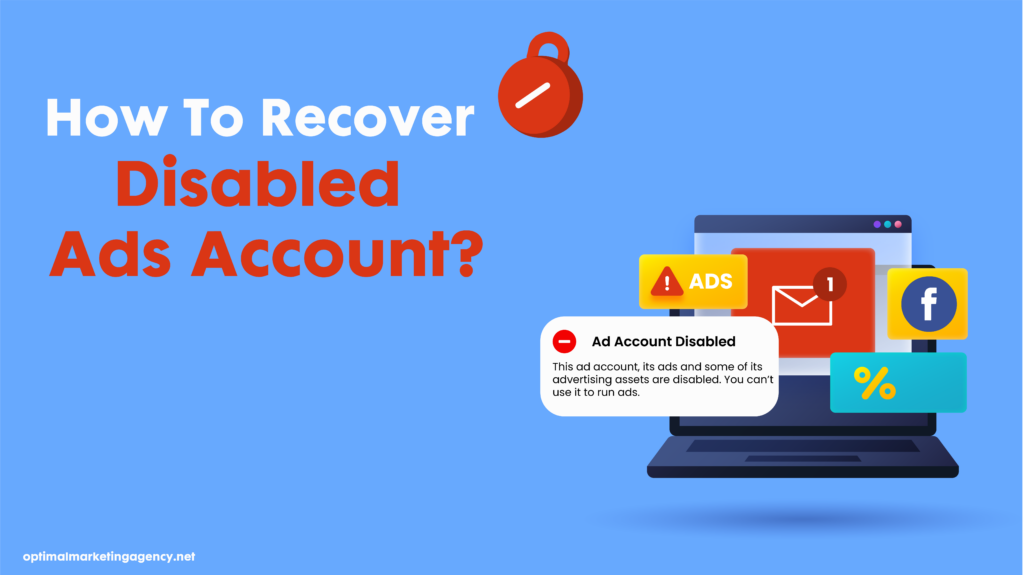
What happens when disabled Facebook Ad Account?
All advertising features are disabled, and all running campaigns will stop delivering and you won’t be able to take any action on that account anymore. The ‘disabled’ status applies to all ads, regardless of whether they have violated policies. This can lead to loss of revenue, as your online sales may be affected if there are no active ads. You may need to come up with new advertising strategies or replacements and go back to the drawing board to re-establish your campaign.
There is a common confusion between a disabled Facebook Ads account and a restricted one. To differentiate between a disabled and a restricted account: a disabled ad account cannot be used to run ads, while a restricted ad account can still create ad campaigns but with limitations on daily spending and some advertising features. Examples of these features include optimization, distribution, application, and pixel,…
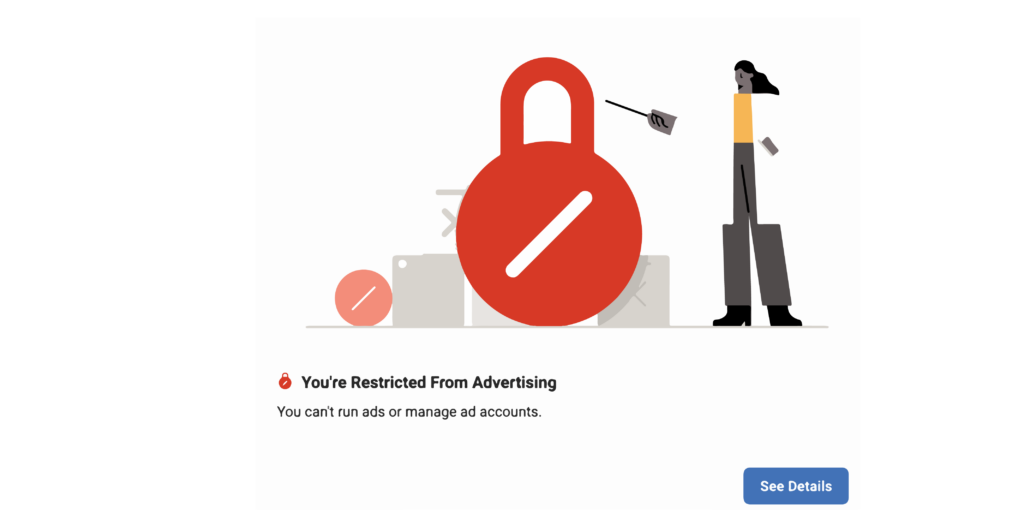
Why Is My Facebook Ads Account Disabled?
When many business owners find out hat their Facebook business is disabled, they need to undo it or find a solution as fast as they can or they’ll take a major hit. Your Facebook Business Manager account is often disabled due to reuse. But the problem is that sometimes you may not notice the warnings that Meta for Business sends you. So, consider some reasons why your Facebook Business Manager account is disabled.
However, all of these policies fall under a few general categories. If you are wondering “Why is my Facebook account disabled?” or “Why is my business disabled on Facebook?”, you will find the answer in this list.
- Not following Facebook’s Advertising Policies
- Receiving negative feedback from users.
- Late payment of dues.
- Logging into your Facebook Business Manager account from various IP addresses
- Posting too many ads that violate the guidelines.
- Revealing confidential information
- Using the same payment method on different accounts
- Having unclear landing pages.
- Focusing on low caps ‘Facebook’ instead of ‘Facebook’.
- …
Not following Facebook’s advertising policies that got your account disabled
There is a long list of Facebook advertising policies or principles that can cause your Facebook Business Manager account to be disabled. Moreover, this list is updated when new issues arise, so it is always changing. We recommend that you familiarize yourself with the Facebook Advertising Standards list.
Firstly, there is an issue with too many ads going against Facebook’s policies. If you try to post too many such ads, you may get blocked. To avoid this, please refer to the list of reasons why your ads may be rejected and avoid making those mistakes. Some of Facebook’s advertising policies may be a bit complex, so you should break them down into smaller parts. If your ad leads to an unclear landing page, it can become an issue. To avoid this, you need to ensure that the landing page is relevant to the ad and its content, as well as disclose all necessary information about your business such as contact information, logo, company name, and any necessary disclaimers.
Most people think they can ignore policies and then they get upset when they directly violate them and lose their account. Remember, it’s not Facebook, it’s you. Ad accounts are rarely disabled without a valid reason.

Negative user feedback
Your ad viewers may give negative feedback on them, and if the feedback is negative or excessive, you may be disabled from advertising on Facebook. According to rule, excessively negative comments may indicate that your ads is poorly targeted or that you are not complying with Facebook’s Community Standards or Advertising Standards when creating ads. Think carefully before using provocative images or language and sensitive topics.
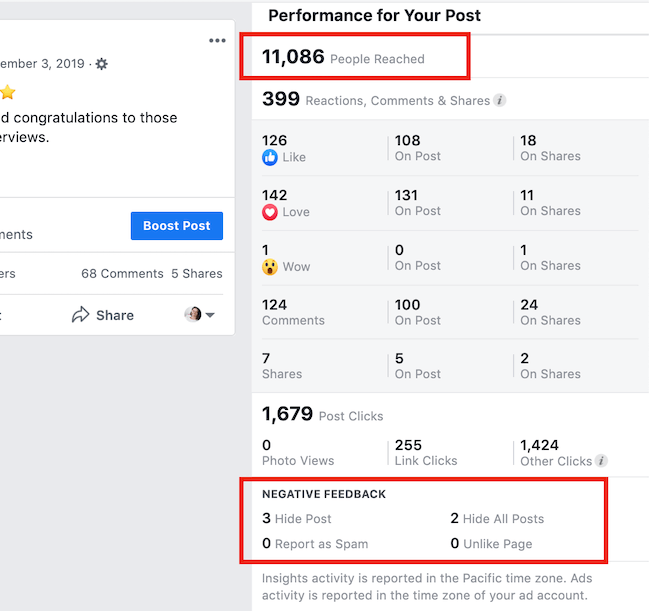
Payment issues
A very important point is the payment process. If your payments are late, you will be blocked. For example, if you overspend with a new advertising account, Facebook may suspect you and request identity verification to restore your advertising account.
If you have been blocked before, avoid using the same payment method for your new account because Facebook will detect this and block you again. If you overspend with a new advertising account, you may be blocked because this platform has limits for most accounts. Therefore, to address this issue, simply ensure to avoid these mistakes. And if you want to spend more on your advertising, consider hiring a Facebook advertising account from a professional agency without spending limits!
If you receive this error message, log in to the Ad Manager and verify your payment method and payment details to resolve the issue.
Various IP addresses
To avoid being banned, you need to be careful when logging in from different IP addresses, as Facebook can link your actions to fraudulent behavior and ban you. In this case, you can use a VPS that provides you with a dedicated IP address, which helps you avoid issues related to using multiple IP address.
How to recover a disabled Facebook Ads Account?
Facebook will notify you of a summary of the reason for the account’s deactivation and suggest ways to fix it. The proposed account recovery measures will be based on the type and cause of the deactivation.
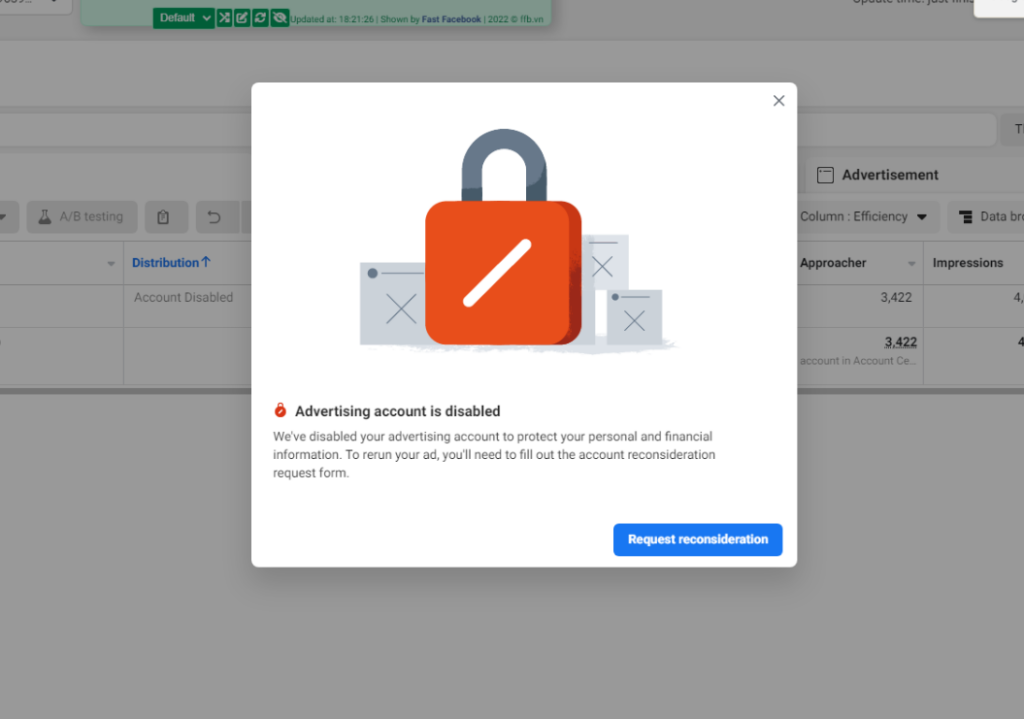
Here are significant ways to help you resolve almost all issues about your disabled account:
Fix the disabled Facebook ads account
Disapproved ads
Facebook use an algorithm to automatically identify and reject ads that appear to violate rules and policies. If your account has a history of many rejected ads, it may increase the likelihood of your ads being reviewed and considered further.
To address this issue, we recommend that you adhere to the Facebook Advertising Standards to ensure compliance. Any indication that the review process is taking longer than usual may mean that there is an issue with your ad.
Billing issues
One of the most common reasons for Facebook ad account deactivation is payment issues. Check with your bank to ensure there were no suspicious transactions from your account to ensure that this is not a problem.
Appeal to the Facebook support team
Preventing issues beforehand is always a good measure. However, when faced with a problem, you may feel confused about your Facebook account being disabled. In this case, you can try to recover your account by requesting a review. If you are looking for instructions on how to recover a disabled Facebook account, there is only one method, which is to request a review.
When your Facebook Business Manager account is blocked, you will receive a warning on the Ad Manager. To resolve this situation, you need to click on the “See Details” button, check the status of your account, and request a review. This process may take 2-3 business days, but there is no guarantee that you will be successful in restoring your Facebook Business Manager account.
If your Facebook ad account has been disabled, you may find it challenging to get it reinstated. Facebook’s support options are limited and often automated, and they vary across regions. However, there are several ways to reach out for assistance:
- Support Inbox: You can use the Support Inbox to communicate with Facebook regarding your disabled ad account. This is often the primary method for ad account-related issues.
- Facebook Business Help Center: Visit the Facebook Business Help Center to find information and resources related to advertising on Facebook. While it may not offer direct support, you can often find answers to common questions here.
- Facebook Business Support Chat (limited availability): Occasionally, Facebook offers a live chat support option in the Business Help Center. This option is not always available and may vary by region and time.
- Appeal Forms: When submitting an appeal, it is important to provide a detailed explanation of why you believe your account should not have been disabled. You should also include any supporting evidence or files, such as screenshots or receipts, that may help your case. Additionally, it is important to be polite and professional when communicating with Facebook’s support team.
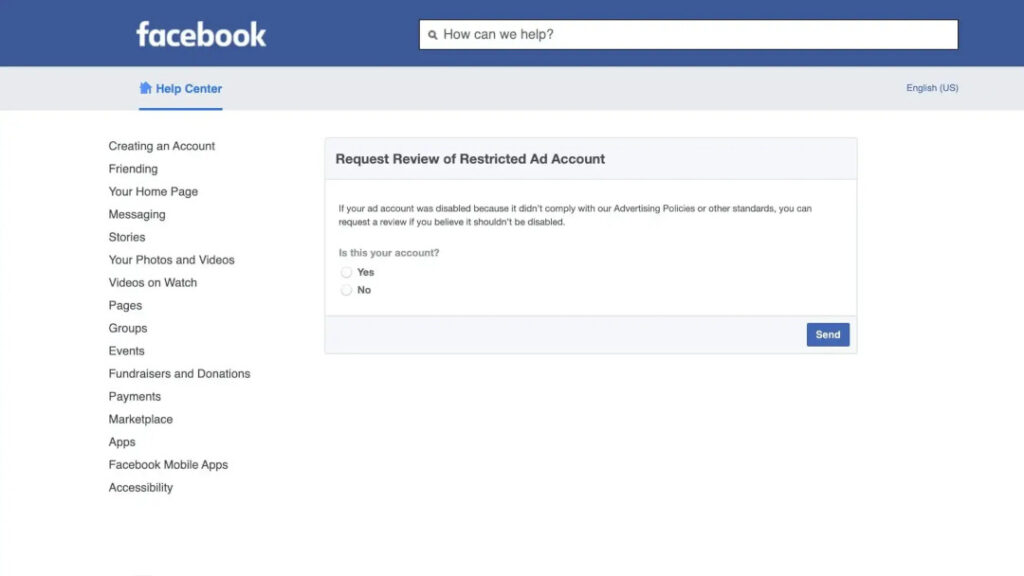
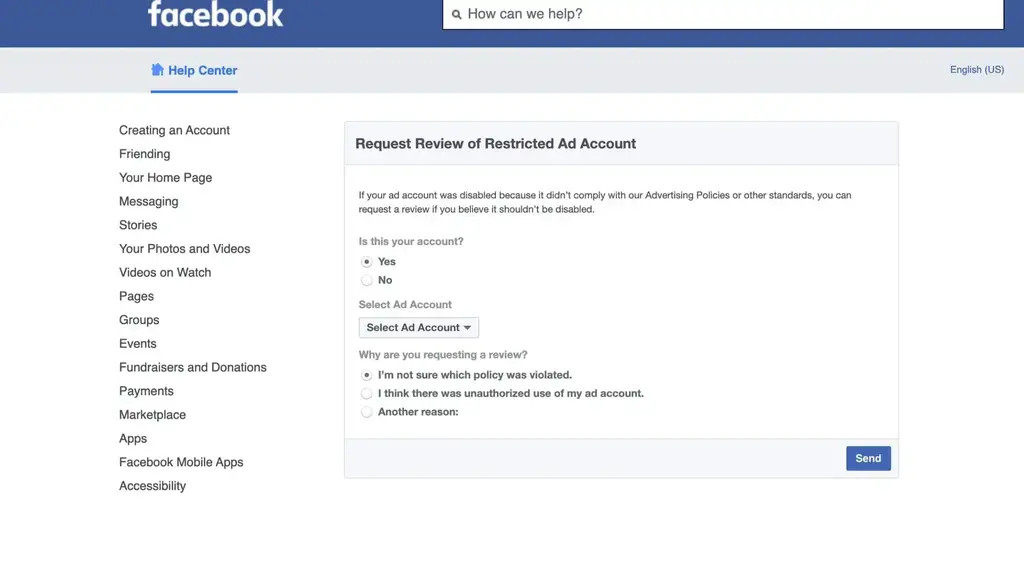
If the issue is just a misunderstanding, such as an IP address, you may be able to fix it. However, if you have actually violated the policy, you may need to create a new account or use an account service from a agency.
Run Ads on Facebook Uninterrupted
We understand that life can sometimes feel like it’s facing many challenges, especially on a platform with constantly changing rules like Facebook. However, adhering to new policies is important. When you face the issue of submitting a complaint, it can take several days to resolve the issue of a disabled account. Therefore, renting a Facebook Advertising Account from Optimal Marketing Agency becomes an ideal solution, helping advertisers continue their advertising campaigns without waiting for complaints to be resolved. Here are the reasons why you should choose Optimal Marketing Agency:
- Accounts are not restricted in spending
- Receive a new account immediately after being blocked
- Reasonable price
- Collaborate with experts with many years of experience in Facebook Ads
- Multiple payment methods
We hope this article will help you better understand why your Facebook Ads account is temporarily suspended and how to resolve it. If you need more information or support, please contact us at Optimal Marketing Agency.
Final words
We hope this article will help you better understand why your Facebook Ads account is temporarily suspended and how to resolve it. If you need more information or support, please contact us at Optimal Marketing Agency.
Contact us to start moving your business in the right direction
