Succeeding in the marketing of Facebook ads requires smart strategies and a solid foundational knowledge. Evaluating the quality of your ad account is an essential stepping stone that helps you optimize efficiency, minimize risks, and elevate your campaign to new heights. Join Optimal Marketing Agency as we uncover the secrets in this article!
Why You Need to Check the Quality of Your Facebook Ad Account?
When running Facebook ads, the first step is to check the quality of your ad account. This action positively impacts the quality of your advertising campaigns and offers several benefits:
- Campaign Readiness: By checking your account, you can determine whether it is ready to run ads. This ensures that your campaigns operate smoothly.
- Improve Fanpage Quality: Enhancing your Facebook Fanpage’s quality by auditing your account helps reduce spam or fake accounts. This improves your Fanpage’s credibility and builds trust with customers.
- Risk Mitigation: Checking account quality helps you avoid unwanted risks and ensures your ad campaigns get approved by Facebook.
Guide to Checking the Quality of Your Facebook Ad Account
Checking Personal Account
Step 1: Log in to the Facebook account you want to check.
Step 2: Click on this link: Facebook Account Quality.
Step 3: Information about the quality assessment of the account will be displayed, such as if the account is restricted or disabled.
Checking Facebook Ad Account for Fanpage
Step 1: Log in to your personal Facebook account and select the Fanpage you want to check.
Step 2: Select the “Page Quality” option.
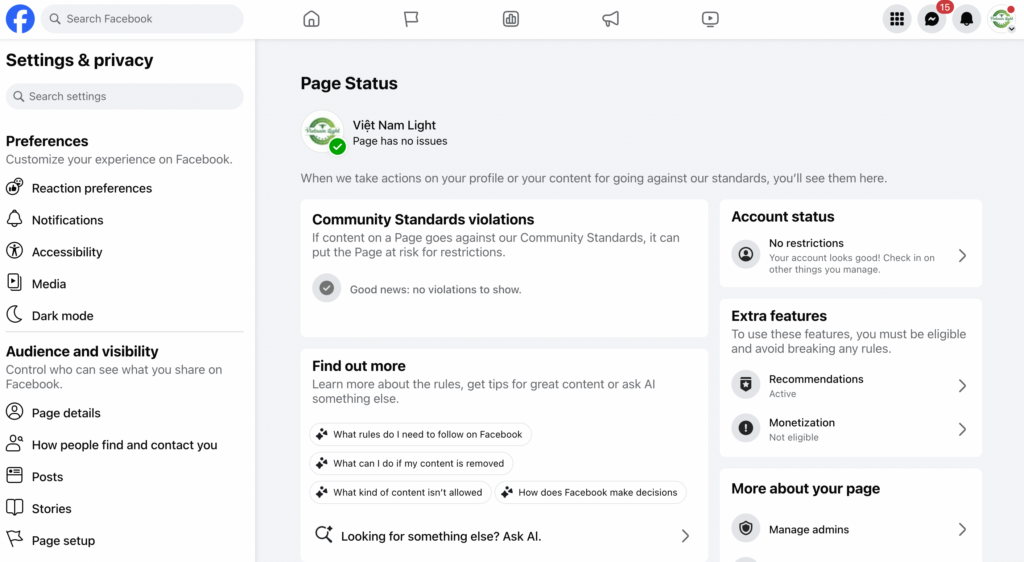
Step 3: The status of the Fanpage will be displayed on the screen. If a green checkmark appears, the Fanpage is in good standing and can run ads.
Note: Regularly maintain and boost engagement to ensure your Fanpage remains of high quality and sustainable. Also, keep updated and comply with Facebook’s policies in all Fanpage activities.
Measures to Prevent Facebook Ad Account Suspension
Use authentic Information
Ensure that your ad account is verified by using 100% real information. Providing accurate and consistent information—from account name, payment account holder name, to personal details—helps Facebook verify your credibility. This makes it easier to get support when issues arise and minimizes the risk of account suspension, thus enhancing your ad account quality.
Consistency in Information
Pay attention to the consistency of all information you provide to Facebook, including account name, date of birth, hometown, and payment information. Consistent information helps Facebook identify you more easily and resolve issues quickly and efficiently.
Avoid Using Multiple Ad Accounts on One Device
According to Facebook’s Advertising Policies, using multiple ad accounts on a single device can be considered as “spam” behavior. To avoid this, use different browsers like Chrome, Safari, Firefox, etc., to log into each ad account. This helps you remain “under the radar,” minimizing the risk of account suspension.
Treat Your Facebook Ad Account Like a “Clean Slate”
Act as if you are a newcomer in the world of Facebook advertising. Avoid using “tricky” methods and focus on running ads naturally. Facebook values transparency and will be less likely to suspend your account if you follow clear and straightforward advertising practices.
If your account gets suspended during advertising, you can report it to Facebook and assert that you have not violated any of their policies. The Facebook support team will handle the issue promptly and efficiently.
What to Do After Checking the Quality of Your Facebook Account
After learning how to improve the quality of your ad account and minimize the risk of suspension, keep the following tips in mind:
Setting Up Facebook Ads
Facebook offers a variety of ad types to meet your needs and objectives. Common ad formats include:
- Image Ads: Keep text under 20%, ensure messages are short, concise, and visually appealing. Use a consistent and easy-to-read font. Preferably use square images (900×900 pixels) for sharp display across all platforms, avoiding pixelation.
- Video Ads: Engage customers with dynamic videos sized at 1280 x 720 pixels (16:9) or 720 x 720 pixels (1:1). This helps in conveying your message quickly and effectively.
- Carousel Ads: Display a continuous slide format, optimized for both desktop and mobile users. Use clear images (600×600 pixels), and limit the ad copy to 90 characters, title to 25 characters, and description to 30 characters.
- Collection Ads: Guide customers from discovery to purchase with a visual and interactive format. Each ad includes one main video/image and three smaller images below, creating an attractive grid layout.
Maintaining Customer Interaction
The key to a successful ad campaign lies in building relationships with customers. Consider these practices:
- Prompt and Attentive Responses: Answer queries and support customers efficiently to create a positive impression and encourage purchases.
- Engaging Activities: Host livestreams, minigames, giveaways, etc., to boost interaction, attract attention, and build a community.
- Post-Sale Customer Care: Provide thorough after-sales service to build trust and encourage repeat business.
Monitoring and Measuring Facebook Ads
Tracking Facebook ad metrics is crucial for evaluating campaign effectiveness, adjusting strategies, and optimizing budgets. Use tools like Facebook Insights and Meta Business Suite to monitor key metrics such as:
- Traffic Volume: Number of visitors to your website or Fanpage from ads.
- Conversion Rate: Percentage of users completing desired actions like purchases or sign-ups.
- CPC (Cost Per Conversion): Amount spent for each successful conversion.
Conclusion
Optimal Marketing Agency hopes this guide helps you understand how to check the quality of your ads. However, to succeed in digital advertising, businesses must understand and master the workings of the platforms to achieve the best results in their ad campaigns.
