Meta Business Suite is a free tool that helps users manage activities on Facebook and Instagram. It allows you to control all personal or business accounts you own and manage them conveniently. The tool’s main function is to create connections with customers, research customer information, and easily create and schedule posts and ads.
About Meta Business Suite
Features:
With Facebook’s massive user base, Meta Business Suite is one of the best ways for businesses to improve their reach and build brand awareness. Here are the most useful features Meta Business Suite offers.
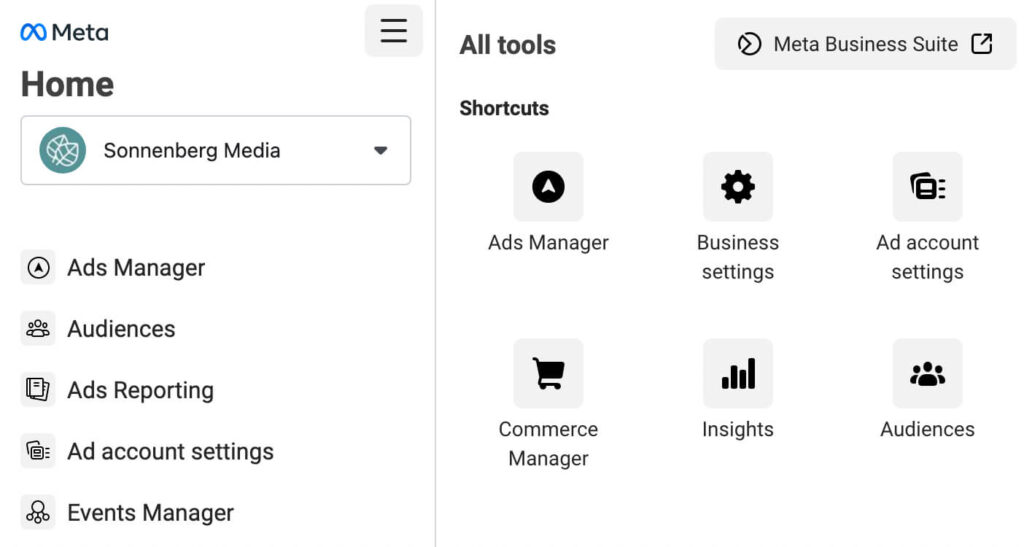
Inbox Monitoring:
Through Meta Business Suite, users can view all messages in Messenger and Instagram for the business accounts they manage. In addition to the usual reply methods, this tool has an automated messaging feature that allows users to set up frequently asked questions to suggest to customers. This feature also helps businesses send the first greeting to customers, creating a respectful and favorable first impression.
After reading customer messages, you can categorize messages into folders like Spam, Unread, or Read, which supports more convenient processing and response.
Additionally, the Inbox shows comments on the posts you’ve made on your business’s Facebook and Instagram accounts. This allows page managers to read and quickly reply to comments without reopening each post.
When clicking on the chat window with customers, Meta Business Suite also provides their personal information on the right interface to support contact if necessary.
A small tip for you: if you are doing business on Facebook and using Facebook Messenger to communicate with customers, this can take a considerable amount of time. To optimize customer care activities, shop owners can save time by building a Facebook chatbot. With the help of a bot, customer care will become simpler, and it will also provide a better experience for customers. Additionally, the application of Chatbot is not only limited to customer care when selling online but is also very effective in increasing conversion rates.
Measure and Summarize Your Activities with Meta Business Suite
Meta Business Suite is an essential tool for managing all activities on Facebook and Instagram. It allows advertisers to track:
Ad Performance Metrics:
- Reach
- Page visits
- Likes and new followers
- Ad trends
By analyzing these metrics, you can identify which content is performing well and should be boosted, and which content isn’t as effective.
Ad Spend Tracking:
- Monitoring ad spend helps you evaluate ad effectiveness and decide whether to continue focusing on a particular platform or shift to others.
Demographic Characteristics of Potential Customers:
- Age
- Gender
- Locations with high concentrations of potential customers
Creating and Scheduling Posts
The post creation feature is one of the most widely used in Meta Business Suite. You can create posts or stories on your Facebook/Instagram page with text, images, videos, etc. The post creation interface is very simple and intuitive, making it easy to learn and use.
You can also prepare content for posts and schedule them using the Scheduling feature. At the designated time, the post/video will be published on Facebook and Instagram according to your arrangement. This feature helps you make the most of the “golden hours” for posting.
To attract attention and make viewers stop to see your Facebook ads, you need to create engaging and impressive ad content. This involves crafting eye-catching ads with high-quality images, concise content, and clear calls to action.
Creating Ads
To use this feature, go to the Ads section and select Create Ad. Based on your goals, choose the appropriate media like images, text, videos, etc. You can also use the Call to Action button to encourage actions like purchases from your audience.
Scheduling Business Appointments:
The Create Appointment feature in Meta Business Suite allows businesses to introduce services and interact with customers at specific times.
Generating Leads:
This feature helps create forms for users to fill out information directly without leaving the platform.
Overall, Meta Business Suite is an indispensable tool for any business looking to succeed in online marketing. Its benefits help save time, manage efficiently, improve Facebook Ads performance, and increase conversions for your business.
Key Categories of Meta Business Suite
Meta Business Suite is a comprehensive management tool that helps advertisers effectively manage activities on Facebook and Instagram. This platform integrates many useful features, helping you save time and optimize business efficiency. Let’s break down its main categories:
Dashboard:
The first interface you encounter upon logging into Meta Business Suite. The Dashboard provides an overview of all the accounts and pages you manage, including key metrics like:
- Engagement: Likes, comments, and shares on your posts.
- Followers: Number of followers on your page.
- Ad Performance: Metrics on ad spend, reach, and conversion rates.
- Notifications: Latest updates about your account and pages.
Content Management:
This feature allows you to manage all your content across both Facebook and Instagram. Key functions include:
- Create and Schedule Posts: Create diverse posts (images, videos, carousels) and schedule them in advance.
- Inbox Management: Track and respond to messages and comments from customers.
- Insights: Detailed reports on the performance of each post, helping you evaluate and optimize content.
Ad Management:
If you want to run ads on Facebook and Instagram, Meta Business Suite is a powerful assistant. You can:
- Create and Manage Ad Campaigns: Create various ad campaigns, from image and video ads to carousel ads.
- Track Ad Performance: Assess the effectiveness of each ad campaign through metrics like cost per conversion and click-through rate.
- Optimize Budget: Adjust budget and target audience for the best results.
Lead Management:
To build and nurture customer relationships, Meta Business Suite provides tools to:
- Create Lead Lists: Gather customer information from registration forms and ads.
- Segment Customers: Divide lead lists into different groups to create targeted marketing campaigns.
- Nurture Leads: Interact with potential customers through email marketing and remarketing campaigns.
Store Management (if applicable):
If you’re running an online business, Meta Business Suite helps you manage your store:
- Product Management: Add, edit, or delete products in your online store.
- Order Tracking: Manage orders, deliveries, and returns.
- Connect with E-commerce Platforms: Link your store with platforms like Shopify.
Settings:
Configure general settings for your account, including:
- General Settings: Set up basic information about your page and ad accounts.
- User Management: Add, edit, or remove users with access to the account.
- Connect Other Tools: Integrate with other analytics tools like Google Analytics.
In summary, Meta Business Suite is a comprehensive tool that helps businesses efficiently manage activities on Facebook and Instagram. By utilizing these features, you can save time, increase customer engagement, and achieve better business outcomes.
Meta Business Suite vs. Meta Business Manager
While both Meta Business Suite and Meta Business Manager are designed to help you manage your Facebook and Instagram activities, they have some key differences:
Interface and Basic Management:
- Meta Business Manager:
- Focuses on administrative settings.
- Allows you to manage assets like pages, catalogs, data sets, Facebook pixels, and ad accounts in one place.
- Add partners and team members with varying access levels (admin or employee).
- Assign tasks on Facebook pages.
- Create ad accounts.
- Acts as a central hub for managing multiple business operations.
- Meta Business Suite:
- Primarily for managing posts, insights, and messages on Facebook and Instagram.
- Provides minimal business settings, often redirecting you to Business Manager for detailed configurations.
Social Media Scheduling:
- Meta Business Suite:
- Ideal for creating, sharing, and scheduling content for Instagram and Facebook.
- Features a Planner tab to create a marketing calendar, scheduling content months in advance.
- Allows posting, live streaming, creating reels, and managing monthly content schedules.
- Meta Business Manager:
- Does not support creating or scheduling posts.
- You need to navigate to Meta Business Suite to manage content after connecting Instagram and Facebook.
Community Management:
- Meta Business Suite:
- Notifies you about post activity.
- Allows you to respond to comments and messages directly as an admin and page.
- Meta Business Manager:
- Does not offer community management options.
- Requires navigation to Business Suite to handle comments or messages.
Creating/Managing Facebook Ads:
- Meta Business Manager:
- Lets you add Facebook data sets to your website for precise targeting.
- Create Facebook ad accounts and connect with Ads Manager.
- Manage ad content, custom and lookalike audiences, and review campaign performance.
- Meta Business Suite:
- Provides options to create ads but primarily focuses on boosting posts to increase reach.
- Lacks detailed analytics compared to Business Manager.
Managing Creative Ad Library:
- Meta Business Manager:
- Organize all your creative ads in a centralized location.
- Sort by campaign, event, month, or performance.
- Meta Business Suite:
- Does not offer extensive organization options for creative ads.
Mobile and Desktop Access:
- Meta Business Manager:
- Not optimized for mobile.
- Available as a website accessible via browser.
- Meta Business Suite:
- Accessible on desktop and mobile.
- Downloadable mobile app from your phone’s app store.
Payment Control Options:
- Meta Business Manager:
- Navigate to Billing to add or remove payment methods.
- Review payment activities for separate ad accounts.
- Options for Commerce Manager and Events Manager to add product catalogs and create trigger-based events.
Overall, both tools offer different strengths. Meta Business Suite is geared towards daily content and engagement management, while Meta Business Manager provides a broader, administrative control over your business assets and ad campaigns. If you have more detailed administrative tasks, Business Manager is the go-to tool, whereas Business Suite is better for everyday social media and ad management.
