Initiating a effective Facebook ads campaign involves several crucial steps. First, consider where to begin. Next, prepare thoroughly by understanding the essentials. Finally, optimize costs and effectiveness at each stage. In this article, Optimal Marketing Agency presents a comprehensive guide on setting up a complete Facebook ad. Additionally, we address common mistakes, providing valuable insights to help you avoid them.
What do I need to prepare before running Facebook Ads?
Before running ads, it’s crucial to grasp the fundamental concept of Facebook advertising. Subsequently, focus on the following preparations:
- Fanpage and Facebook Business Account: Make sure you have both Fanpage and Facebook Business Account
- Debit or Credit Card: You’ll need either a Visa Debit or Visa credit card. Given Facebook’s stringent market controls, consider using cards from international banks for smoother account setup. When adding your card to Facebook, connect via a private WiFi network to establish account credibility.
- Create Personal Ad Accounts: Prepare several personal ad accounts, as Facebook ad accounts can be easily disabled.
Guide to running effective Facebook Ads in 6 steps
The information you’ve entered regarding campaign names and objectives will be displayed. “Special Ads Categories”. This category is for advertisers promoting products such as real estate, housing, labor export, etc. Typically, you can disable this category.
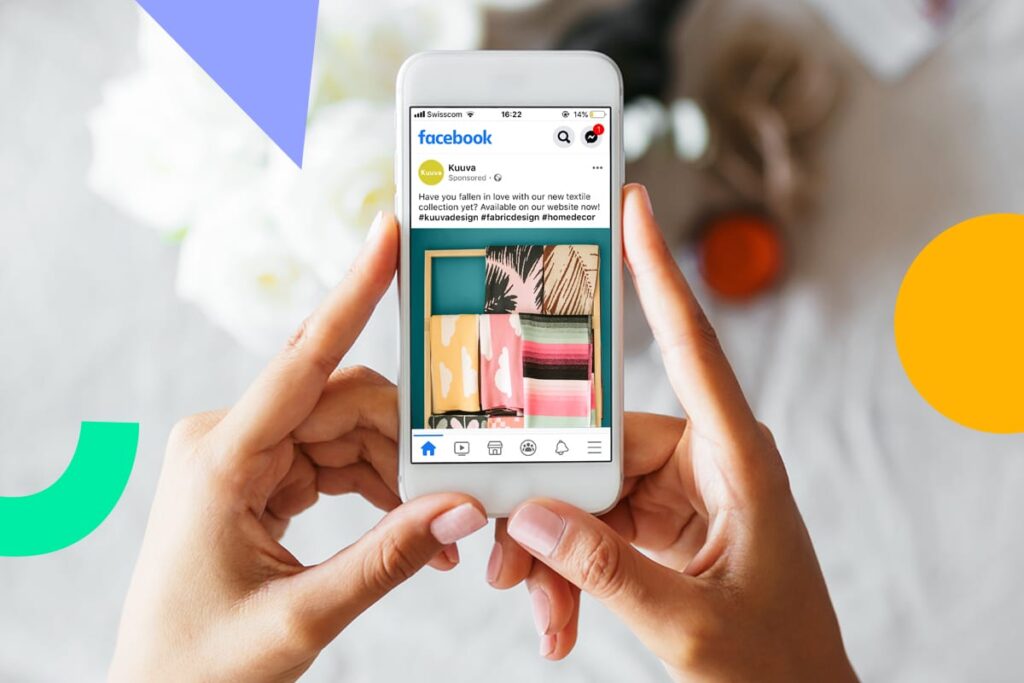
Set up your Ad Account
On the Facebook Ads Manager interface, select “Menu” and go to the “Ad Account Settings” section.
- You need to specify details such as time zone and currency.
- You can also share ad management permissions.
- Payment Setup: Facebook allows payment in two ways: by credit limit or by schedule. Here, you’ll add your payment card.
Create a New Ad Campaign
Choose the campaign objective
On the Facebook Ads Manager interface, click “Create” in the Campaign section. Facebook will prompt you to select a specific objective from the three main ones:
- Awareness: Running campaigns to increase awareness generates interest in specific offers or your overall products/services. With a small budget, you can achieve the most profit using these types of ads.
- Consideration: If your target audience is already aware of your business’s products or services, you can choose “Consideration” as your marketing objective. This goal helps customers view your brand as a viable solution to their needs and encourages them to learn more.
- Conversion: The “Conversion” objective includes targets that encourage people interested in your products or services to make a purchase or use them.
Specific examples:
- If you want to boost sales on your page, set your objective to “conversion”.
- If you face challenges in online sales, consider using “Catalog sales” (usually lower cost than conversion).
- If you haven’t sold a product but want to create buzz or awareness, the “Brand Awareness” objective is a good way to achieve high impressions at a low cost.
- If you struggle with directing traffic to your website, choosing “Traffic” as your objective can help you retarget for another campaign.
- To increase likes, comments, and shares on a post and build trust, set your objective to “Engagement”.
In general, there are various advertising formats depending on your business goals. The most common campaign objectives for selling on Fanpages are “Messages,” “Engagement,” and “Conversions.”
Quick Tip for Setting Ad Objectives: Allocate 10% of your budget for likes and reach, 20% for engagement, and the remainder for messages and conversions.
Naming Your Campaign
The structure of a Facebook ad campaign:
- Campaign Section: You can name it based on the product, service, target audience, and campaign objectives.
- Ad Set Section: You can name it according to group names (e.g., Group 1 – target audience).
- Ad Section: You can name your posts (e.g., Post 1 – content).
Setting Up Your First Ad Set
Setting up your first ad set includes:
In the Campaign Section:
- Specify the time zone and currency.
- Share ad management permissions.
- Set up payment using a payment card.
In the Ad Set Section:
- Allocate budget and schedule.
- Define your target audience.
- Choose the placement for your Facebook ads.
- Optimize and distribute.
Create Test Content Campaign
The fundamental principle of an effective Facebook advertising campaign is to test content. You should structure your campaign as follows: 1 campaign – 2 ad sets – 3 ads. Then, run ads to see which ad set performs the best.
Create 2 additional copies of the “ad” within the campaign. Note:
- The 3 posts must differ in language, imagery, and video content.
- All 3 posts should use the same media (images or videos).
Add 1 more “ad set” to the campaign. You should run tests on these 2 ad sets for the first 2-3 days to reach different target audiences on Facebook.

Monitor
Facebook ads require time to optimize so that the algorithm can understand who is most interested in what you’re selling. If you’re unsure whether to turn off your ads, try waiting until the ad has been displayed at least 1,000 times before investing more or turning off the ad to test something new.
Review ad metrics
Check the metrics directly in the ‘Ads’ section.
Some key metrics to pay attention to:
- Results
- People reached
- Frequency
- Distribution
- Amount spent
- CPC (Cost Per Click)
- CTR (Click-Through Rate)
- Assess the ad’s relevance
Cost
Read the metrics and select 1-2 posts with messaging and interactions. Include:
- Budget and schedule
- Target audience for the ad
- Facebook ad placement
- Optimization and distribution
In Conclusion
Above is the guide on how to run Facebook ads that we want to share with our readers. To set up an effective Facebook Ads campaign, you can refer to some of our tips.
