Did you know that Facebook has 1.98 billion daily active users worldwide? This platform provides many great opportunities for you to reach potential customers interested in your services/products. With sponsored posts on Facebook, you can quickly reach and attract people interested in your business.
In this article, we will discuss sponsored posts on Facebook and the best ways to create Facebook sponsored post ads. Let’s get started!
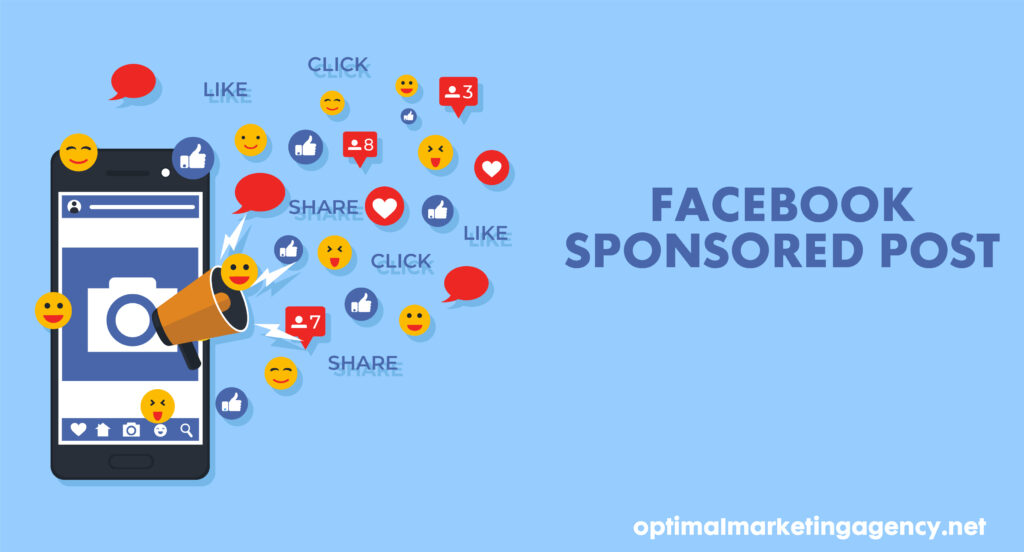
What is a Facebook-sponsored post?
A sponsored post on Facebook is a post that a company has paid to advertise. These posts initially appear on the company’s timeline as organic content. Companies pay to promote these posts to increase their visibility. Your post will be seen by more people, which can help raise brand awareness and direct user engagement, as well as indirectly impact website traffic if there are links and possibly conversions. They appear in the timeline like any other post. The only sign that they are different from natural posts is the “sponsored” tag.
Creating sponsored posts on Facebook is very simple. You don’t need to go to the Facebook Ads Manager to start a campaign – you can do that right from the original post. Sometimes Facebook will prompt you to advertise certain content to increase engagement. With sponsored posts, you can only advertise an existing page. Since you have to take posts from your own Facebook page, your page must exist first.
Sponsored Facebook post cost?
Whenever you start running a campaign, there is always a question of how much it costs to run a campaign. Budget is essential for your business operations, so you don’t want to be vague about the price. One of the great things about sponsored posts on Facebook is that the amount you pay depends on you.
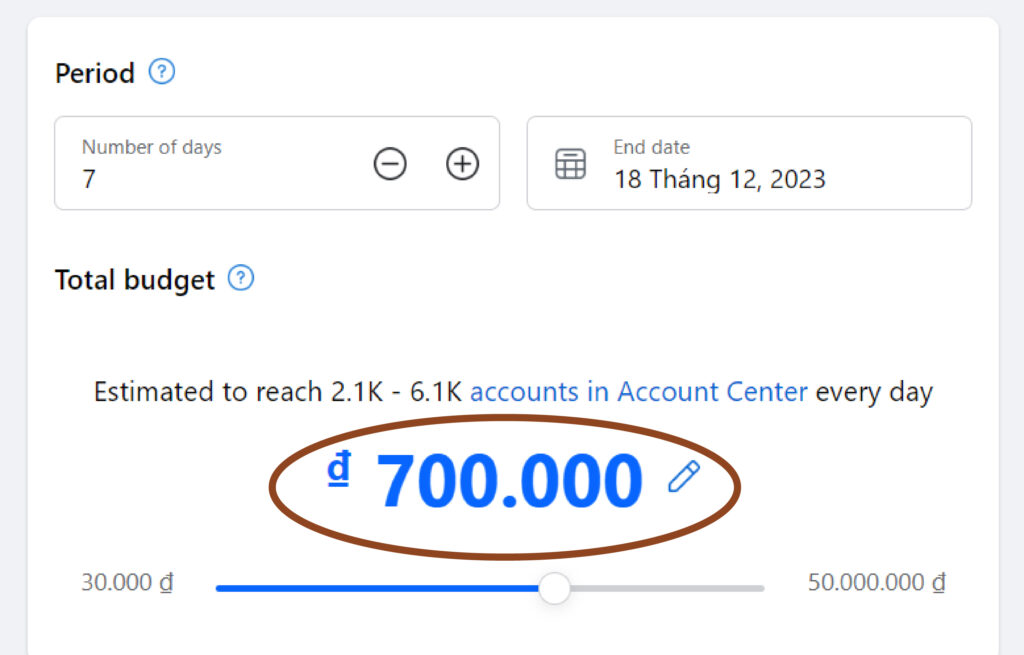
You don’t need to have a specific amount of money to start a campaign. However, it’s important to note that the more you spend, the better results you achieve. This makes it a budget-friendly option for your business as you can choose the most suitable amount for your company.
However, according to a sources, you can set as little as a $1 minimum to sponsor a Facebook post.
How to create sponsored post on Facebook?
Sponsored posts perform better when run occasionally and combined with your traditional Facebook ad campaigns. This is especially true for short-term campaigns with limitations. Setting up sponsored posts on Facebook is very easy. We can help you do that in 9 simple steps.
Go to your Facebook business page.
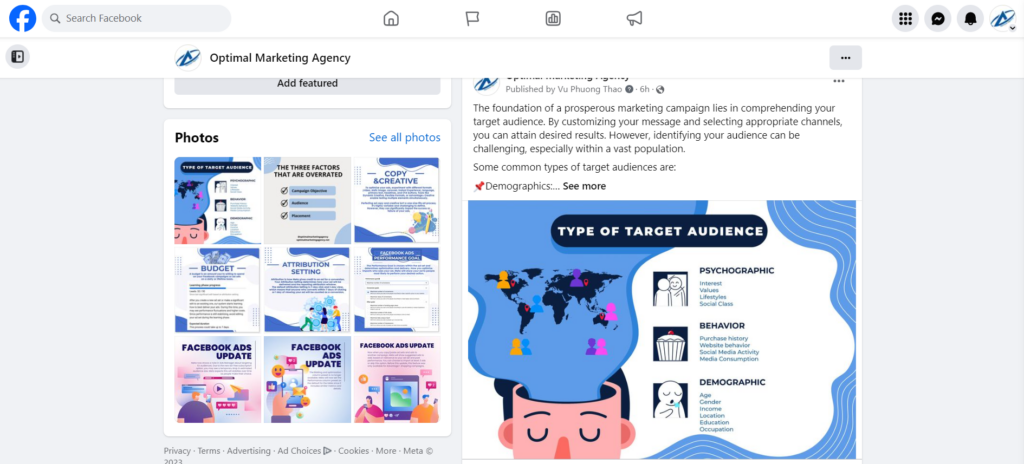
Find the post you want to sponsor.
Either create a post to sponsor or sponsor an existing post.
You can identify which posts are attracting your target audience naturally and then boost the well-performing posts to attract more attention to them. You can analyze the performance of non-paid posts in the “See Insight and ads” section – track important metrics such as reach and engagement.
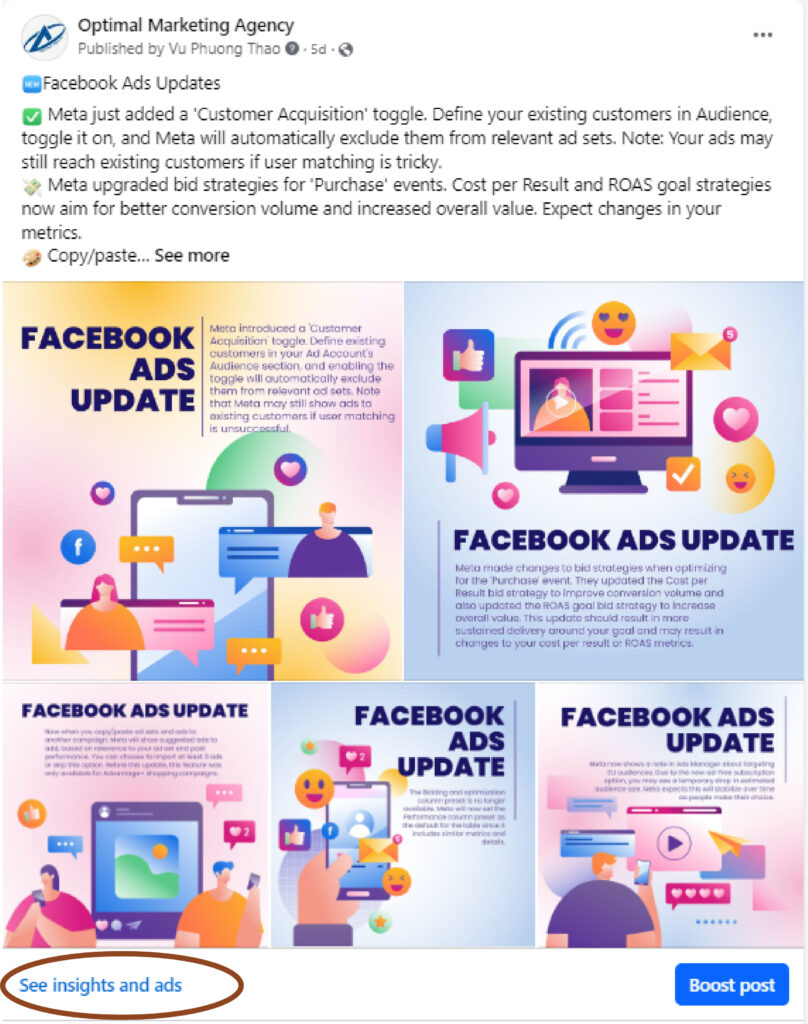
Regardless of which option you choose, your next step is to select “Boost post”.
Specify your target audience.
A pop-up window will appear with targeting options. Select your audience or create a new one.

Set the duration and the budget for your sponsored Facebook post.
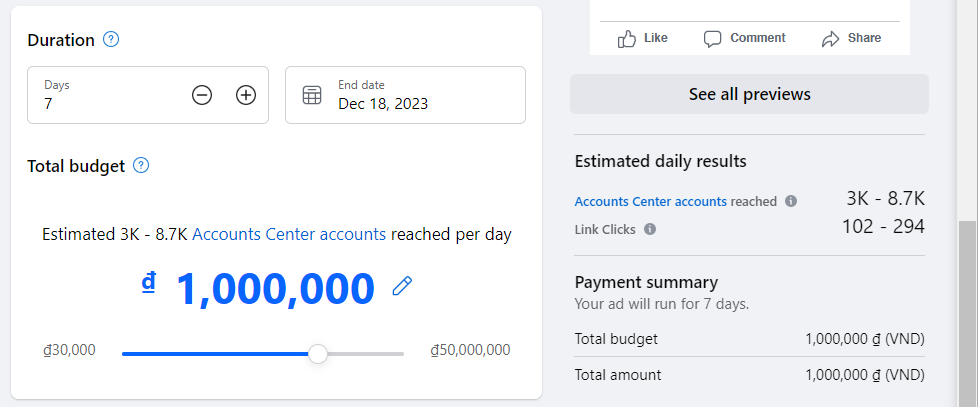
You can accomplish this by selecting the number of days you want to sponsor or by selecting the end date of the sponsorship.
Turn on your Facebook Pixel.
To turn on your Facebook Pixel, slide the toggle button to the right. This step is important because the pixel will track your target audience’s behavior and retarget those who interacted with your ad but did not convert.
Enter in your payment information.
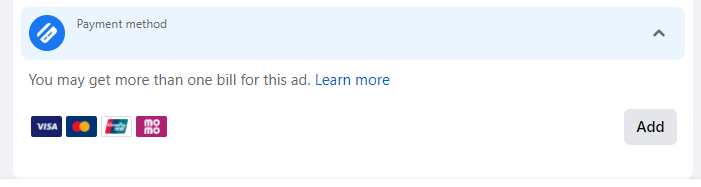
Click the “Boost” button to submit your sponsored post.
Facebook sponsored posts vs Facebook ads
Facebook sponsored posts and Facebook ads are two different ways to promote your business on Facebook. Sponsored posts are organic posts from businesses that have been given a boost by being promoted on Facebook. They appear in the Facebook user’s news feed just as any other post from your brand might.
Facebook ads, on the other hand, are paid advertisements that businesses can use to promote their products or services on Facebook.
| Facebook Sponsored Posts | Facebook Ads | |
| Format | Sponsored Posts on Facebook have a much more limited format compared to Facebook Ads. | Facebook Ads provides a diverse range of formats, encompassing photo, video, slideshow, and carousel advertisements. |
| Placement options | Facebook News Feed and Instagram | Marketplace, Right Column, Suggested Videos, Facebook Stories, Facebook Instant Articles, Instagram Stories Instant Articles, Messenger, Audience Network, Facebook In-Stream Videos |
| Cost | Can set any budget amount that works for your business | Can set any budget amount that works for your business |
| Goals | Usually, concentrate on a symbolic objective (with no option to choose a specific goal), such as increasing brand awareness or enhancing engagement. | Provides predefined objectives, including app downloads, brand exposure, conversions, traffic, lead generation, and more. |
The decision about whether to use Facebook sponsored posts vs. Facebook ads will ultimately depend on your goals of company, budget, and overall digital marketing strategy. If you want to increase the number of people who follow your Facebook page, choose Facebook ads. If you want to focus on page engagements, website clicks, and local promotions, sponsored posts are the better resource for you.
Guidelines for Achieving Success with Sponsored Facebook Posts
Now that you’ve grasped the fundamentals, it’s time to evaluate the content you’re sharing on Facebook and how it aligns with your overall strategy. We have valuable resources that can significantly assist you on this journey.
- Firstly, glean insights from industry best practices. While creativity and originality grab attention, it’s essential to start with a solid foundation. Your initial focus should be on establishing the basics and understanding the successful approaches of others.
- Similarly, explore some exemplary instances. We’ve curated a collection of our favorite examples for your reference.
- Integrate everything into a comprehensive strategy with defined Key Performance Indicators (KPIs). Learn how to do so by following the provided link.
- Keep in mind that Facebook users are constantly bombarded with ads. Your optimal strategy is to be informative rather than disruptive. Discover effective approaches to engage with Facebook users in a non-disruptive manner through the provided resource.
Final thoughts
Facebook is an excellent advertising platform to help grow your business, thanks to its ability to reach a wide market. If you are looking for a Facebook consultant, Optimal Agency is ready to assist you. Our team of experts can guide you through the platform, help with advertising, and ensure successful sales. Contact us for a successful business journey on Facebook.
Contact us to start moving your business in the right direction
