When managing a Facebook ads campaign, you may encounter various challenges. These can range from being locked out of your Facebook page to having your ads rejected or dealing with scammers who copy your Facebook content. In such situations, timely assistance is essential. To address these issues, we’ve compiled four effective and resourceful methods for contacting Facebook Ads Support.
Facebook Ads Support Manager Chat
Visit Facebook Ads Manager. In order to use Facebook Ads Support, you need to own an active Ad Account. If you have an active ads account and meet requirements, you just need to go straight to the Ads Help Center.
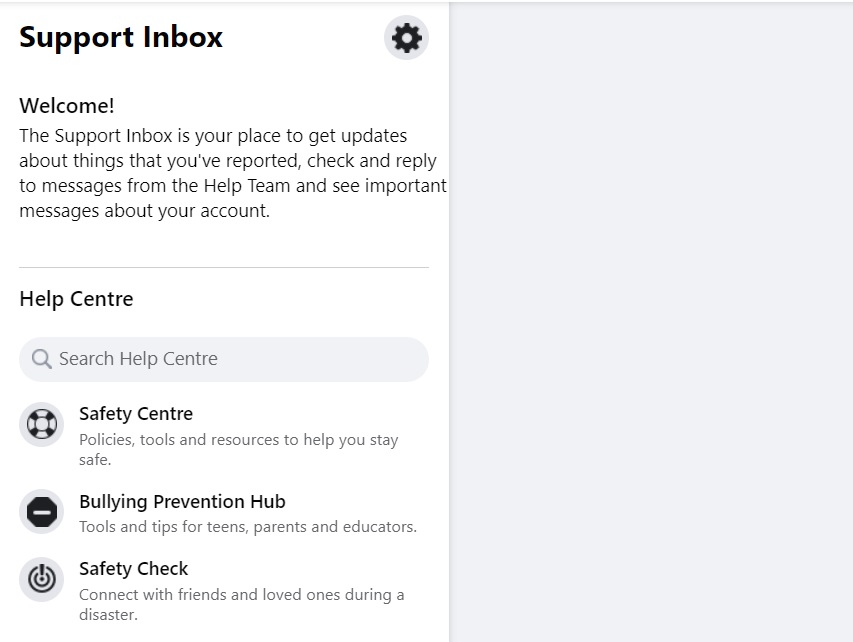
To initiate a chat with Facebook Ads support, kindly follow these steps:
- Log in to your Facebook Ads Manager
- In the top-right corner of the interface, click the “Help” button.
- Under the “Contact Support” section, click “Get Started.“
- Select the specific issue you require assistance with and indicate the affected ad account.
- Depending on the nature of the issue, you may have the option to engage in a chat with a support representative or submit a request for assistance.
In practical experience, Facebook’s messaging system is often unreliable. While most accounts cannot directly message the Facebook Ads support team, there are a few exceptions. Depending on your location and account status, you might have access to online chat support or other contact methods.
You cannot directly contact Facebook Ads support via email. The primary way to seek assistance from Facebook Ads support is through the Ads Manager interface.
Are there different support options for Facebook Ads?
There are different support options available for Facebook Ads users. Here are some common ways to get support for Facebook Ads:
Meta Business Help Center
Facebook provides a comprehensive Help Center where you can find answers to frequently asked questions and troubleshooting guides.
- Visit the Meta Business Help Center: Navigate to the Meta Business Help Center on Facebook.
- Scroll Down and Click “Get Started”: Once you’re on the Help Center page, scroll down to find the relevant information. Click on the “Get Started” button to proceed.
- Access Live Chat Assistance: From the following page, you’ll have options to troubleshoot ads, manage accounts, monetize content, and sell on Facebook and Instagram. To get live chat assistance, select “Contact Advertising Support.”
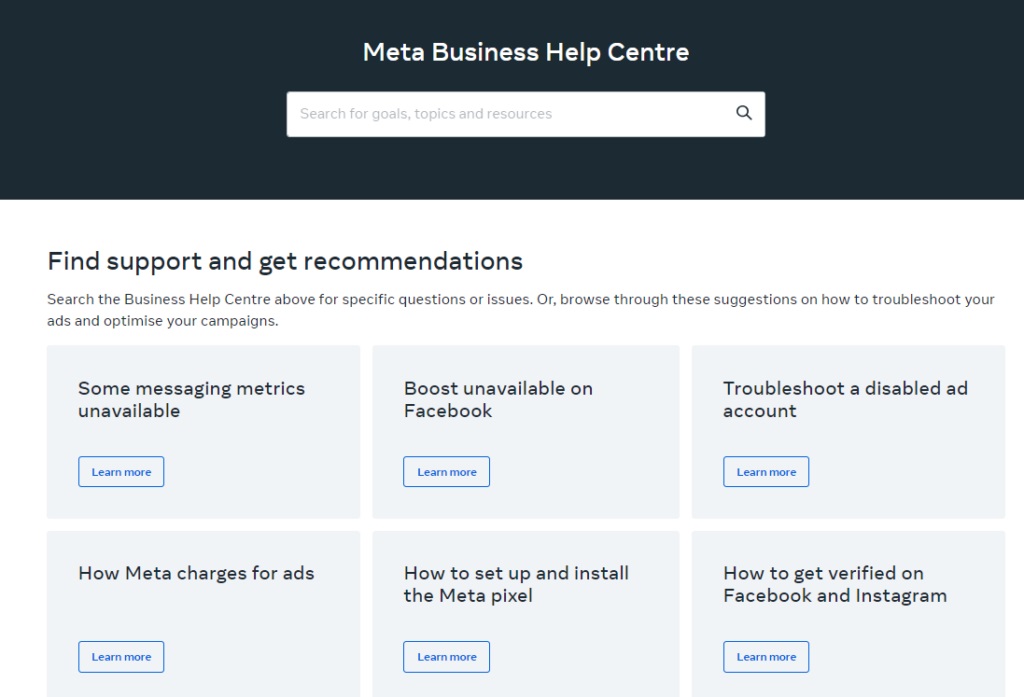
Facebook Community Forums
For people who do not have a Business Account and cannot access Live Chat, Facebook Community Forums are the next best bet. In this option, you can connect with other people in the Facebook Community Forum to help with your queries.
Platforms like Facebook’s own community forums or external websites like Reddit often have active communities where users discuss best practices and may offer advice on troubleshooting ads-related issues.
To go to Facebook forums for help, log into your Facebook account, and you will see a question mark at the top right corner of the page. Click on that; you will see the option for ‘Help Center. There you will find the tab to Visit Help Community. This option will take you directly to the Facebook Forums.
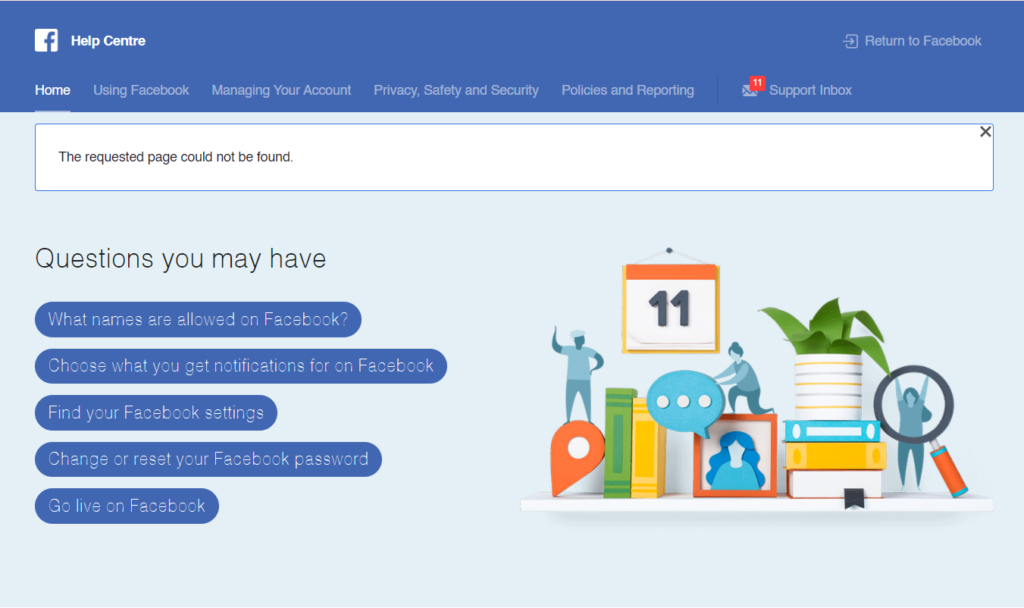
Facebook Forums have topics or categories that you can browse through to jump directly to your topic of concern. Or you can use their search box to ask your question.
In conclusion
Trying to contact Facebook directly for help when it comes to Ads is difficult. It can take some time, and you may run out of patience before you hear back from someone from the support team. Whenever you encounter a problem with your Ads Campaign, and you need to reach out to someone, we suggest trying more than one method to get a faster reply to reach a suitable solution.
