Attention all shop owners and individuals selling online on Facebook! Recently, there’s been a lot of buzz about Facebook disabling numerous accounts without reason, leading to account suspensions and ad restrictions. Let’s use these links to appeal disabled Facebook Ad Accounts and recover your account.
How to Appeal Disabled Facebook Ad Account
Before starting your appeal, Optimal Marketing Agency advises you to review your account comprehensively to identify the cause. Check if your Facebook ad account has any of the following issues:
- Selling goods that violate policies
- A fan page with a poor history
- IP or ID linked to unpaid ad invoices or fraudulent activities
- Sudden budget increases or decreases when the ad account is newly created
- Setting up a large number of new campaigns unusually
If your account is clean and free from these issues, then it’s time to start your appeal. Instead of wasting money on “account appeal” services, take action yourself – it’s safer and free of charge.
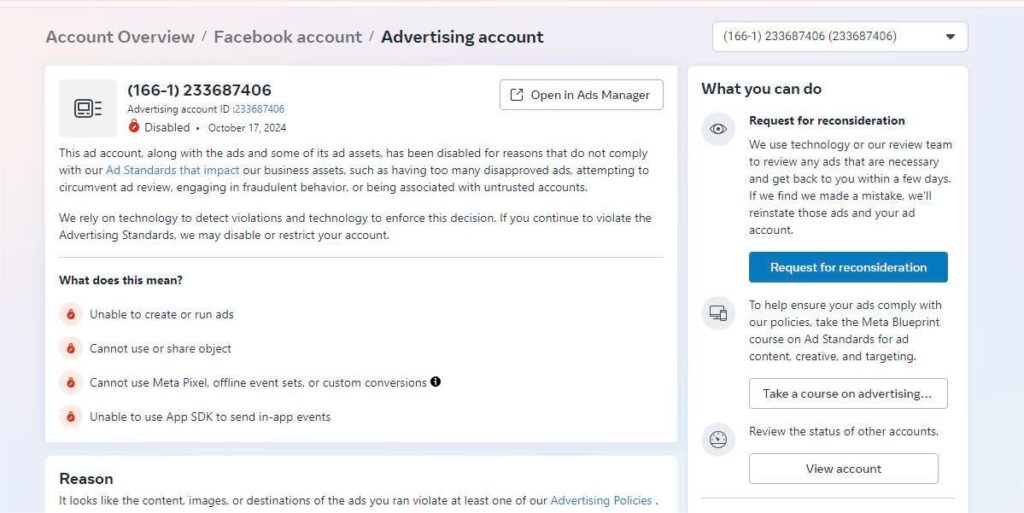
Method 1: Appeal from Account Manager
Step 1: Access the “Account Quality” section (located in the Ad Account Manager) or click this link https://www.facebook.com/accountquality/
Step 2: Click on “Request Review”.
Step 3: Verify your identity with your ID card, passport, or other personal documents if Facebook requires it.
Step 4: Accurately describe the issue your account is facing and inform Facebook that it is a mistake and that you have always adhered to advertising policies.
Step 5: Wait for the results.
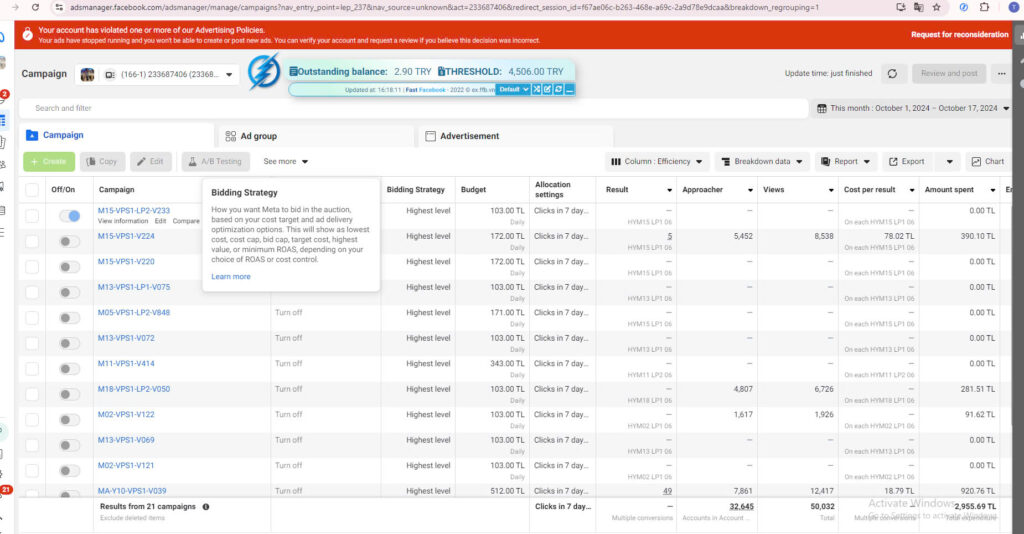
Method 2: If You Can’t Find the Appeal Link
Step 1: Go to the “Contact Us” section at https://business.facebook.com/business/help
Step 2: Enter your account information.
Step 3: Describe the issue (similar to Step 4 of Method 1).
During this unstable period, many ad accounts are being disabled without reason.
However, stay persistent with multiple appeals and have a backup plan while your account is being reviewed.
Method 3: Access this link
Access this link https://business.facebook.com/help/contact/273898596750902
Note: Use the browser you frequently use for ad activities to appeal. Avoid using unfamiliar IPs. Click “Other Reason” and provide information about your appeal as described in Method 2.
How to Recover Disabled Facebook Ad Accounts
Disabled Ad Accounts: When your ad account gets disabled, all ads stop, and other assets might be disabled too. This is a nightmare for online shop owners who rely on Facebook.
Causes of Account Disabling:
- Unpaid ad bills
- Unusual activities (e.g., logging in from an unfamiliar IP, frequent logins/logouts from multiple IPs simultaneously)
- Ad content or Fanpage content violating policies (e.g., prohibited items, copyright issues)
Check policies at: Facebook Ads Policies
Optimal Marketing Agency shares some legitimate, safe methods to recover disabled Facebook accounts. Yet, given Facebook’s unpredictable account disabling, it’s common for accounts to be restored momentarily before being disabled again. Be mentally prepared and have backup plans while persistently appealing.
Method 1: Appeal Directly from the Ad Manager Screen
Step 1: On the Ad Manager screen displaying the notification about your disabled account, click on “Request Review.”
Step 2: Describe the situation regarding your disabled ads and request the support team to review and restore your account.
Method 2: Access the link
Step 1: Access the link: https://www.facebook.com/help/contact/391647094929792
Step 2: Fill out the required information from Facebook and select the disabled ad account you want to appeal.
Step 3: Provide information in the section “You can provide more details about why you believe we should restore your account.” For example: “My account (Enter ID) has always adhered to Facebook’s advertising policies. The account disablement is a mistake. Please review and restore my ad account so that my business can resume its activities. Thank you.” Optimal Marketing Agency suggests you write this appeal in English.
Step 4: Click “SUBMIT.” The results will be returned within 1- 2 days. If your account complies with policies, it will be restored soon. However, if Facebook does not restore the account and continues to disable it, Optimal Marketing Agency recommends creating a new account to continue running ads.
Complete List of Appeal Links for Disabled Facebook Ad Accounts
Group 1: Appeal and Report Links for Personal Accounts
- Login Issues: https://www.facebook.com/help/contact/357439354283890
- Disabled Personal Account: https://facebook.com/help/logout/?form=260749603972907
- Identity Verification with Personal Documents
- Account Verification (Phone Number, Email, Personal Information): https://www.facebook.com/help/contact/283958118330524
- Copyright Violation Report: https://www.facebook.com/help/contact/634636770043106
- Privacy Violation Report (Account, Images, Videos): https://www.facebook.com/help/contact/144059062408922
- Fake Account Report: https://www.facebook.com/help/contact/295309487309948
- Name Violation Report: https://www.facebook.com/help/contact/237843336274237
Group 2: Appeal and Report Links for Ad Accounts
- Ad Payment Issues (and others): https://www.facebook.com/help/contact/1937556639801443
- Ad Disapproval Appeal (Mistake): https://www.facebook.com/business/help/1210227555661027
- Feature Feedback: https://www.facebook.com/help/127103474099499
- Disabled Ad Account Appeal (Support Chat): https://business.facebook.com/business/help
- Restricted Ad Account Appeal: https://www.facebook.com/accountquality/
- Ad Restriction Appeal: https://business.facebook.com/help/contact/273898596750902
In conclusion
Hopefully, these appeal methods will help shop owners quickly restore their disabled ad accounts and resume normal business operations.
Contact us via Telegram
