In the latest episode of the “Search Off The Record” podcast, Google has brought up the definition of Content Decay and discussed ways to handle out-of-date websites.
In case you missed it, we will summarize what content decay is, how to handle both decayed content, and ways to avoid user confusion.
What Is Content Decay?
Imagine the state of decay, what would you think? Yes, it is like the quality of a product going down gradually and slowly, which is also applied to the decayed content. If a post has been experiencing an organic traffic downtrend for 3 months or more, you can consider it content decay.
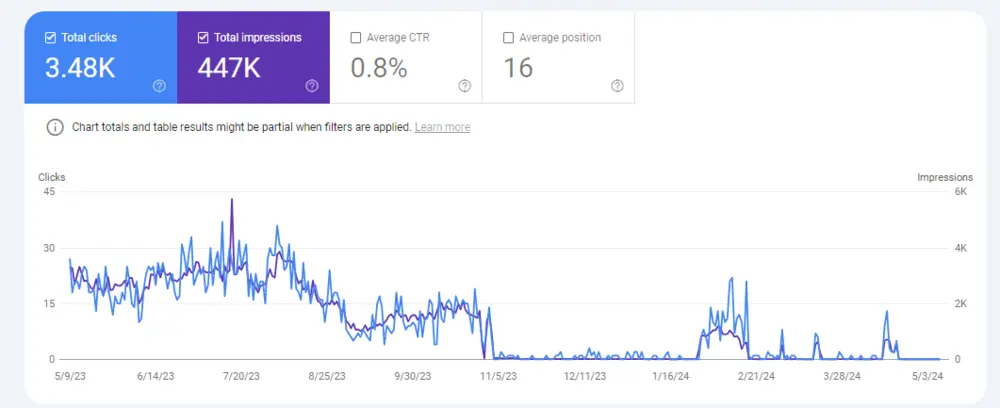
For example, you can see the clicks and impressions of a post from 2019, slowly decreasing until now.
Reasons For Content Decay
You can find many reasons leading to the content decay incident but here are some main reasons you must understand to fix the decayed content.
You are going on new content
Instead of maximizing the reach of existing content through ad campaigns, social media, and email newsletters, lots of sites prioritize creating new content. This leads to a decline in the organic traffic.
Your Competitors Beat Your Content For Higher Places
It’s very popular to see this case. Your opponents find out your high-ranking content, analyze it, and do a better job to take over your best spot on SERPs.
Google Prefers Up-To-Date Content
Google prefers fresh, up-to-date content that engages user interactions, such as current events and frequently changed topics.
Is Content Decay Bad For Your Website?

This type of content will negatively affect your site’s SEO rankings and decrease organic traffic. Moreover, it will make a downside loop which is extremely hard to solve if you don’t proceed immediately.
As said above, the downside will lead to a worse loop: less visibility on SERPs => less audience => worse ranking fall downs => harder to rank again => your content can’t come back to the high rankings as before.
Discover With The Content Decay Tool Collection
Since this is a gradual and hard-to-detect problem, you will need some tools for identification.
Google Analytics
To consider content as decayed, that piece of content should once receive high traffic but slowly decrease over a few months, about 2-3 as mentioned. Google Analytics (GA) will come in handy here.
You may use GA to control all changes in organic traffic coming to that post or page (from all sources including Google SGE), and any gradual decrease will represent the case.
SEMrush
You can use the position tracking widget of SEMrush to follow the rankings and traffic of any pages you track.
StudioHawk Content Decay Tool
This user-friendly tool helps you identify posts or pages that might be losing traction. It analyzes pageview data from your Google Analytics to identify posts that have reached their peak and have been experiencing a consistent decline in the current months.
How To Avoid Content Deterioration?
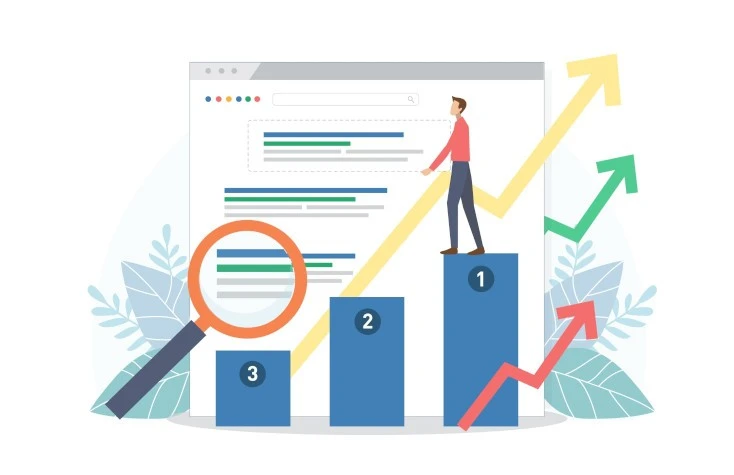
There are many ways for you to prevent this but we will summarize into 4 below ways:
- Update the content to the latest version
- Add more internal links
- Add more words and content depth
- Use social media and other sites to
Conclusion
Content decay is an aching problem for all webmasters and SEO specialists since it will damage your site gradually. Moreover, if you let it happen for a long time, the fixing process will cost you lots of time and effort that you will use to optimize SEO and products.
Remember, don’t just focus on making new content and optimizing products, you should review and replace old content to keep the traffic flowing to your site.
