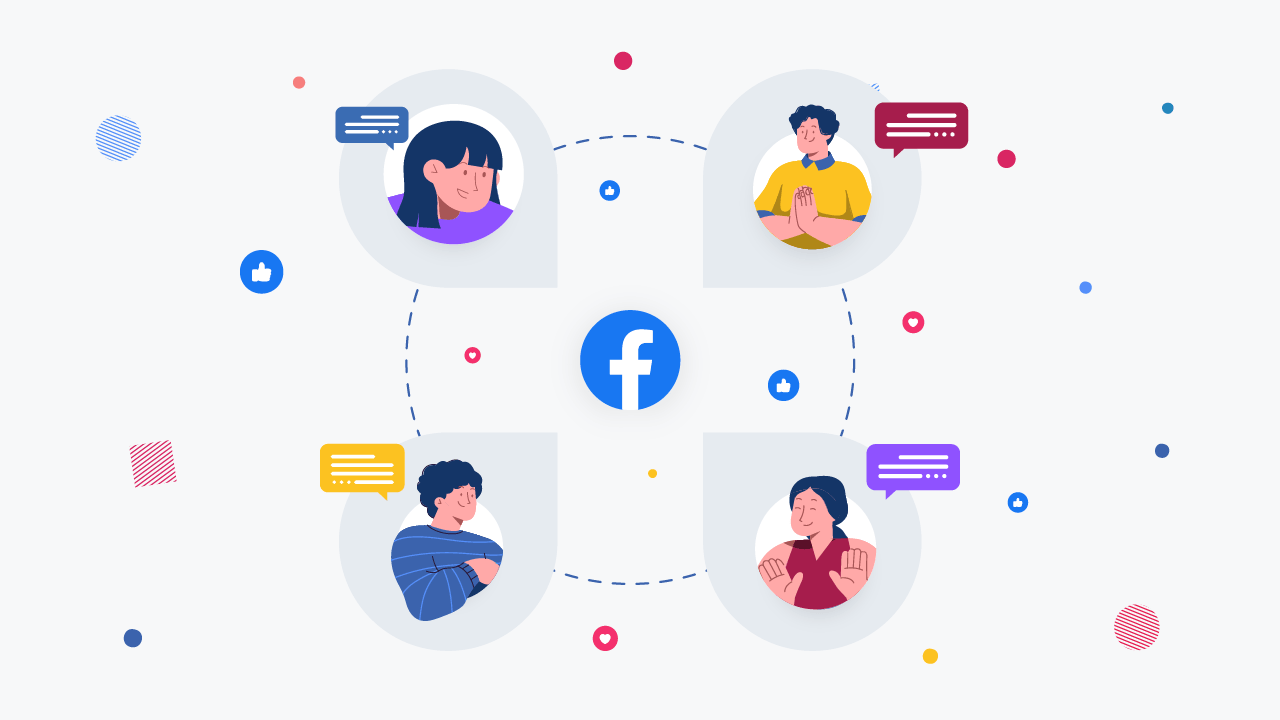On Facebook, numerous small and large groups have been established and continue to develop. Using these groups for brand promotion and sales is now commonplace. If you’ve ever felt disappointed with a Facebook group that had only a handful of members or, worse yet, no members at all, you’re not alone. But what if I told you there’s a solution to this problem? Let me share with you how to use Facebook Ads for Groups to boost your group membership.

What Are Facebook Ads for Groups?
Facebook Ads for Groups are advertisements created to promote and drive traffic to Facebook Groups. These ads are designed to:
- Attract new members,
- Enhance interactions among existing members,
- Raise awareness about the group’s purpose, activities, or benefits.
By targeting relevant audiences based on demographics, interests, and behaviors, advertisers can effectively reach individuals who are likely to be interested in the group’s content and actively participate in its discussions.
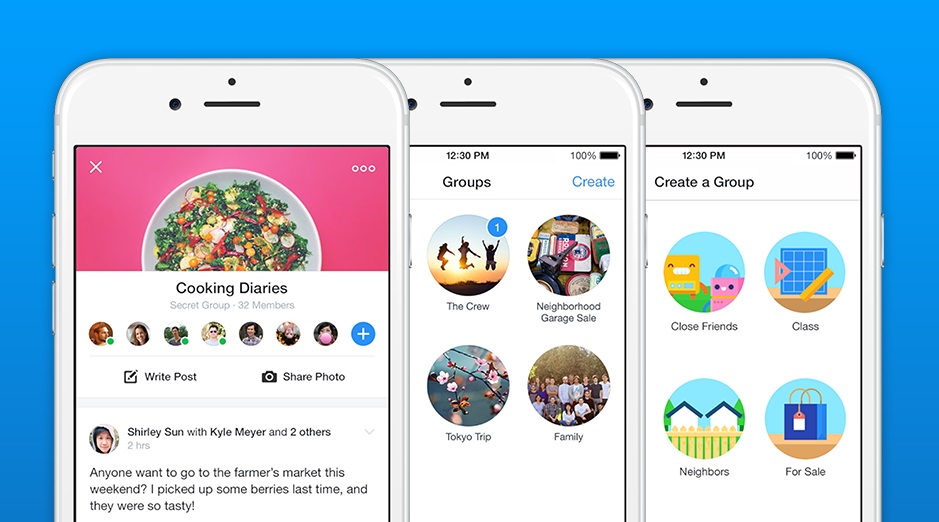
How to advertise group on Facebook?
How To Target Facebook Groups With Ads
-
Posting Videos to Facebook Groups and Retargeting: One method is to post engaging video content to the relevant Facebook group and then retarget users who have engaged with the video. By doing this, you can create a custom audience of people who have shown interest in your content. This allows you to effectively reach group members without directly targeting the group.
-
Researching Group Members’ Tags to Find Intersection of Interests: Another option is to research the interests and behaviors of group members by studying their tags. Identifying the intersection of interests can aid in creating a more focused audience based on your desired niche.
-
Searching for Relevant Authority Pages: An alternative involves targeting the followers of authority pages related to the group or owned by the group admin. This can help you reach users who are likely to be part of the group you’re interested in.
-
Using Third-Party Tools to Create Audiences from Facebook Group Members: Utilize third-party tools, such as LeadEnforce, which allows you to build target audiences based on specific Facebook groups, pages, and Instagram profiles. This platform offers a way to reach Facebook group members without violating Facebook’s policies.
Each of these alternative solutions has its own pros and cons, and the best approach for you will depend on your specific goals and resources. It’s crucial to consider factors such as the size and engagement of the group, the interests and behaviors of group members, the type of content you can create to engage with group members, and your team resources available for research and ad targeting.
Run Ads for Facebook Group
To run ads for your Facebook group, follow these steps based on the information provided:
-
Select the Engagement Objective: When creating a campaign in Ads Manager, start by selecting the Engagement objective. Your choice here sets the goal for your campaign, impacting optimization and delivery. Choose “Engagement” among the options like Awareness, Traffic, Engagement, Leads, App Promotion, and Sales.
-
Choose “Facebook Group” under Conversion Location: Within your ad set, select “Facebook Group” under the Conversion Location section. This step helps define where the ad will direct users.
-
Set the Performance Goal: In the ad set, the Performance Goal determines optimization and delivery. For running ads for a Facebook group, the default goal is to “Maximize the number of link clicks.“
-
Select Your Group Name under Destination: When creating your ad, choose the name of your Facebook group under the Destination section. Note that not all groups are eligible, so ensure it’s linked to a business Facebook page controlled by the selected ad account.
-
Track Group Join Requests and Cost Per Group Join Request: To gauge effectiveness, consider monitoring metrics like Group Join Requests and Cost Per Group Join Request. This allows you to evaluate the cost and value of each group join to your business.
By following these steps, you can effectively run ads to promote your Facebook group using Ads Manager. Experiment with different ad strategies to optimize results and maximize the benefits for your group.
How Can Ads in Facebook Groups Benefit Businesses?
Advertising within Facebook groups presents a unique opportunity for businesses to reach a highly targeted audience and drive meaningful interactions. Here’s how Facebook ads for groups can benefit your business:
- Targeted Reach: Facebook Groups allow businesses to target specific demographics, interests, and behaviors. This ensures that your ads are seen by individuals who are most likely to be interested in your products or services.
- Increased Visibility: By advertising in relevant Facebook Groups, you can increase your visibility among highly engaged audiences who are already interested in the group’s topic or niche.
- Community Engagement: Ads in Facebook Groups facilitate interaction and engagement with potential customers in a more organic and community-oriented environment. Businesses can participate in group discussions, answer questions, and provide valuable insights, thereby building trust and rapport with group members.